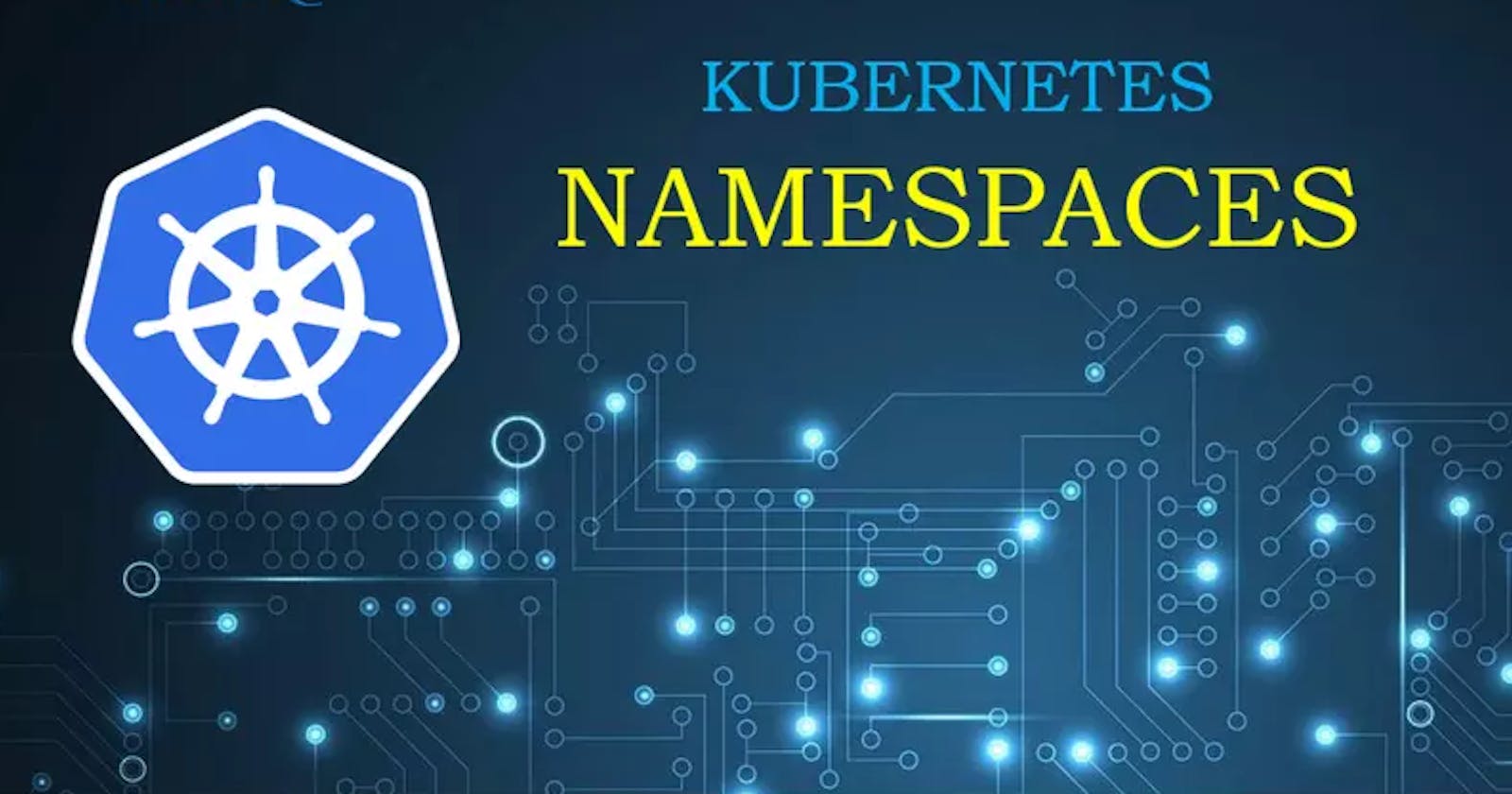In Kubernetes, a Namespace is like a virtual cluster inside a physical cluster. It provides a way to partition resources, such as pods and services, within the cluster. Namespace helps in organizing and segregating different applications or environments that run in the same Kubernetes cluster. Let's understand this concept with a simple and real-time example.
Real-Time Example:
Imagine you have a Kubernetes cluster, and you want to deploy multiple applications on it. These applications might include a web application, a database, and a monitoring system. Without namespaces, all these resources would exist in a single space, leading to potential naming conflicts and confusion.
Now, let's introduce Namespaces:
Default Namespace:
When you deploy resources without specifying a namespace, they go to the default namespace.
For example, if you create a pod without specifying a namespace, it goes to the default namespace.
kubectl create pod mypod
Creating Custom Namespaces:
You can create custom namespaces to logically separate different applications.
kubectl create namespace webapp kubectl create namespace databaseNow, when you deploy resources in these namespaces, they are isolated from each other.
Deploying Resources in Different Namespaces:
Deploy a web application in the "webapp" namespace:
kubectl create -n webapp deployment webapp-deploy --image=mywebappimageDeploy a database in the "database" namespace:
kubectl create -n database deployment db-deploy --image=mydatabaseimage
Viewing Resources in a Namespace:
You can view resources in a specific namespace:
kubectl get pods -n webappThis shows only the pods in the "webapp" namespace.
Avoiding Naming Conflicts:
- Since resources are now segregated into namespaces, you can use the same names for resources in different namespaces without conflicts.
Summary:
In simple terms, namespaces in Kubernetes help in organizing and isolating different applications or components within a cluster. They prevent naming conflicts, make resource management more organized, and allow you to run multiple applications independently in the same cluster. Each namespace acts like a separate workspace, ensuring that resources within a namespace don't interfere with resources in other namespaces.