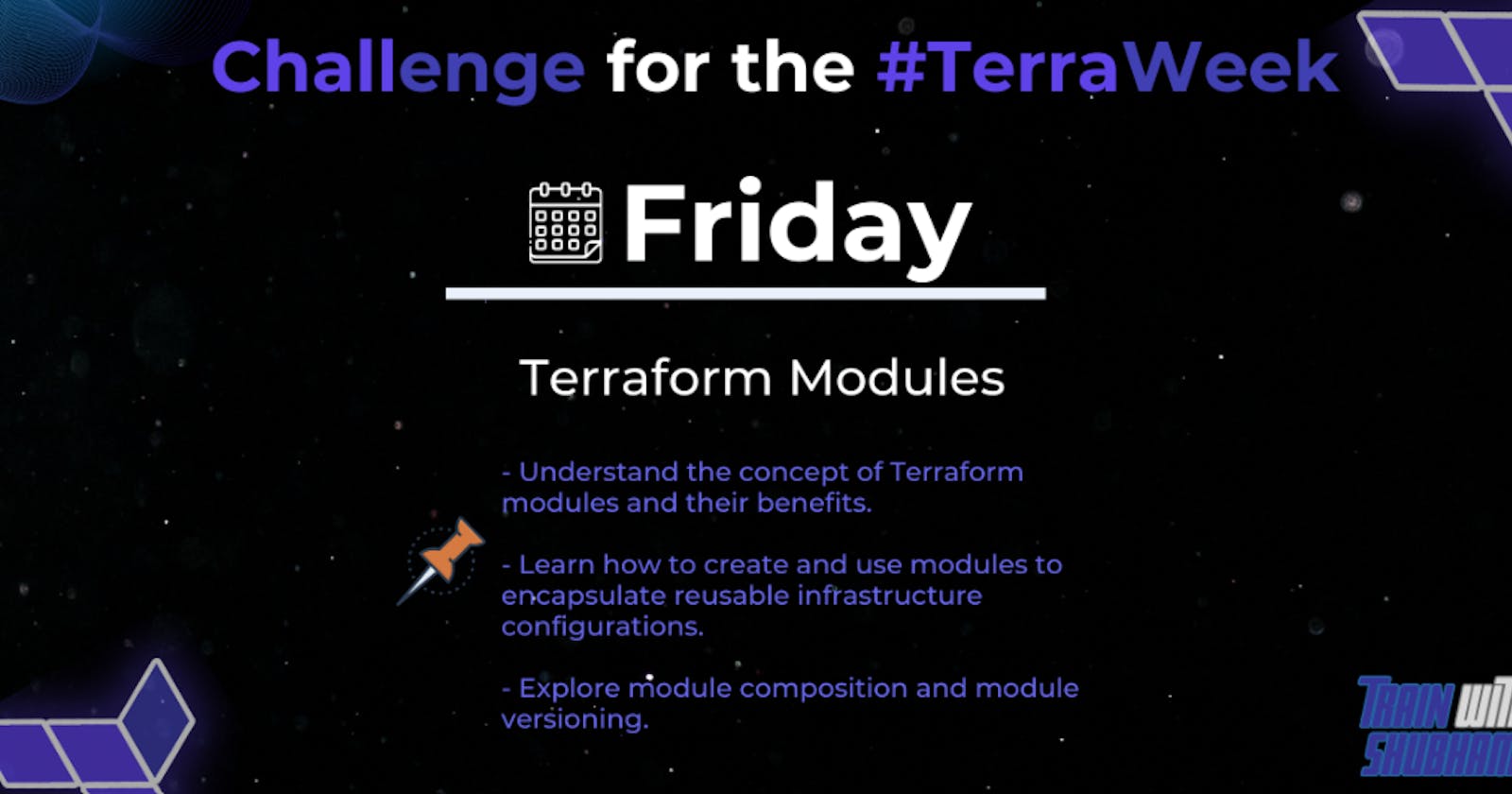Task 1:
What are modules in Terraform and why do we need modules in Terraform?
In Terraform, modules are self-contained units of configuration that can be used to create and manage infrastructure resources. They allow you to encapsulate and reuse groups of resources, making it easier to organize and manage your infrastructure code.
Modules can be thought of as building blocks that you can assemble to create more complex infrastructure setups. They promote modularity and reusability, making it simpler to manage and update your infrastructure as it evolves.
Here's a real-time example to help illustrate the concept of modules:
Let's say you're building a web application that requires a simple infrastructure setup consisting of an Amazon Web Services (AWS) EC2 instance, an Elastic Load Balancer (ELB), and a Security Group.
Without using modules, you would need to define all the resources in a single Terraform configuration file. This could result in a large and unwieldy file, especially as your infrastructure grows in complexity.
By using modules, you can break down this configuration into smaller, reusable units. For example, you could create a module called "webserver" that encapsulates the configuration for the EC2 instance, ELB, and Security Group.
The "webserver" module would have its configuration file and can be invoked multiple times to create multiple instances of your web server. This modular approach allows you to easily manage and scale your infrastructure by simply adding or removing instances as needed.
Furthermore, if you need to make changes to the web server configuration, you can do so in a single module, and those changes will be automatically applied to all instances of the web server. This ensures consistency across your infrastructure and simplifies maintenance.
In summary, modules in Terraform provide a way to encapsulate and reuse groups of resources, enabling modular, maintainable, and scalable infrastructure configurations. They promote code organization, reusability, and simplify the management of complex infrastructure setups.
What are the benefits of using modules in Terraform?
Using modules in Terraform provides several benefits:
- Reusability: Modules allow you to encapsulate and package reusable pieces of infrastructure code. You can create modules for common infrastructure patterns or components, such as a web server, database, load balancer, or VPC. Once you've defined a module, you can reuse it across multiple projects, reducing duplication and promoting consistency.
Real-time example: Imagine you have an application that requires a web server, a database, and a load balancer. Instead of writing the same infrastructure code for each environment (e.g., development, staging, production), you can create a module for each component. Then, you can reuse these modules across different environments, passing specific parameters like instance size, region, or database name.
- Modularity and maintainability: Modules help break down complex infrastructure into smaller, manageable components. This modular approach allows you to separate concerns, making it easier to understand, maintain, and update your infrastructure code. You can focus on the specific module you're working on without having to deal with the entire infrastructure configuration.
Real-time example: Let's say you're working on a project that consists of multiple microservices, each with its own set of resources. By using modules, you can define a module for each microservice, encapsulating the necessary resources (e.g., compute instances, storage, networking) and their configurations. This modular structure makes it easier to work on each microservice independently, add or remove components, or update configurations without impacting the entire infrastructure.
- Code organization and collaboration: Modules provide a structured way to organize your Terraform code. They promote code reuse, reduce duplication, and enable teams to work together more effectively. Modules can be shared and versioned using version control systems, allowing for collaboration across teams and projects.
Real-time example: Suppose you're working on a project with a team of developers. By creating modules for different infrastructure components, each team member can focus on a specific module. They can work independently on their assigned module and integrate them into the overall infrastructure using version control. This approach enhances collaboration and reduces conflicts that may arise when working on a monolithic infrastructure codebase.
- Abstraction and encapsulation: Modules abstract away the complexity of the underlying infrastructure. They provide a higher-level interface, allowing you to specify inputs, outputs, and configuration variables, while hiding the implementation details. Modules encapsulate logic and resources, making it easier to consume and understand.
Real-time example: Let's consider a module for provisioning an AWS S3 bucket. Instead of manually writing all the low-level AWS API calls and configurations, you can use a pre-built module that abstracts the complexity. This module can expose input variables like bucket name and access permissions, providing a simple and declarative way to provision an S3 bucket without worrying about the implementation details.
Overall, using modules in Terraform promotes code reuse, modularity, maintainability, collaboration, and abstraction. It helps you build infrastructure as code in a more organized and scalable manner, making it easier to manage complex systems and adapt to evolving requirements.
Task 2:
Create/Define a module in Terraform to encapsulate reusable infrastructure configuration in a modular and scalable manner. E.g. EC2 instance in AWS, Resource Group in Azure, Cloud Storage bucket in GCP.
In Terraform, a module is a reusable unit of infrastructure configuration that allows you to encapsulate related resources, their dependencies, and configurations in a modular and scalable manner. It helps in organizing and managing your infrastructure code more efficiently.
Let's take an example of creating an EC2 instance in AWS using a Terraform module. First, you would define the module itself, which includes the necessary inputs and outputs. Here's an example:
# main.tf # Define the module module "ec2_instance" { source = "./modules/ec2_instance" instance_type = "t2.micro" ami_id = "ami-0123456789abcdef0" subnet_id = "subnet-0123456789abcdef0" }In this example, we have defined a module called "ec2_instance" that is sourcing its configuration from a local directory "./modules/ec2_instance". It takes three inputs:
instance_type,ami_id, andsubnet_id. These inputs can be customized when using the module.Next, let's look at the module itself:
# modules/ec2_instance/main.tf # Create the EC2 instance resource "aws_instance" "example" { ami = var.ami_id instance_type = var.instance_type subnet_id = var.subnet_id # Other configuration options for the EC2 instance... } # Output the instance ID output "instance_id" { value = aws_instance.example.id }In this module, we define an AWS EC2 instance resource using the
aws_instanceblock. The values forami,instance_type, andsubnet_idare provided through variables (var.ami_id,var.instance_type, andvar.subnet_id) that will be set when using the module.Additionally, we define an output called "instance_id" which captures the
idof the created EC2 instance.With this module in place, you can reuse it in multiple places within your Terraform code. For example, you can instantiate multiple instances with different configurations by using the module block multiple times and providing different values for the inputs.
By using modules, you can encapsulate complex infrastructure configurations, promote code reuse, and achieve scalability and maintainability in your infrastructure-as-code projects.
Task 3:
Dig into modular composition and module versioning.
Modular composition and module versioning are essential concepts in software development that help organize code into reusable and maintainable components.
Modular Composition: Modular composition refers to the practice of dividing a software system into smaller, self-contained modules that can be developed, tested, and maintained independently. These modules can then be combined or composed together to build larger applications. The idea is to break down complex systems into smaller, more manageable pieces, which makes the overall development process easier and more efficient.
Think of a modular composition as building with LEGO blocks. Each LEGO block represents a module, and you can assemble these blocks in various ways to create different structures. Similarly, in software development, modules can be thought of as individual components or functionalities that can be combined to form a complete application.
For example, consider a web application that includes modules for user authentication, database access, and image processing. Each module can be developed separately, with well-defined interfaces that allow them to interact with each other. This modular approach enables developers to focus on specific functionalities without having to understand or modify the entire system.
Module Versioning: Module versioning is the practice of assigning unique identifiers or numbers to different versions of a module. It allows developers to track and manage changes made to a module over time. By assigning version numbers, developers can distinguish between different iterations of a module, making it easier to handle updates, bug fixes, and dependencies.
To illustrate this concept, let's imagine a scenario where you are using a third-party library, such as a charting module, in your application. The library initially releases version 1.0, which provides basic charting capabilities. However, as the library evolves, the developers introduce new features and fix bugs, leading to subsequent versions like 1.1, 1.2, and so on.
Now, let's say you are using version 1.0 of the charting module in your application. Later on, the library developers release version 2.0, which introduces significant changes and improvements. However, you might not want to upgrade to version 2.0 immediately because it could introduce breaking changes that require you to modify your code.
Module versioning allows you to specify the exact version of the charting module (e.g., 1.0) in your application's dependencies. This ensures that your application remains stable and unaffected by any changes introduced in subsequent versions. If you decide to upgrade to a newer version, you can do so intentionally, knowing that it might require adjustments to your code.
In summary, modular composition and module versioning are important practices in software development. Modular composition helps break down complex systems into smaller, manageable modules, while module versioning allows developers to track and manage changes to modules over time, ensuring stability and control over software dependencies.
Task 4:
- What are the ways to lock Terraform module versions? Explain with code snippets.
When working with Terraform, you can lock module versions to ensure consistent and predictable deployments. This helps prevent unintended changes and guarantees that your infrastructure remains stable. There are different ways to lock Terraform module versions, such as using version constraints in the module source URL or leveraging a dependency management tool like Terraform's terraform.lock.hcl file.
Let's explore both approaches with code snippets and real-time examples.
1. Version Constraints in Module Source URL:
One way to lock a Terraform module version is by specifying version constraints directly in the module source URL. This method is suitable when you want to control the version at the project level. Here's an example:
module "example" {
source = "git::https://github.com/example/module.git?ref=v1.2.0"
# Rest of the module configuration...
}
In the above code snippet, the module source URL includes ?ref=v1.2.0, which specifies the version constraint for the module. By explicitly mentioning the version, you ensure that Terraform always uses that specific version when deploying the infrastructure.
2. terraform.lock.hcl File:
The second method involves using the terraform.lock.hcl file, which allows you to manage module versions centrally within your Terraform project. This file acts as a dependency lock file and keeps track of the exact versions of modules used in your infrastructure. Here's an example:
terraform {
required_providers {
aws = {
source = "hashicorp/aws"
version = ">= 3.0.0"
}
}
}
lock {
version = "0.1.0"
dependencies {
example = {
version = "1.2.0"
source = "git::https://github.com/example/module.git"
}
}
}
In the above code snippet, the terraform.lock.hcl file specifies the required provider version and the module version. By doing so, you ensure that Terraform always uses the specified versions, even if newer versions become available.
To create or update the terraform.lock.hcl file, you can use the terraform init command. It analyzes your configuration files, resolves the dependencies, and generates or updates the lock file accordingly.
These two approaches provide different levels of control over module versions. The first method is more granular, allowing you to specify module versions individually in each module block. The second method provides a centralized approach, allowing you to manage all module versions in a single lock file.
Remember to commit the terraform.lock.hcl file to version control so that all team members use the same versions when working collaboratively on the project.
By using these version locking techniques, you can ensure consistency and reproducibility in your Terraform deployments, making it easier to manage and maintain your infrastructure over time.
Feel Free to reach out to any of the TWS Community Builders / Leaders.
Happy Learning 😊