Amazon Elastic Container Service (Amazon ECS) is a fully-managed container orchestration service that makes it easy to run, stop, and manage Docker containers on a cluster. With Amazon ECS, you can easily deploy and manage containerized applications without worrying about the underlying infrastructure. It supports Docker containers and allows you to easily run and scale your applications using a variety of deployment strategies. Amazon ECS is highly scalable and provides a flexible and powerful platform for running containerized applications.
What is Amazon ECS and what are its benefits?
Amazon Elastic Container Service (Amazon ECS) is a fully-managed container orchestration service provided by Amazon Web Services (AWS). It allows users to easily deploy and manage Docker containers on a cluster without having to worry about the underlying infrastructure. Amazon ECS is highly scalable and provides a flexible platform for running containerized applications. The benefits of using Amazon ECS include simplified management of containerized applications, easy scaling of applications, support for a variety of deployment strategies, and seamless integration with other AWS services.
How does Amazon ECS work?
Amazon ECS is a service that allows users to run Docker containers on a cluster of EC2 instances or Fargate instances.
Users define a task definition that specifies the Docker image to use, the resources required, and other parameters.
Users create a service that runs the task on a cluster of EC2 or Fargate instances.
Amazon ECS automatically manages the placement of tasks on instances and can scale the service up or down based on demand.
Users can monitor and troubleshoot their containerized applications using the Amazon ECS console or CLI.
Amazon ECS integrates with other AWS services such as Elastic Load Balancing, CloudFormation, CloudWatch, and more to provide a complete container orchestration solution.
What are the different deployment strategies supported by Amazon ECS? here The different deployment strategies supported by Amazon ECS:
Rolling Update Deployment: In this strategy, Amazon ECS updates the instances in a service one at a time, while ensuring that the desired count of tasks is running and available at all times.
Blue/Green Deployment: In this strategy, Amazon ECS creates a new deployment of the service with the updated task definition and then gradually shifts traffic from the old service to the new service.
Canary Deployment: In this strategy, Amazon ECS launches a small percentage of the updated tasks alongside the existing tasks and gradually increases the percentage of updated tasks while monitoring for any issues.
AWS CodeDeploy Deployment: In this strategy, Amazon ECS integrates with AWS CodeDeploy to deploy and manage the applications in the containers.
Can you explain the difference between a task and a service in Amazon ECS?
The difference between a task and a service in Amazon ECS!
In Amazon ECS, a task is the basic building block of the system. It represents a single instance of a container running on an EC2 instance or Fargate instance. A task definition is used to define the various parameters of a task, such as which Docker image to use, how much CPU and memory to allocate, and which ports to expose.
On the other hand, a service is a higher-level abstraction that manages a group of tasks. It ensures that the specified number of tasks are running at any given time and provides a way to manage the lifecycle of those tasks. For example, a service can be configured to automatically replace any tasks that become unhealthy or to scale the number of tasks up or down based on demand.
In summary, a task represents a single instance of a container, while a service manages a group of tasks and provides additional features such as load balancing and automatic scaling.
How does Amazon ECS handle load balancing?
When creating a service in Amazon ECS, you can configure it to use an Elastic Load Balancer (ELB) to distribute traffic to the tasks in the service.
Amazon ECS supports both Application Load Balancers and Network Load Balancers.
The ELB load balancer automatically detects healthy tasks and routes traffic to them.
If a task becomes unhealthy or stops responding, the load balancer automatically routes traffic to healthy tasks.
This helps ensure that traffic is continuously routed to healthy tasks and that the overall service remains highly available.
In summary, Amazon ECS handles load balancing by integrating with Elastic Load Balancing (ELB) and automatically detecting and routing traffic to healthy tasks.
What is a task definition in Amazon ECS?
A task definition is a configuration file that describes how a Docker container should be run within a task.
It includes information such as the Docker image to use, how much CPU and memory to allocate, and which ports to expose.
Once a task definition is created, it can be used to run one or more instances of a container on a cluster of EC2 instances or Fargate instances.
When running a task, the task definition is used to create a container instance with the specified configuration.
Task definitions can be versioned and updated, allowing for easy management and deployment of containerized applications.
Can you explain how auto-scaling works in Amazon ECS?
When creating a service in Amazon ECS, you can specify an auto-scaling policy that defines how the service should scale up or down based on demand.
The auto-scaling policy can be based on various metrics such as CPU utilization, memory utilization, or request count.
When the specified metric exceeds a certain threshold, Amazon ECS will automatically add more tasks to the service to handle the increased load.
Similarly, when the metric falls below a certain threshold, Amazon ECS will automatically remove tasks from the service to reduce costs.
Amazon ECS also supports manual scaling, which allows you to manually adjust the desired number of tasks for a service.
Auto-scaling in Amazon ECS is integrated with other AWS services such as CloudWatch and Auto Scaling, allowing for a comprehensive and scalable solution for managing containerized applications.
What is a container instance in Amazon ECS?
A container instance in Amazon ECS is a virtual machine (VM) instance that is configured to run Docker containers.
The container instance can be an EC2 instance or a Fargate instance.
When a container instance is launched, it registers with the Amazon ECS service and is added to a cluster.
A cluster is a logical grouping of container instances that are managed together by Amazon ECS.
Each container instance has a certain amount of CPU, memory, and other resources that can be allocated to running Docker containers.
Amazon ECS automatically manages the placement of containers on container instances based on resource availability and other factors.
Container instances can be added or removed from a cluster as needed to scale the capacity of the system.
Amazon ECS provides a variety of tools for monitoring and managing container instances, including the ability to view resource utilization and perform updates or maintenance tasks.
How does Amazon ECS integrate with other AWS services?
Amazon ECS integrates with Elastic Load Balancing (ELB) to provide load balancing capabilities for containerized applications.
Amazon ECS can integrate with AWS Identity and Access Management (IAM) to provide secure access control to container instances and tasks.
Amazon ECS can integrate with Amazon CloudWatch to monitor and collect metrics on container instances, tasks, and services.
Amazon ECS can integrate with AWS CloudFormation to automate the creation and management of container clusters and services.
Amazon ECS can integrate with Amazon Elastic File System (EFS) to provide persistent storage for containerized applications.
Amazon ECS can integrate with AWS CodeDeploy to automate the deployment of containerized applications.
Amazon ECS can integrate with AWS Fargate to provide a serverless computing environment for containerized applications.
Amazon ECS can integrate with other AWS services as needed to provide a complete container orchestration solution.
How do you monitor and troubleshoot issues in Amazon ECS?
Use the Amazon ECS console or CLI to view logs and metrics for containers, tasks, and services.
Use Amazon CloudWatch to monitor and collect metrics on container instances, tasks, and services.
Set up alarms in Amazon CloudWatch to notify you when certain metrics exceed a specified threshold.
Use AWS X-Ray to trace requests across containerized applications and identify issues.
Use Amazon ECS Health Checks to monitor the health of containers and services and automatically replace unhealthy containers.
Set up Amazon SNS notifications to receive alerts when issues occur.
Use AWS CloudTrail to log and audit API calls and troubleshoot issues.
Use Amazon ECS Event Stream to view and respond to events in real-time.
Use AWS Support to get help with troubleshooting and resolving issues.
Use third-party monitoring tools or services that integrate with Amazon ECS to get additional insights into the performance and health of containerized applications.
Hands-on :
git clone https://github.com/LondheShubham153/flask-app-ecs.git
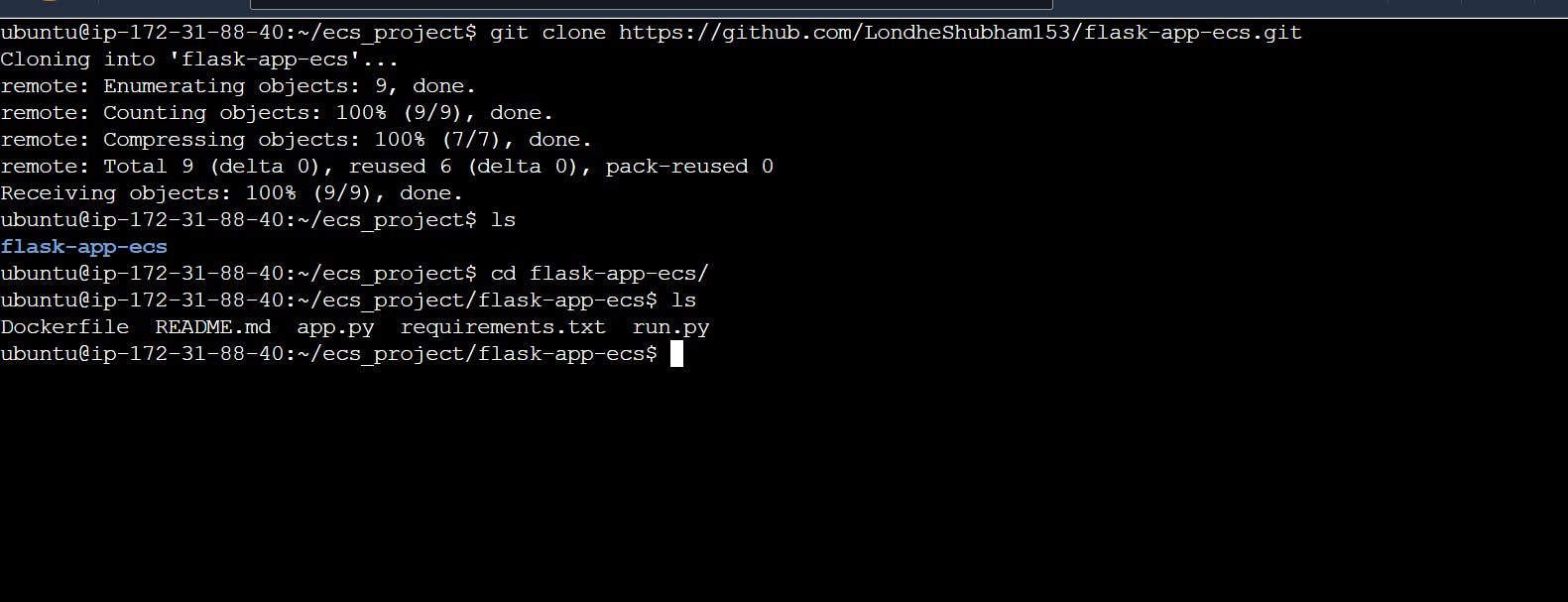
docker build . -t my-flask-app
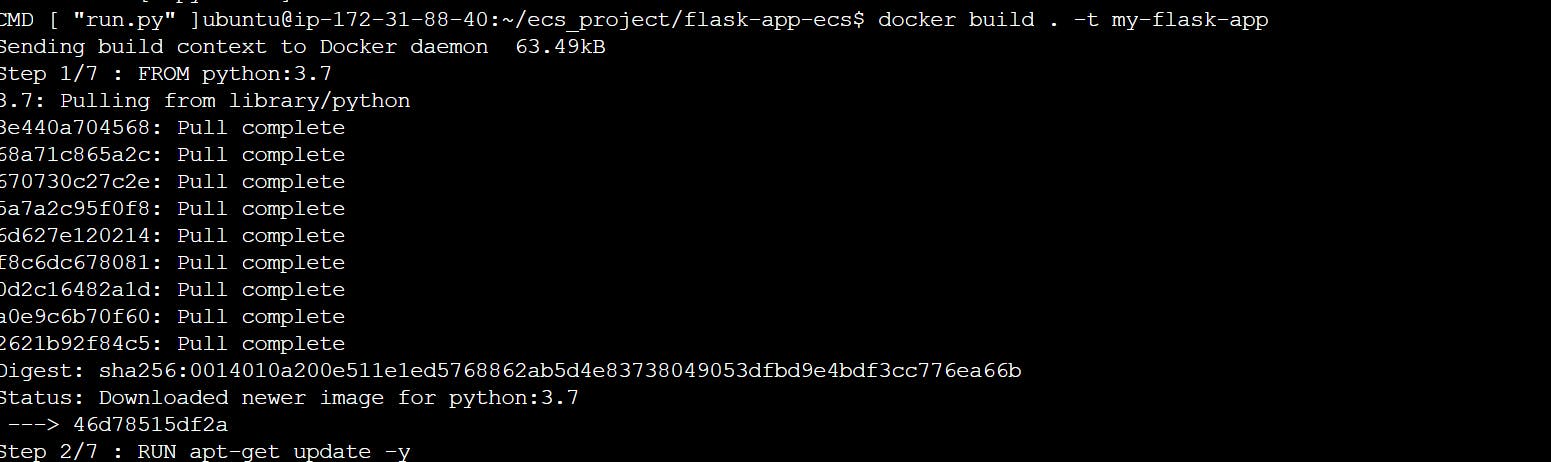
docker run -d -p 80:80 my-flask-app:latest
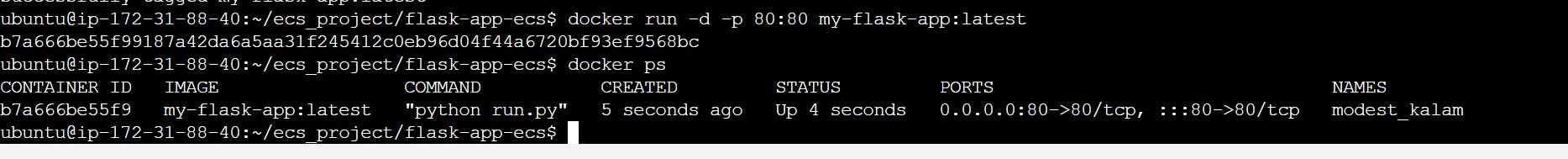
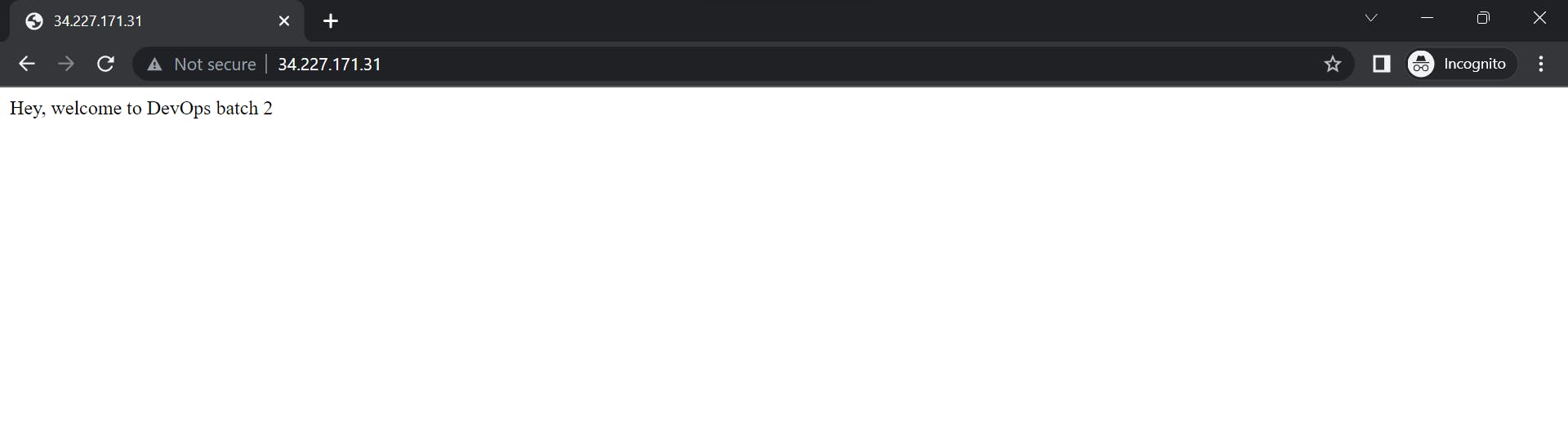
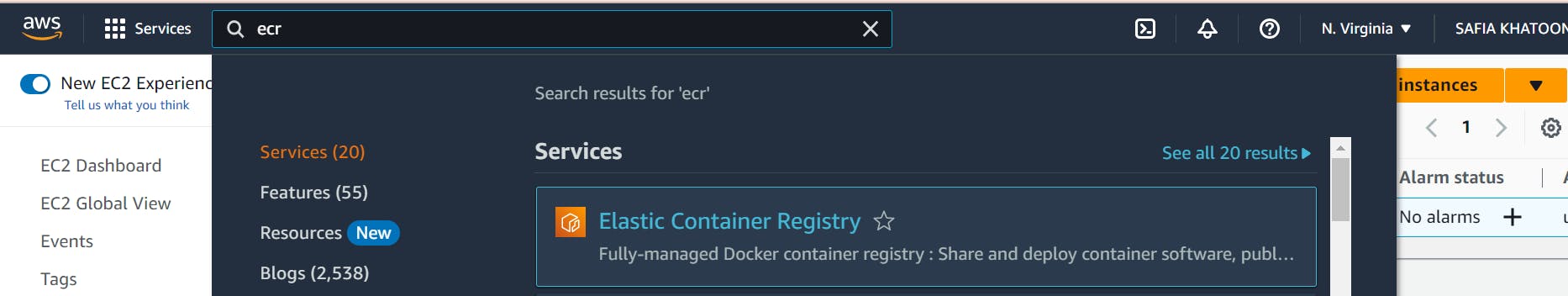
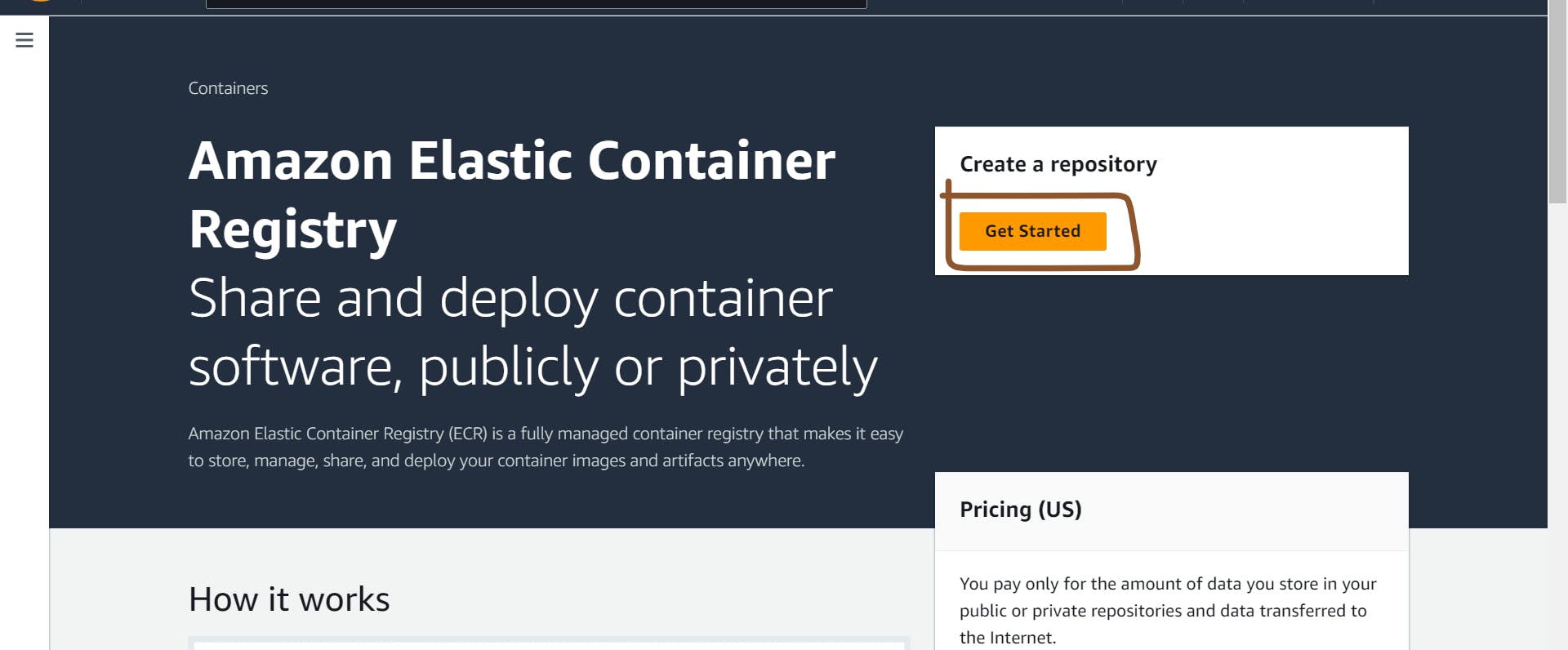
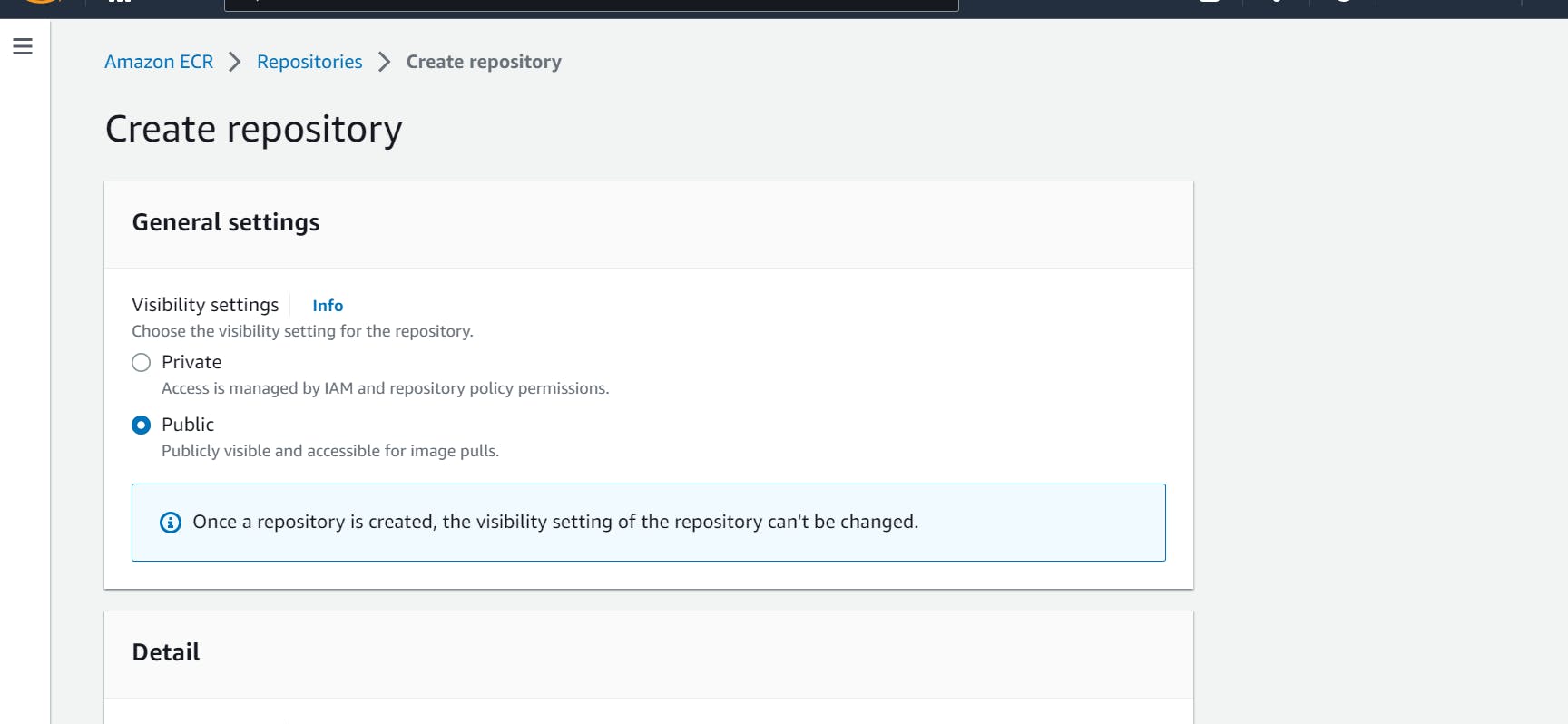
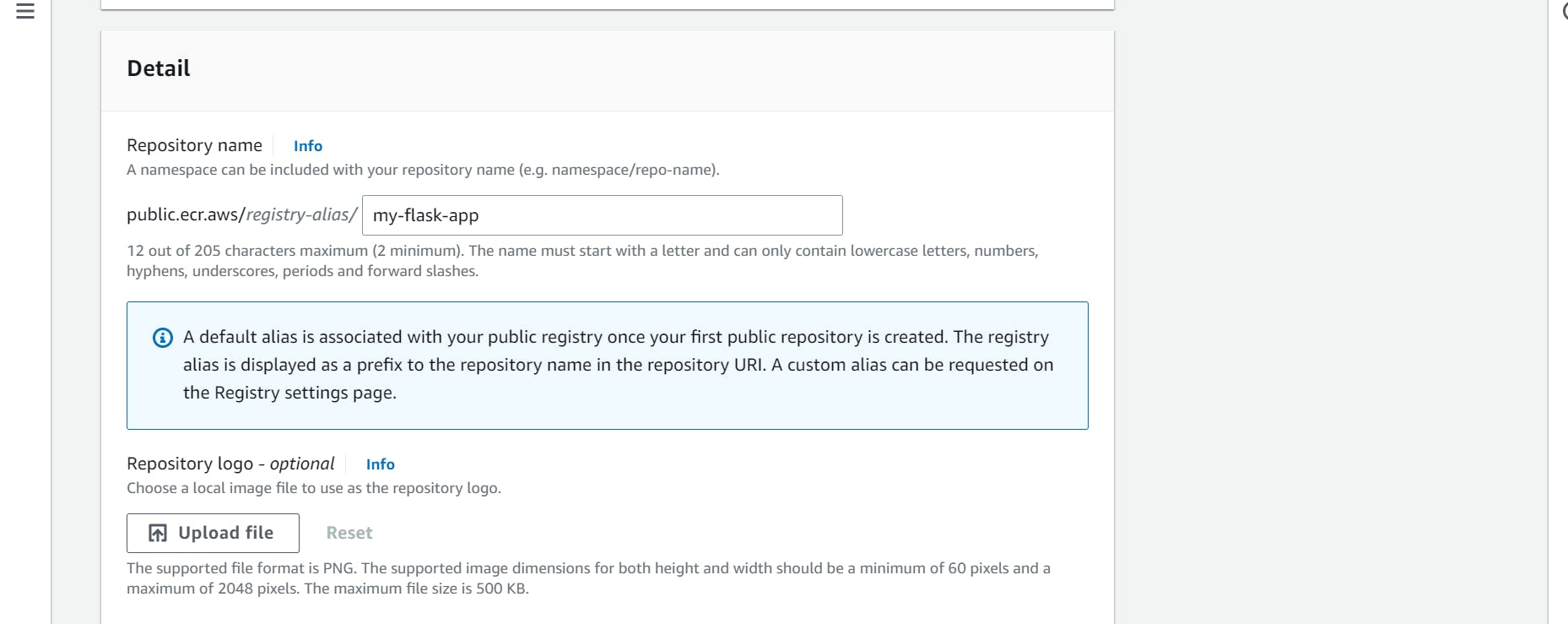
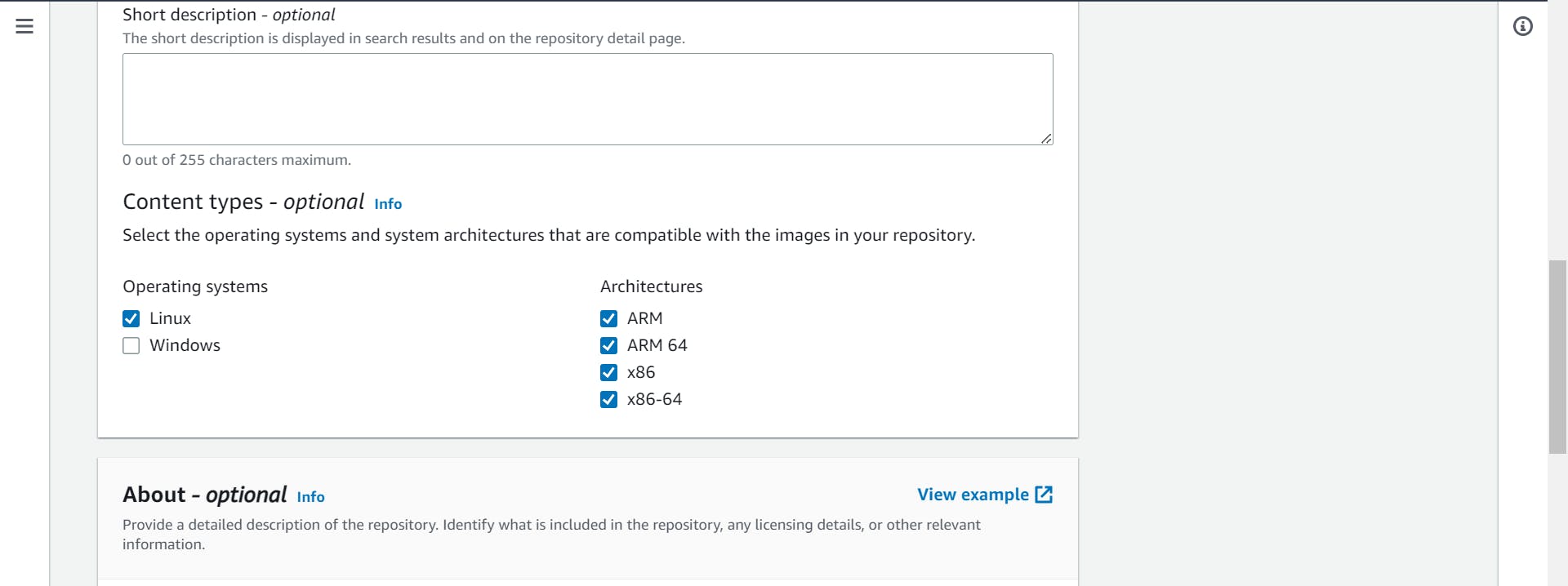
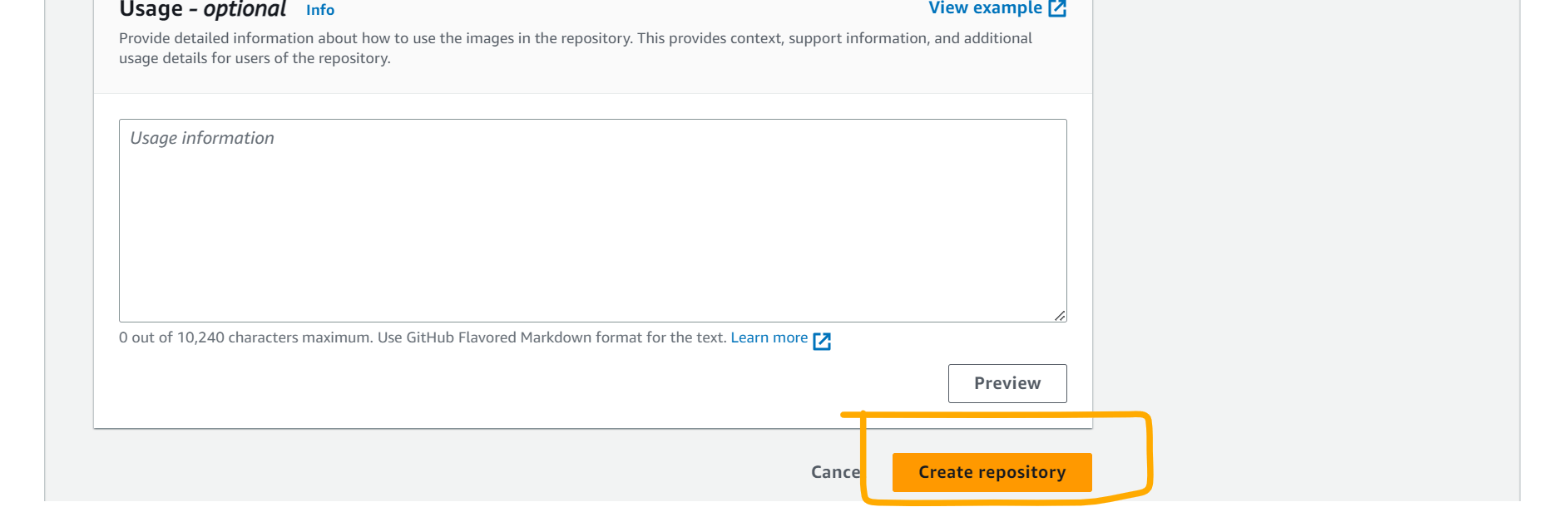
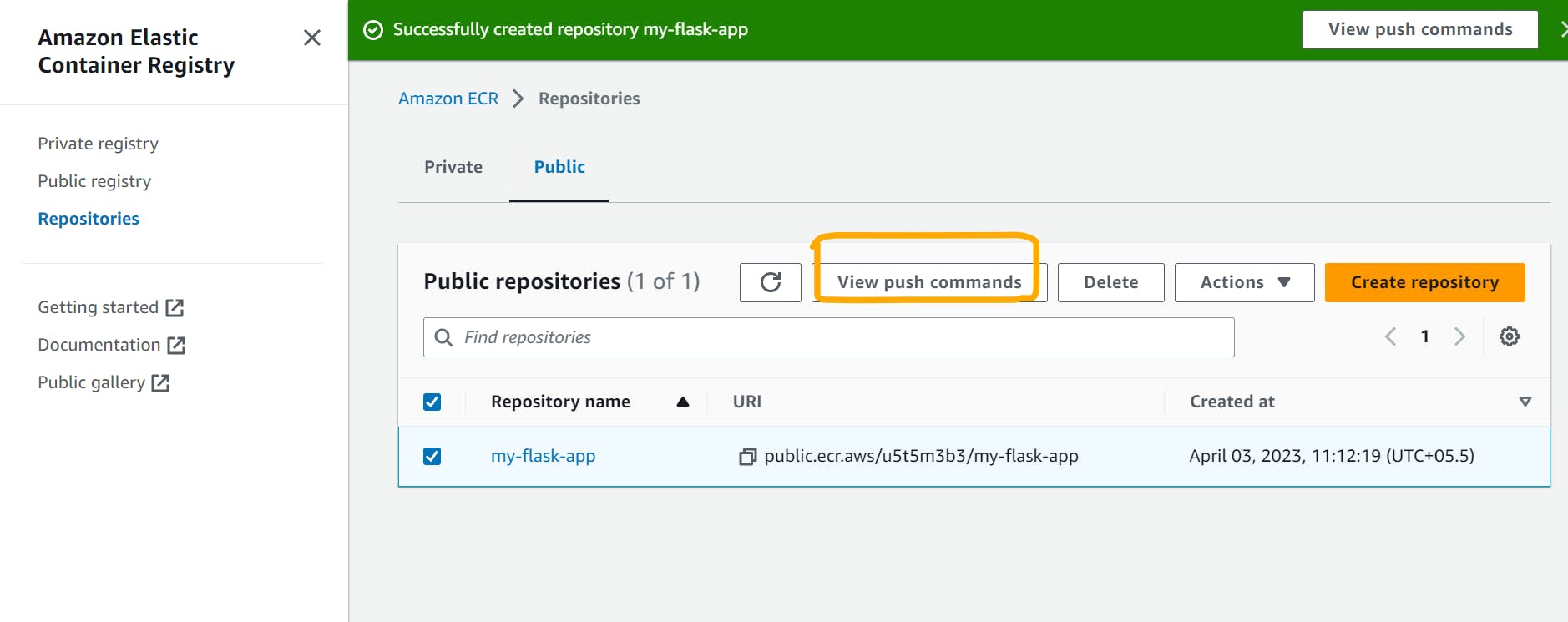
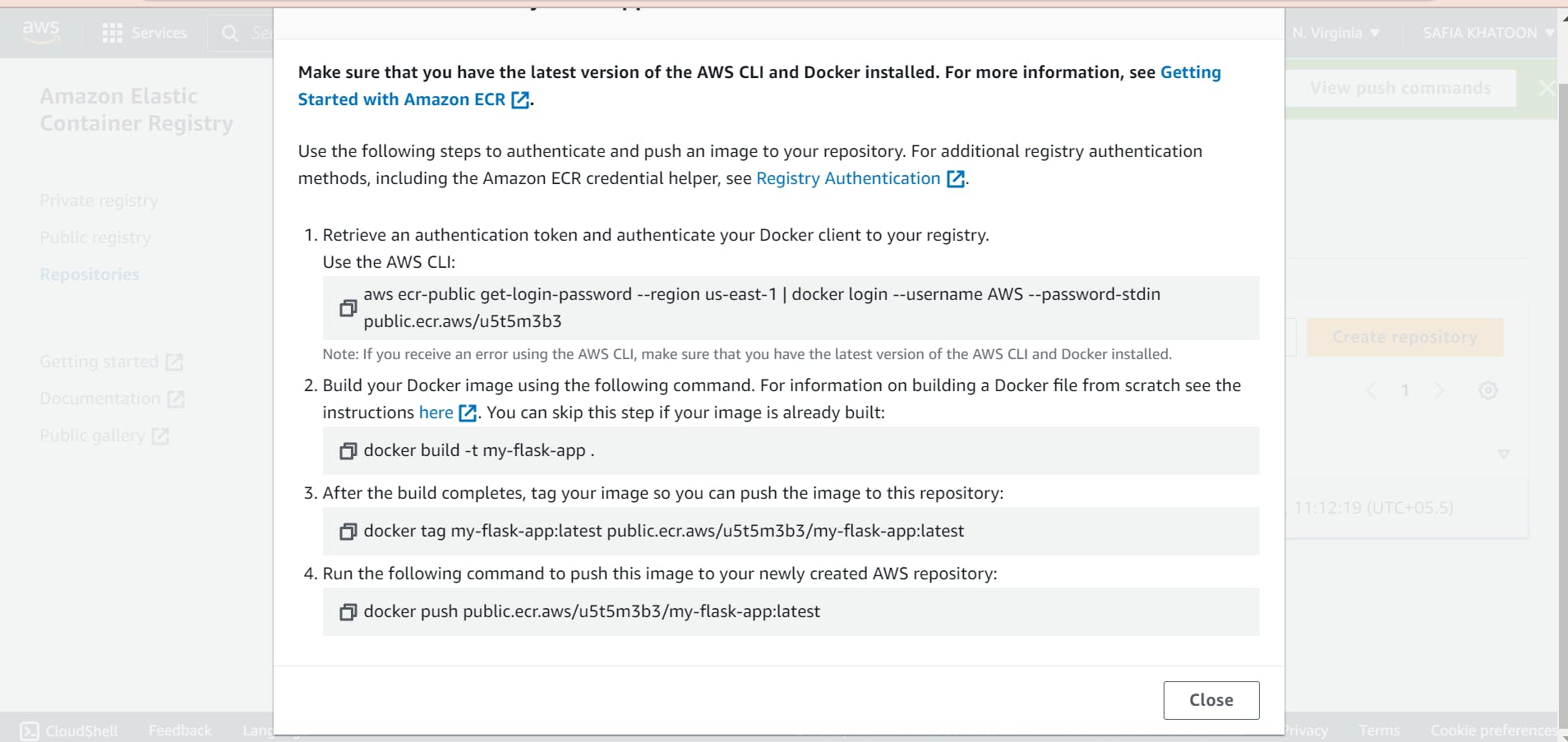
sudo apt-get install awscli
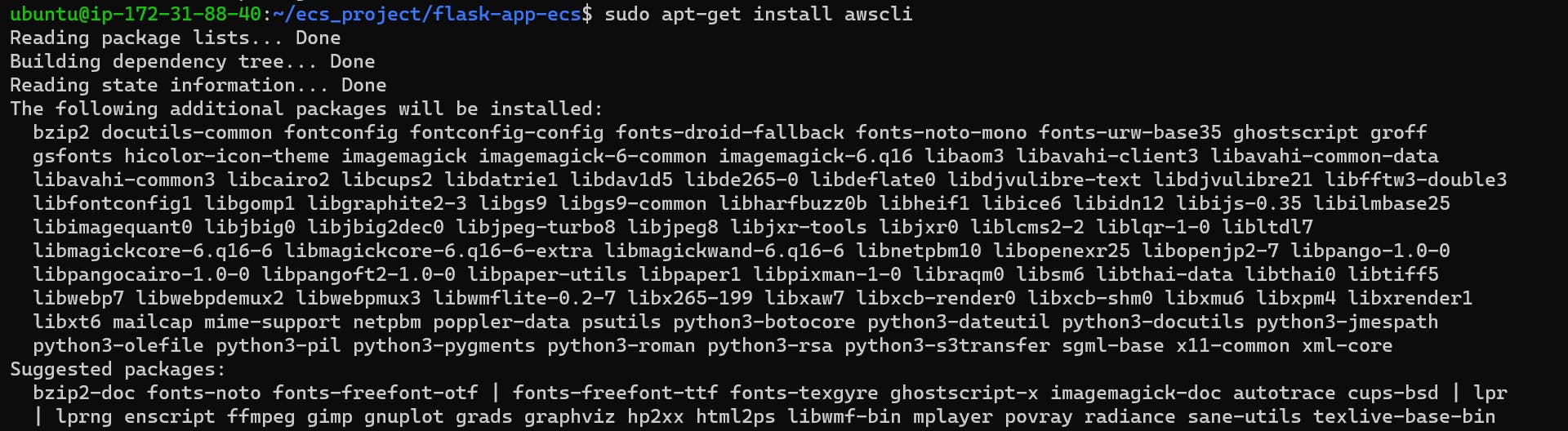
when you see this type of problem
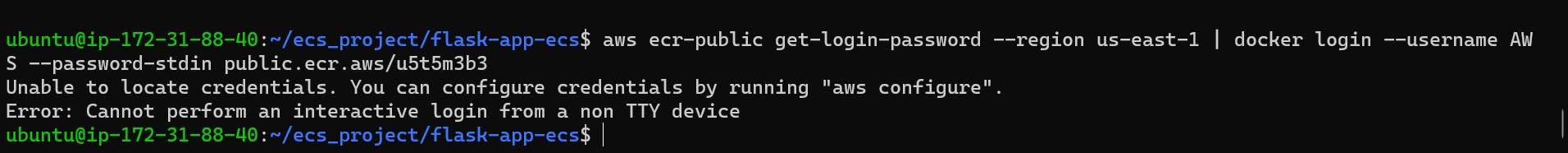
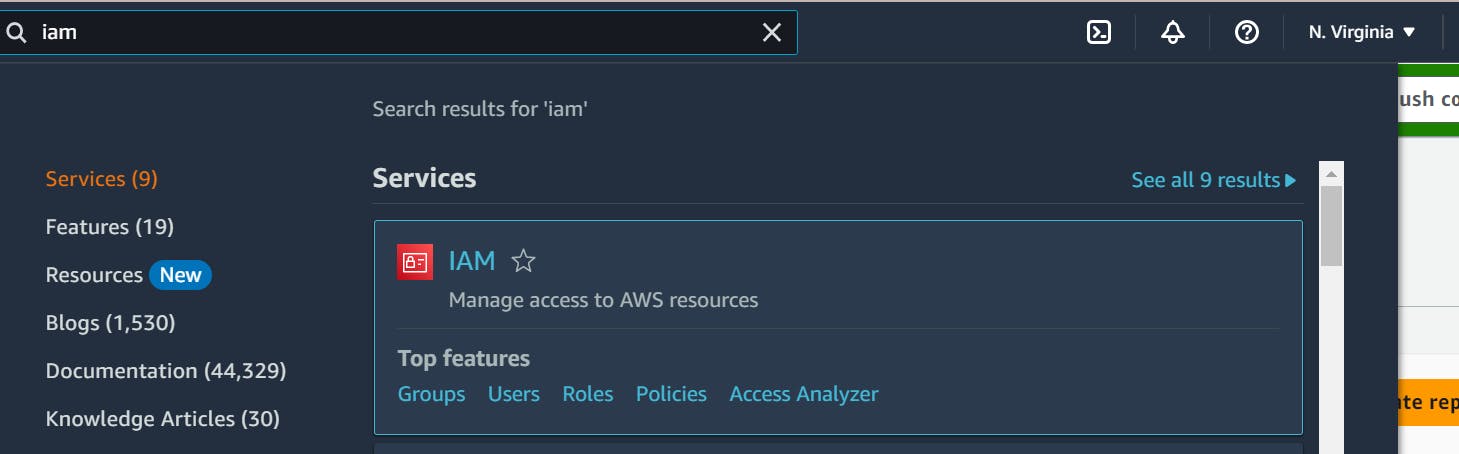
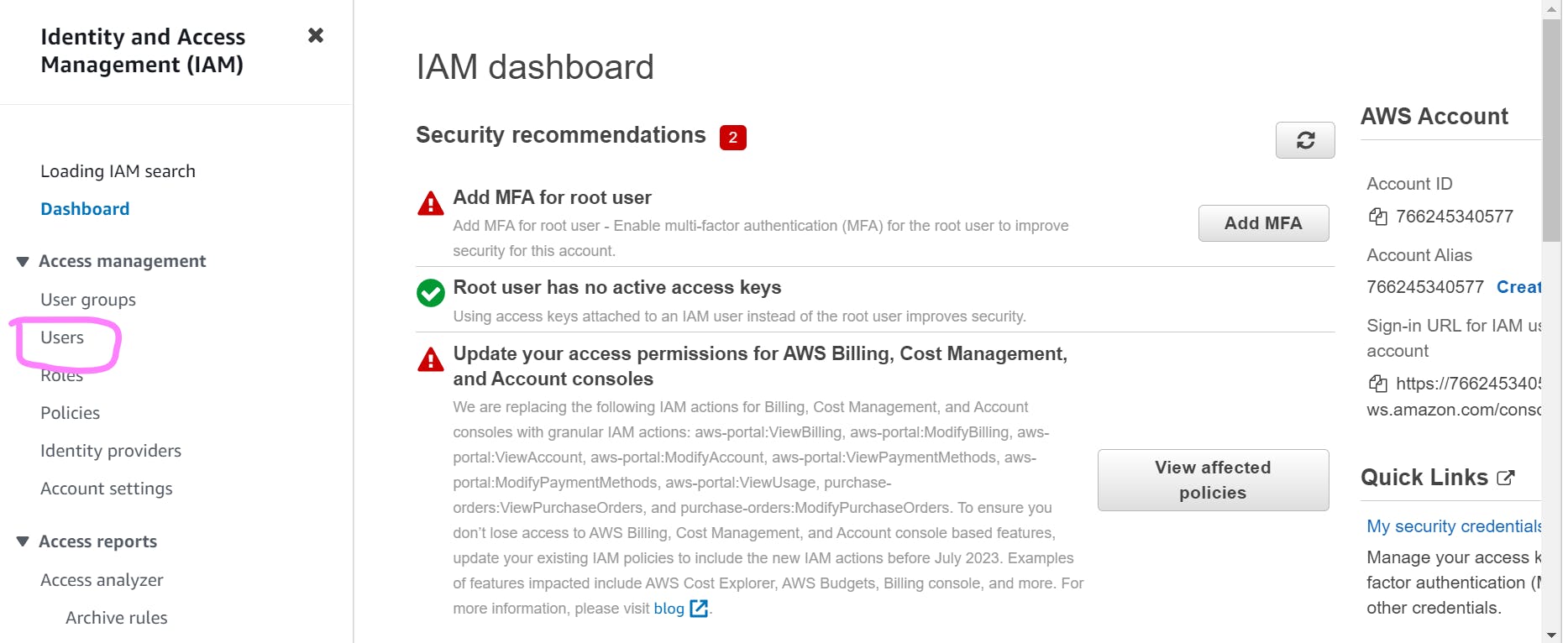
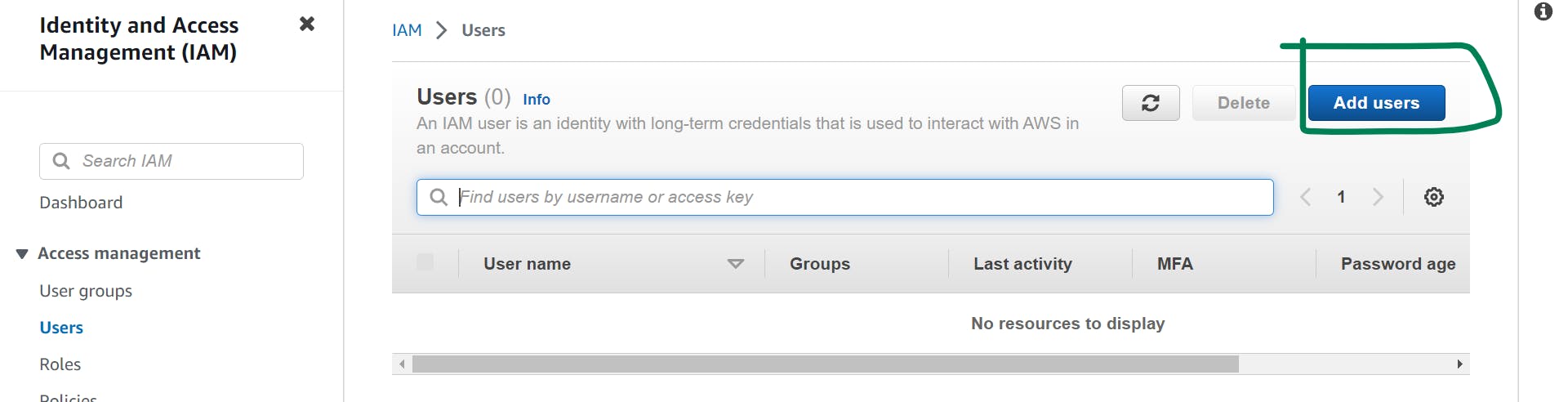
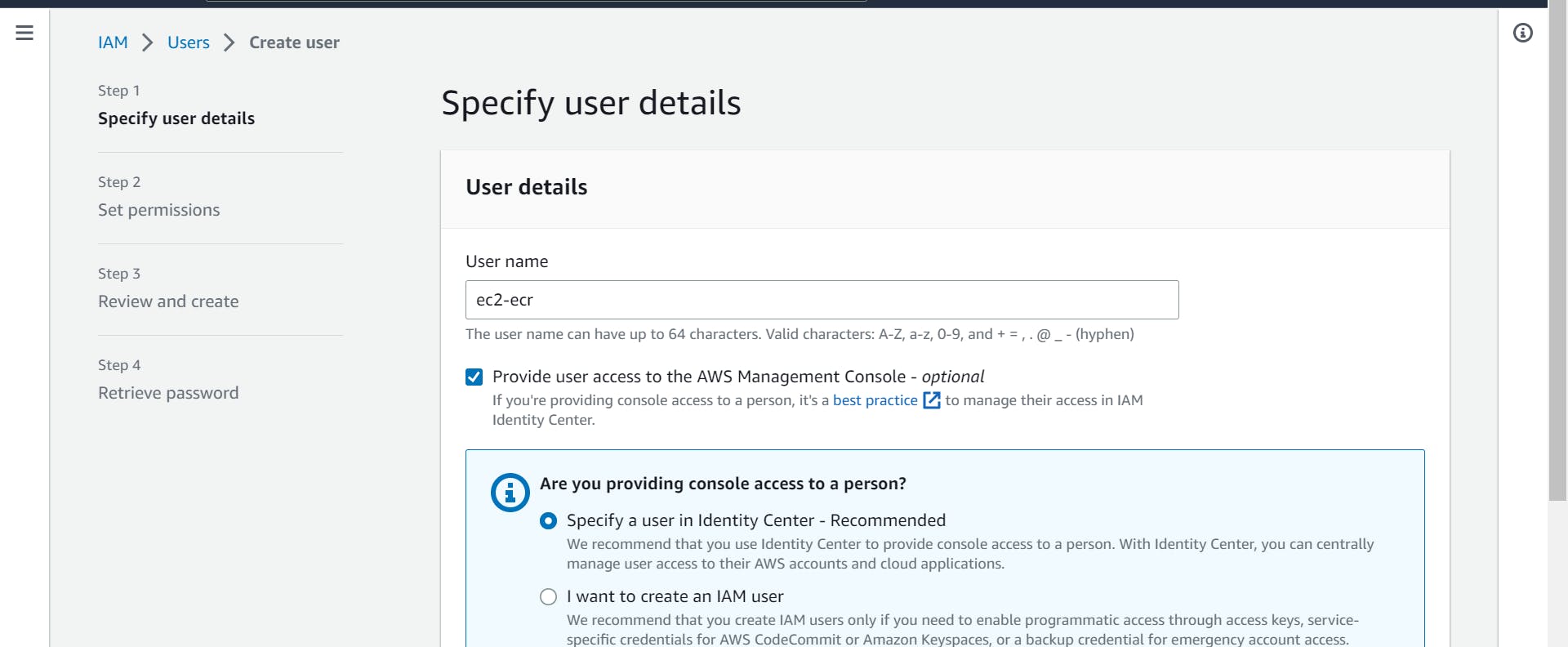
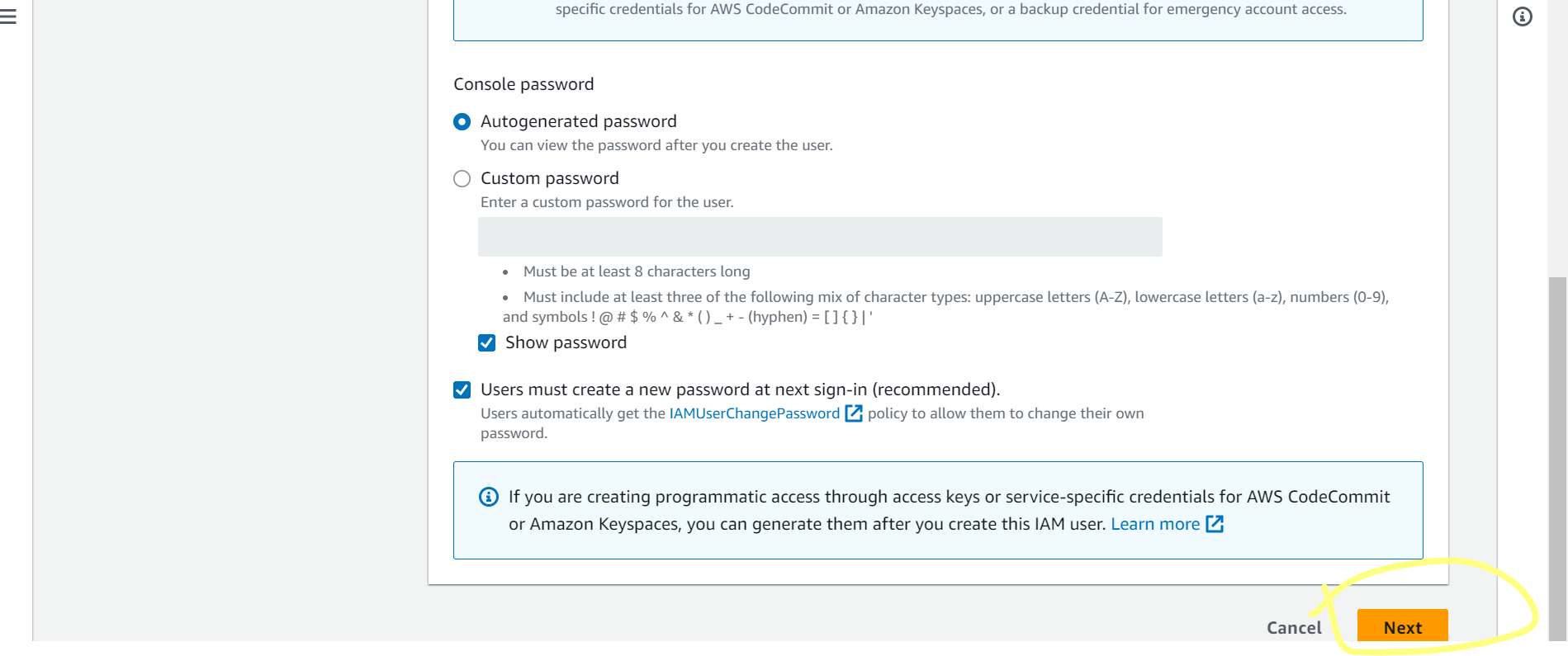
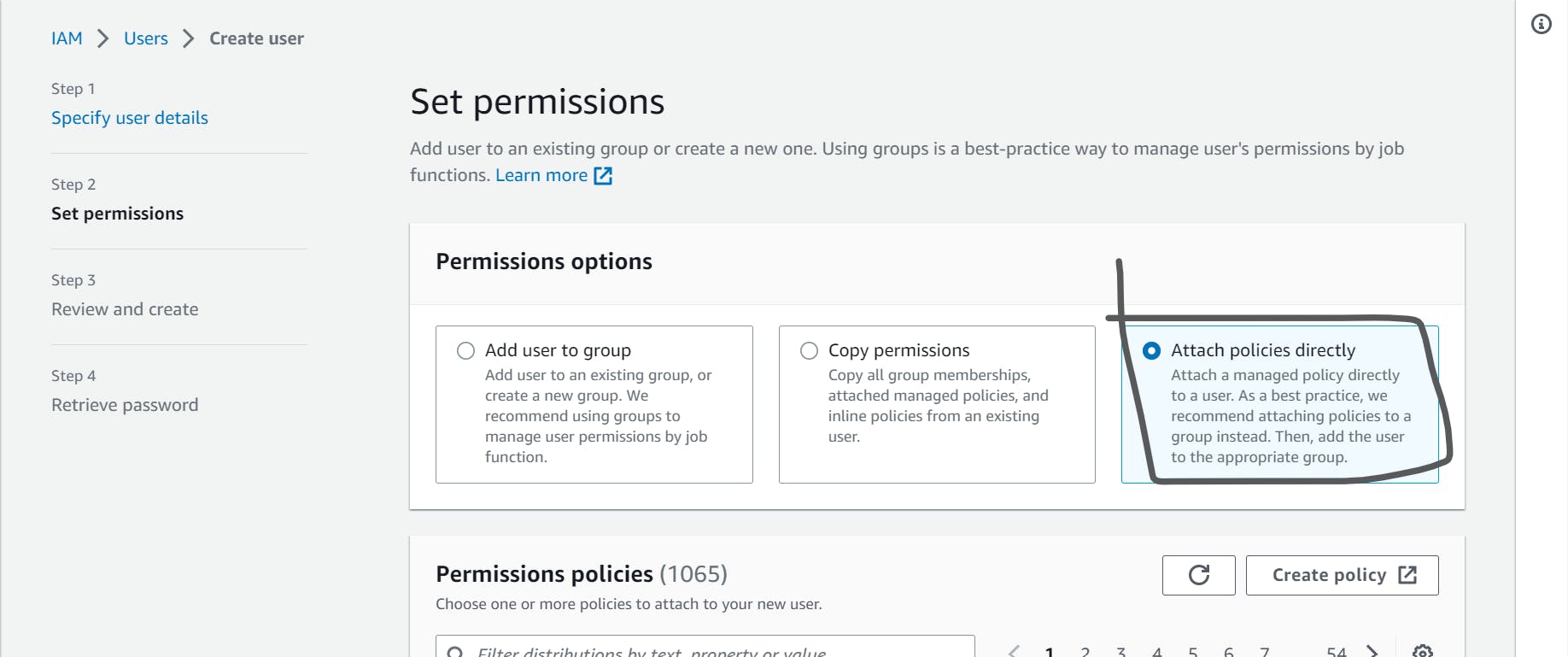
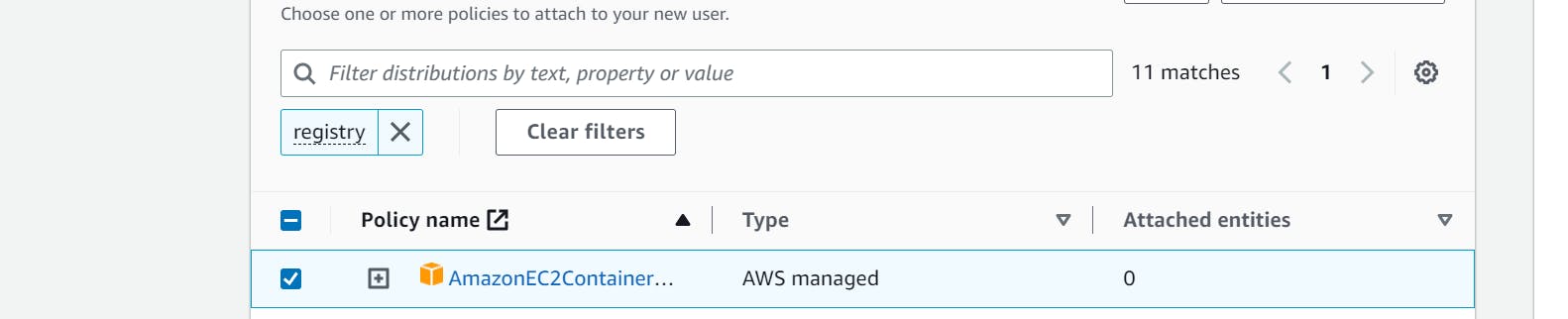
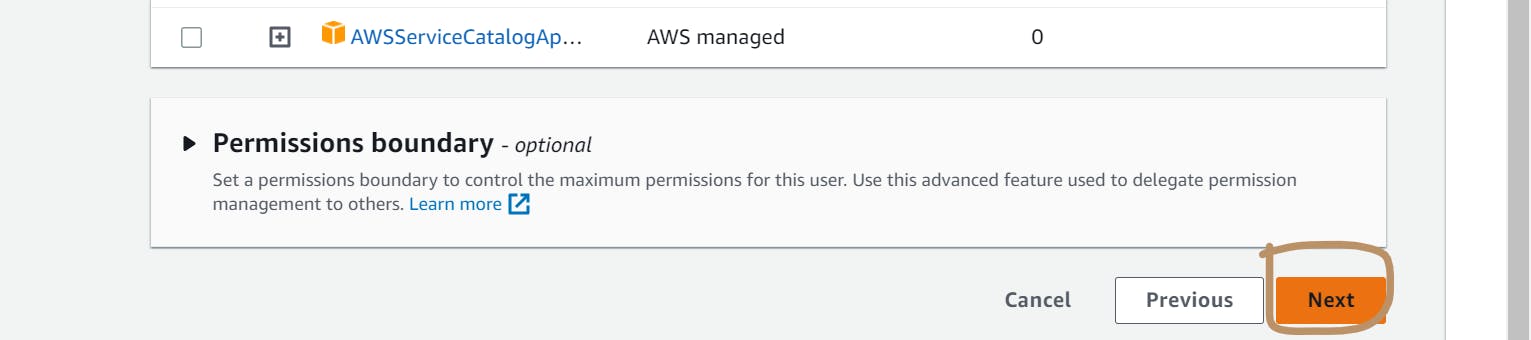
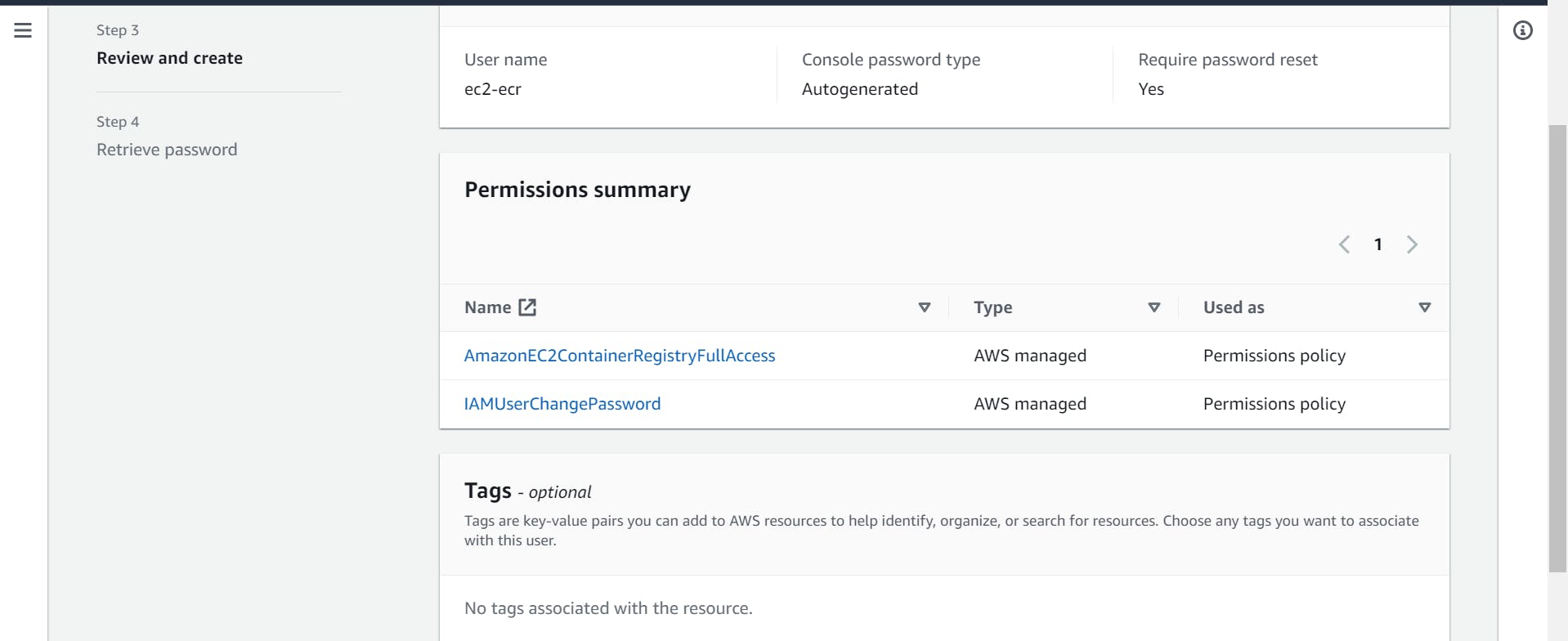
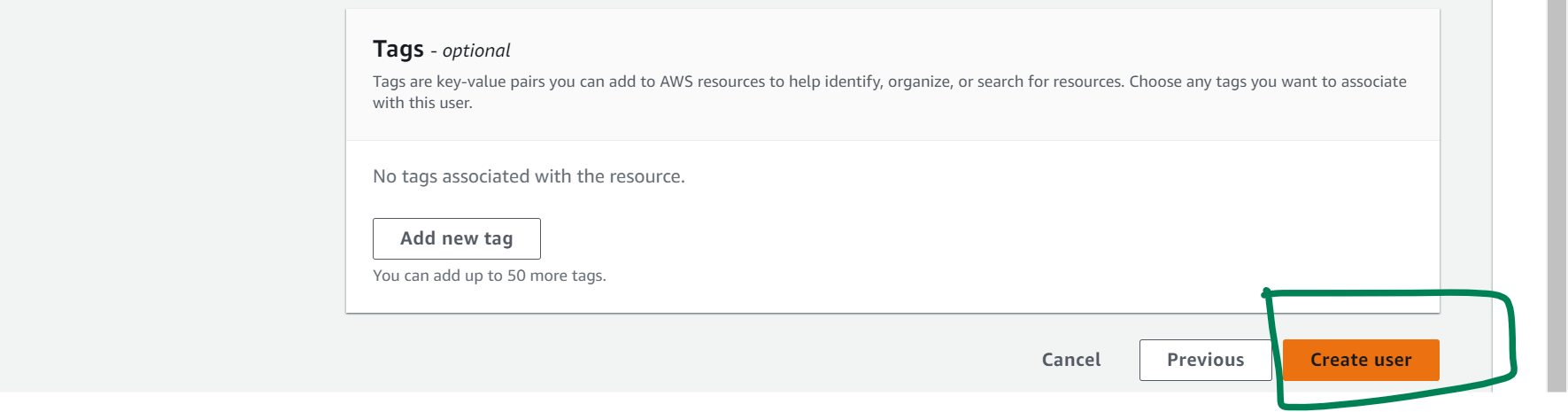
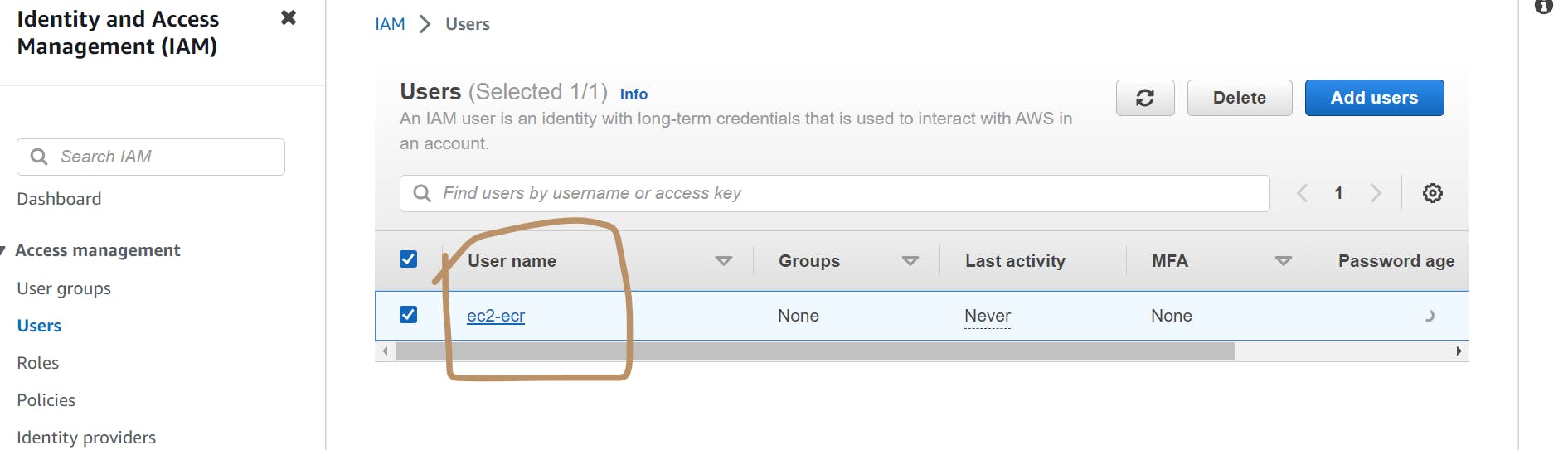
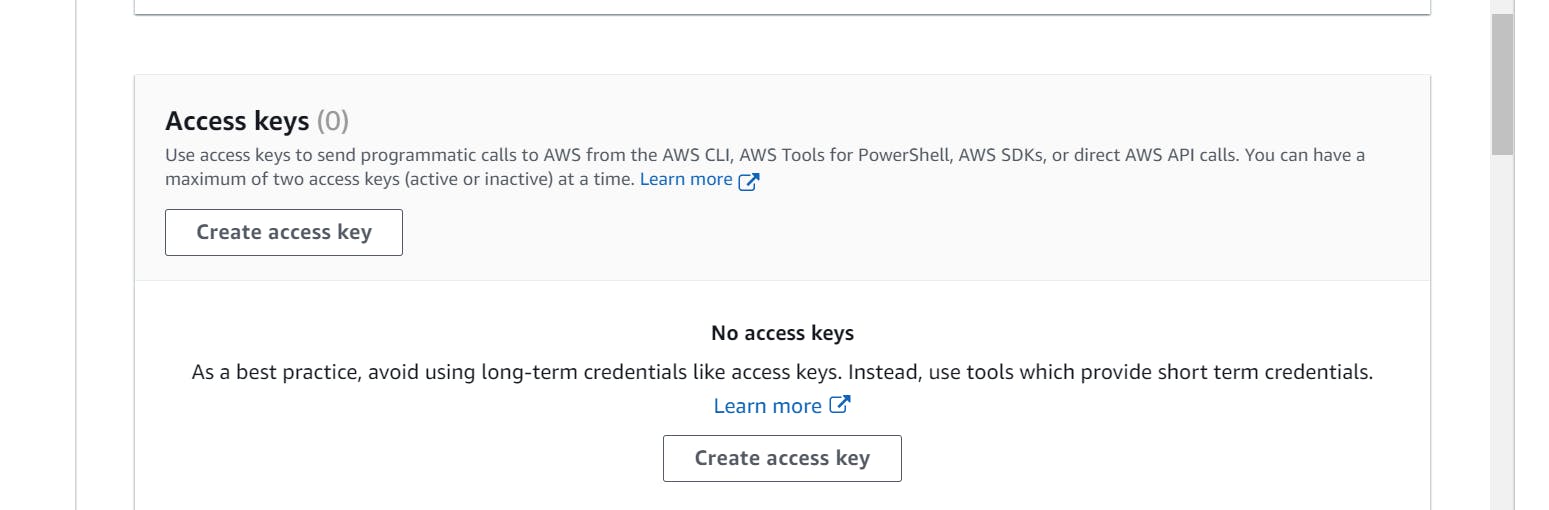
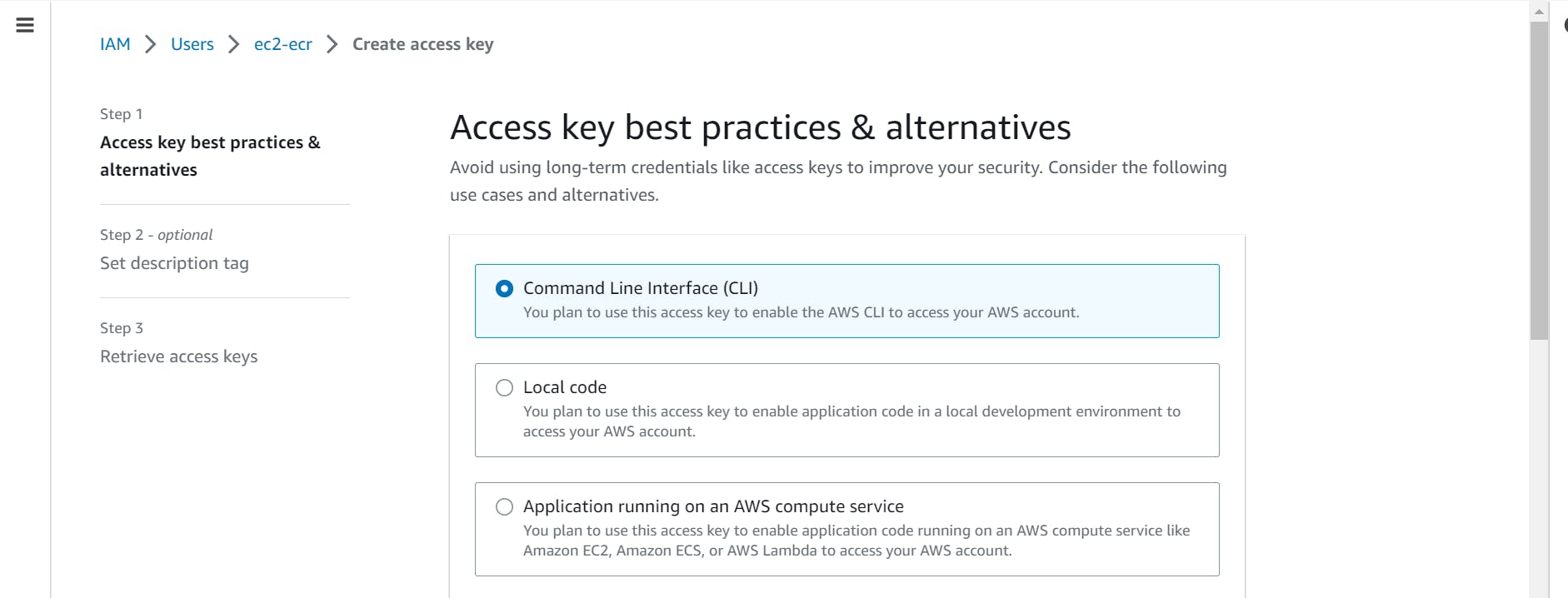
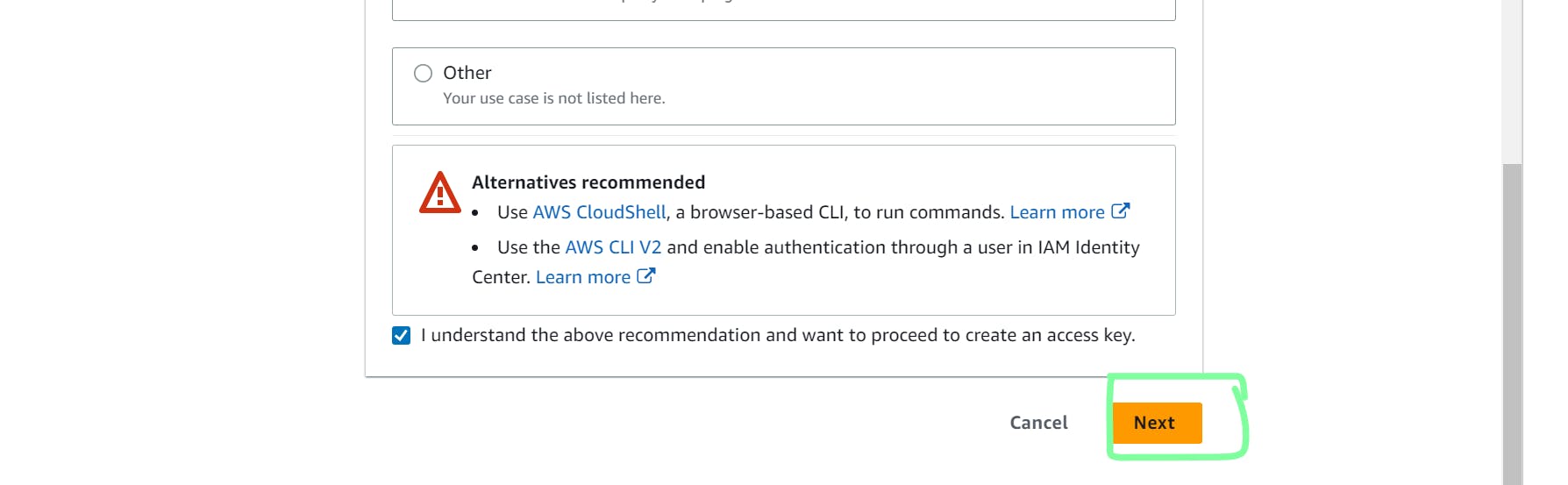
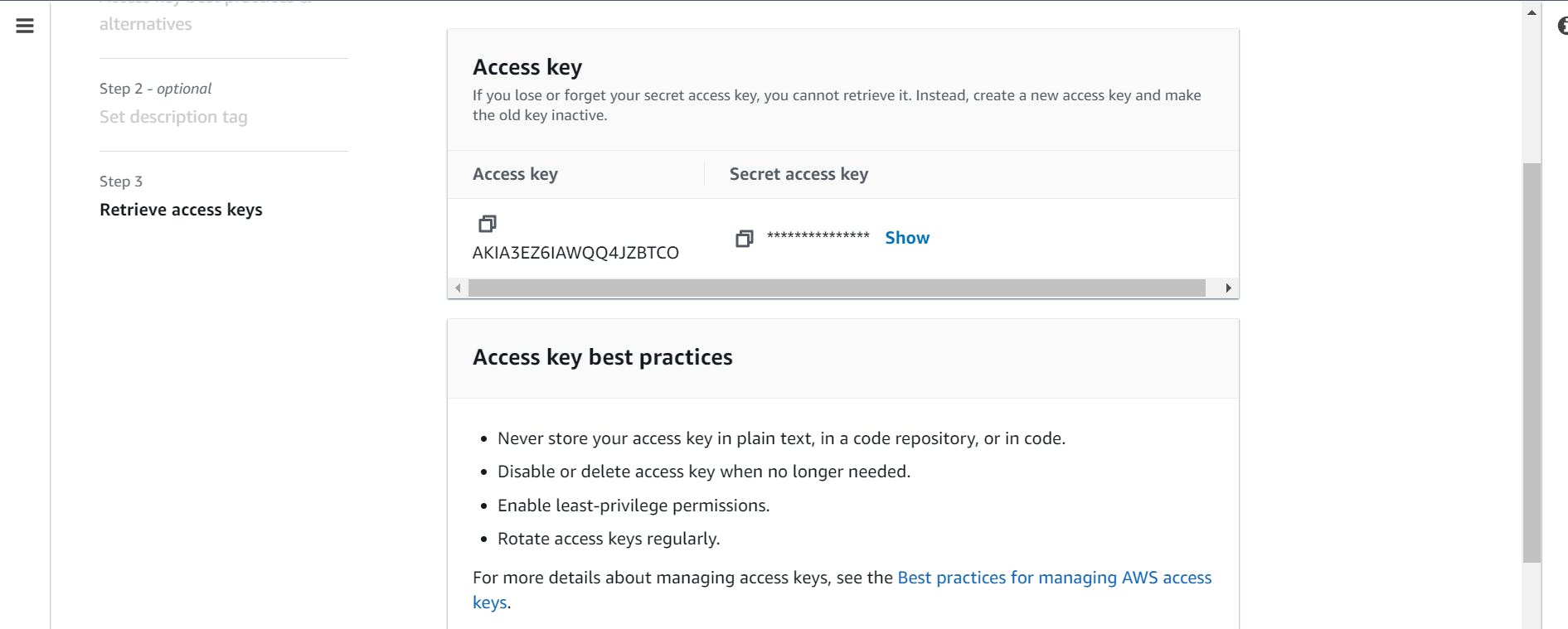
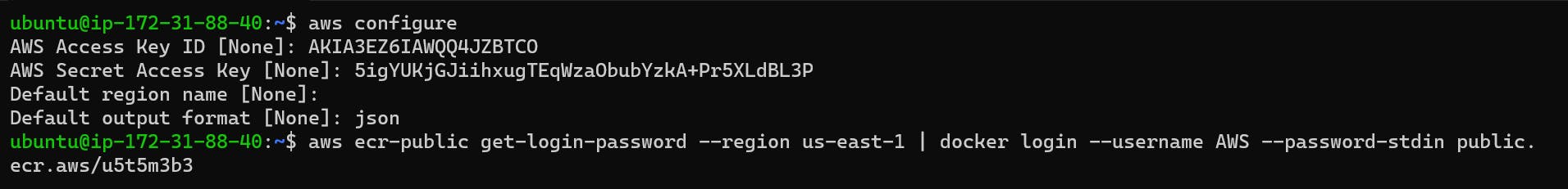
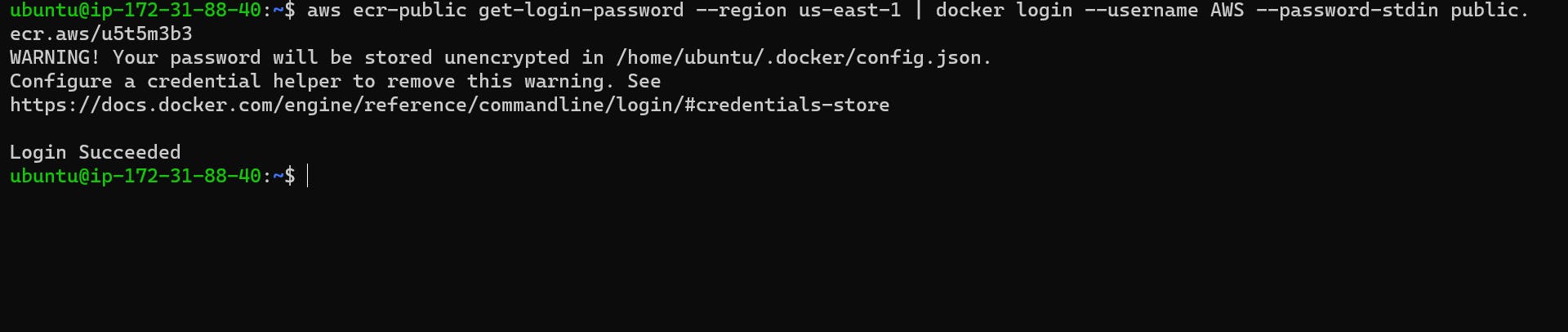
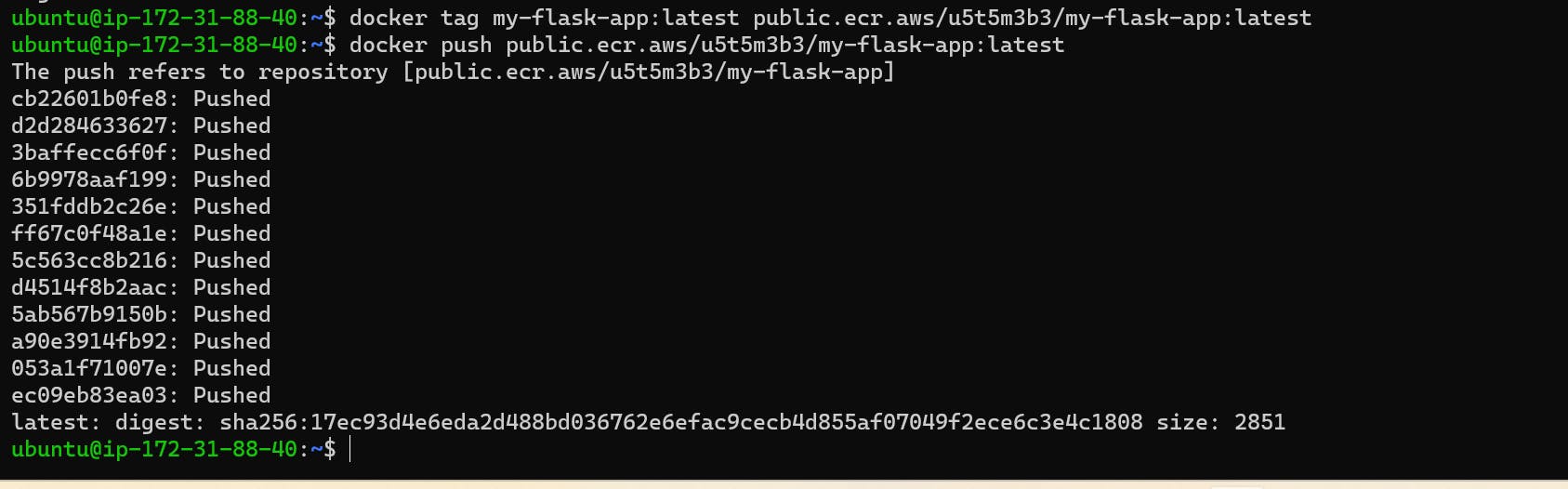
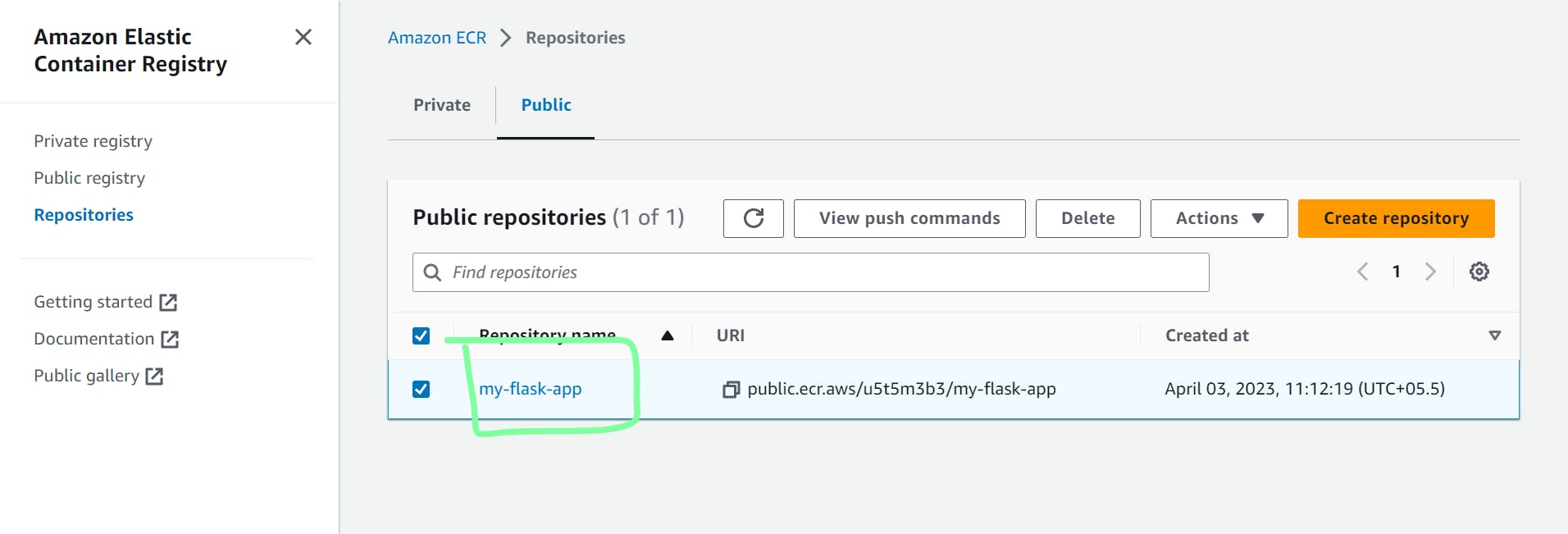
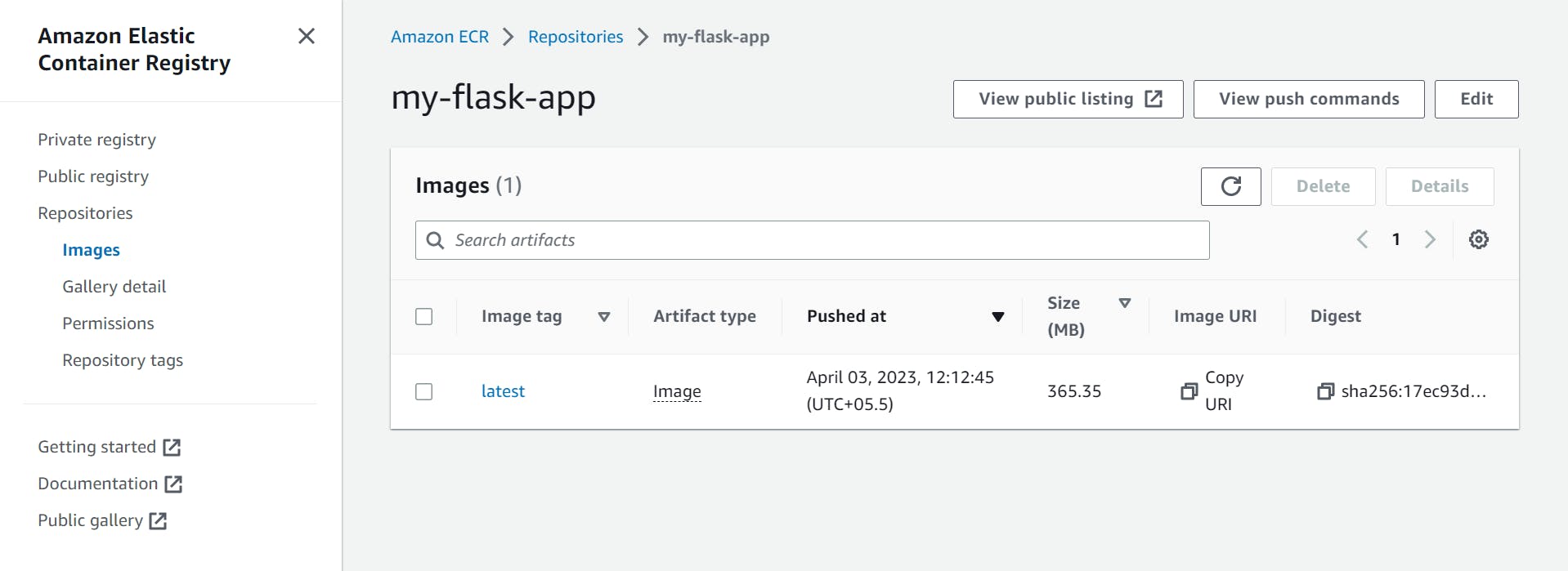
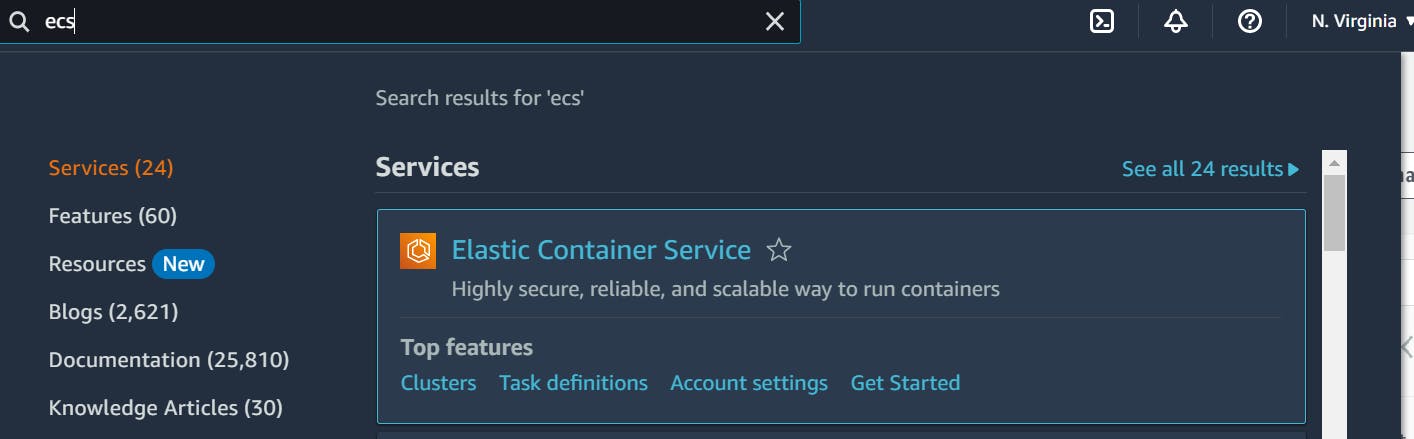

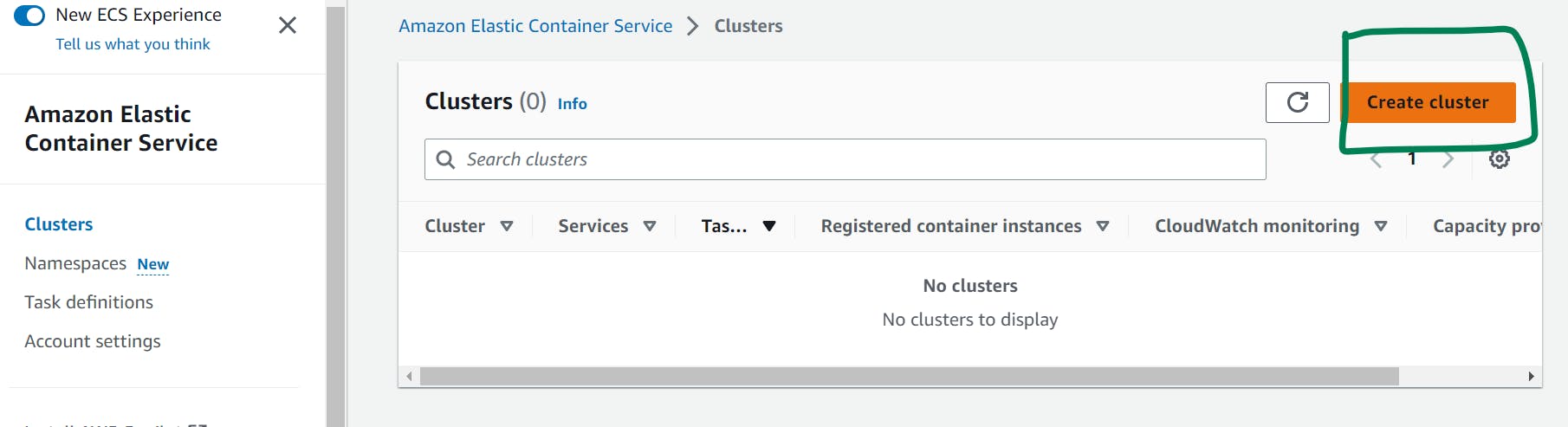
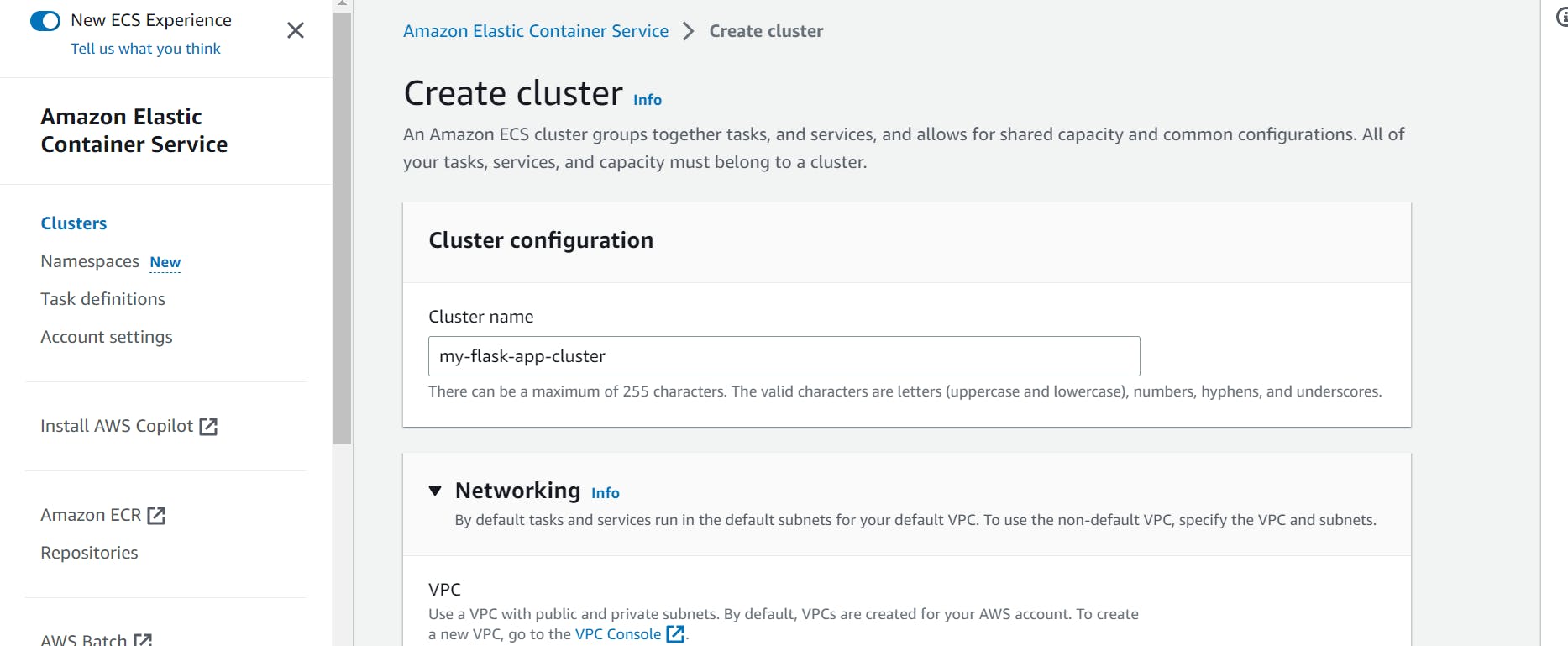
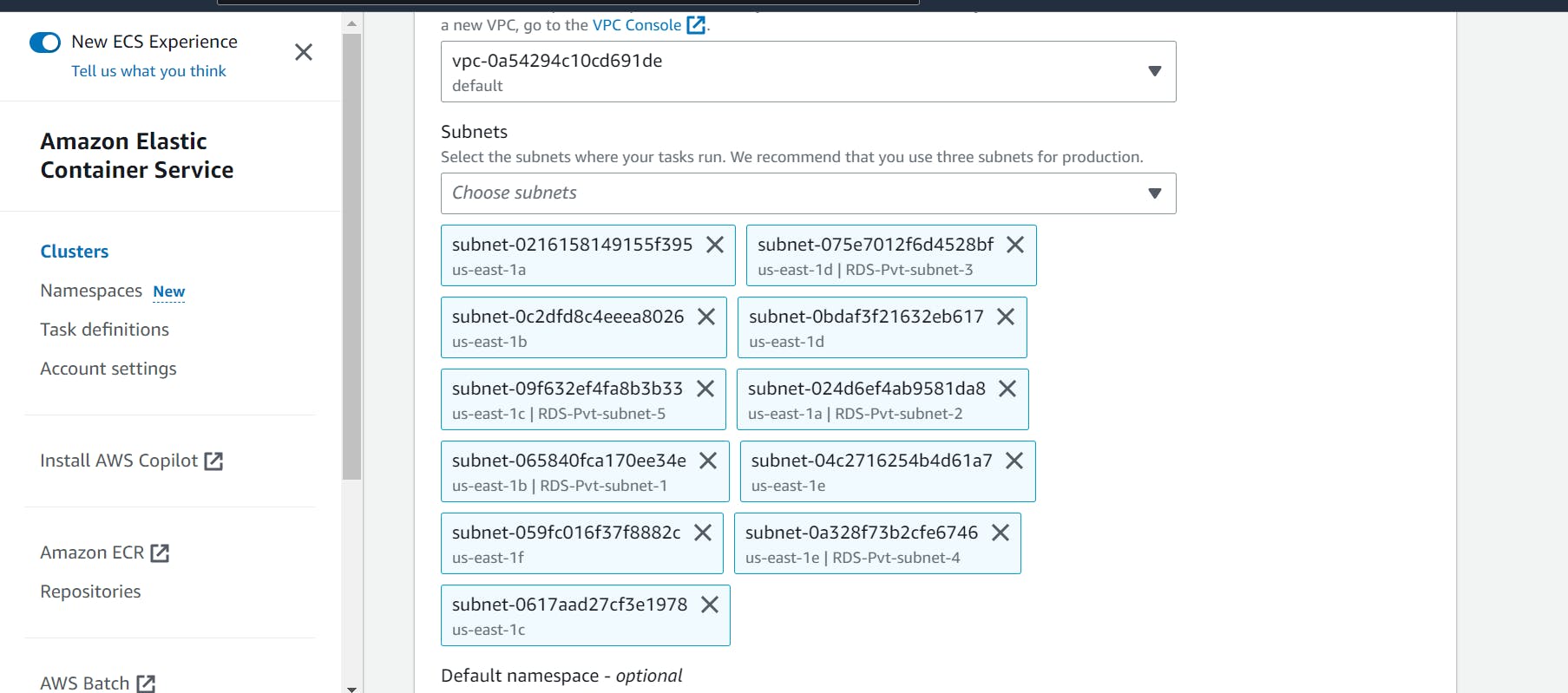
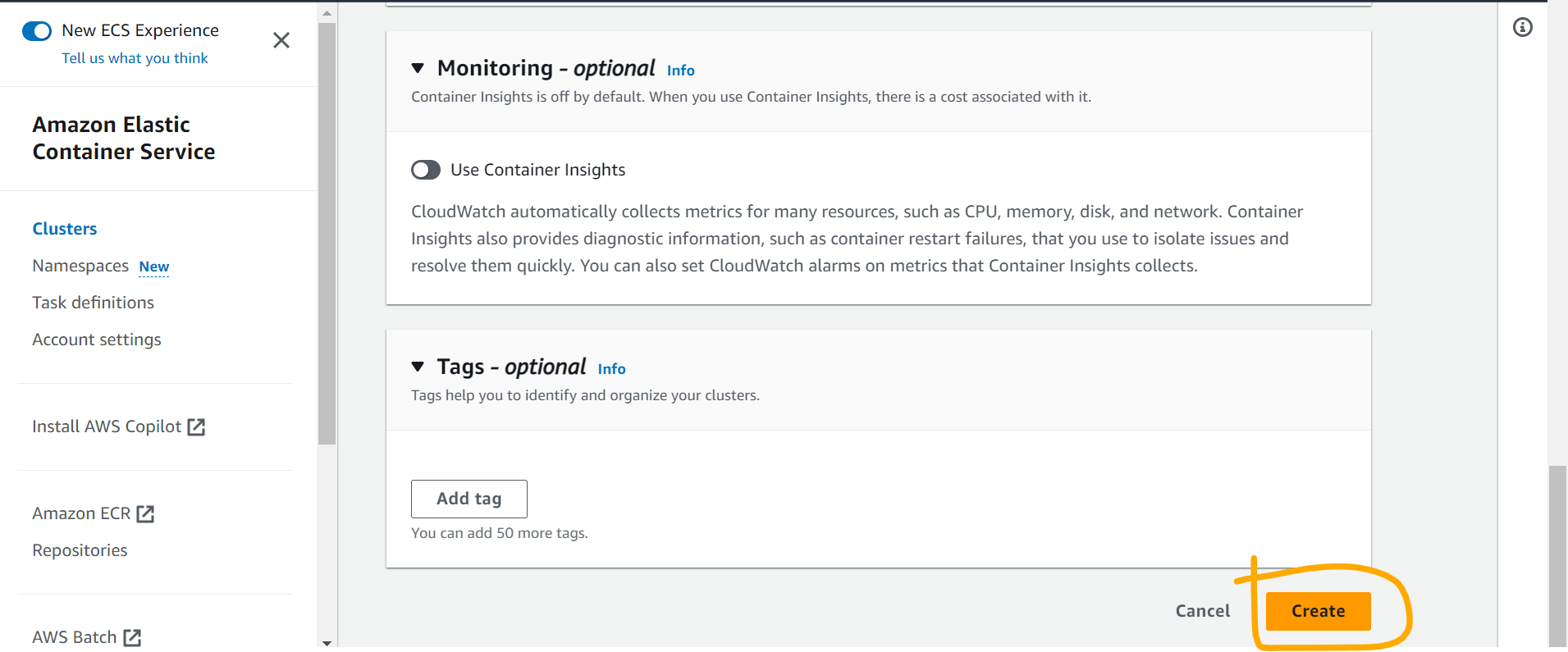
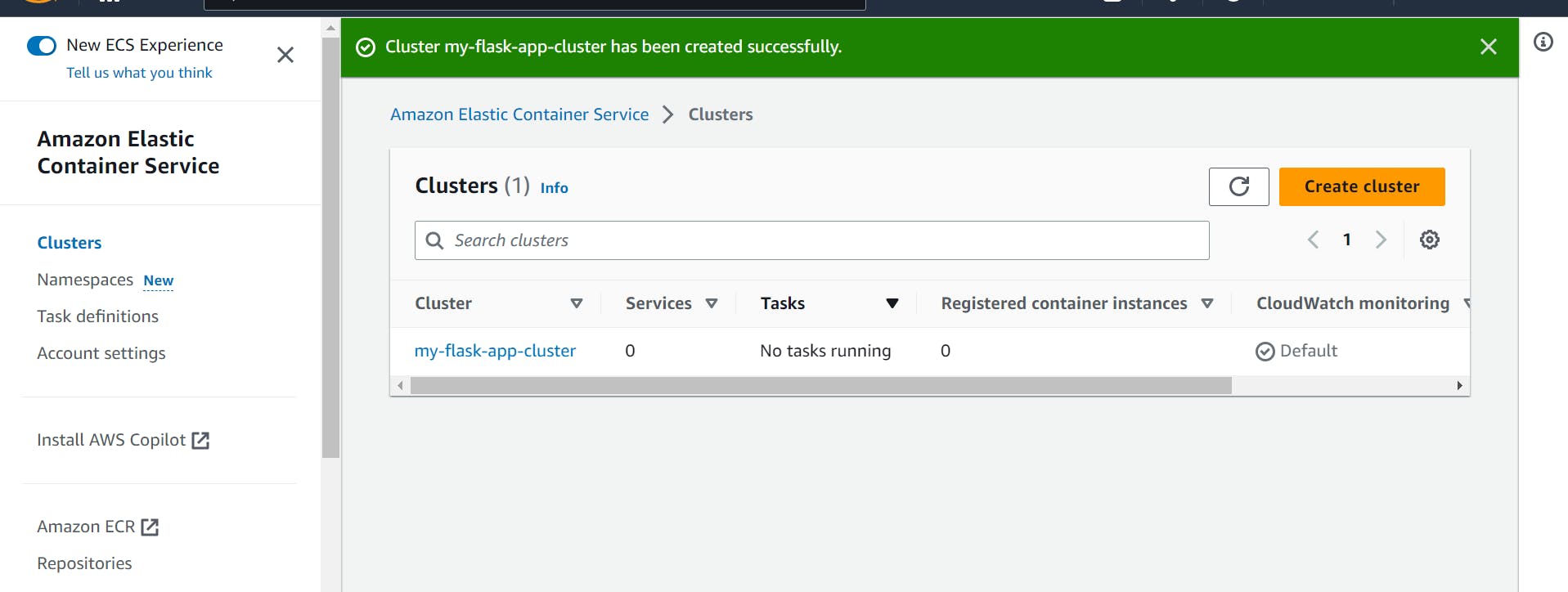
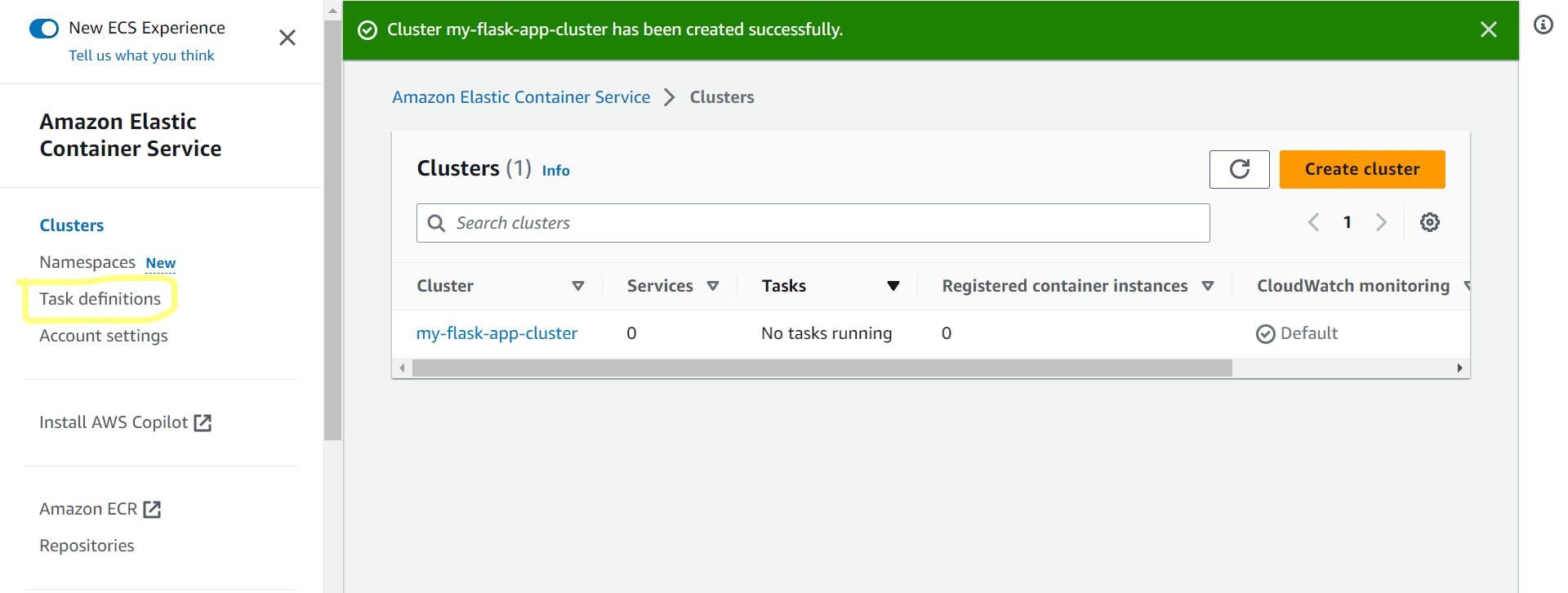
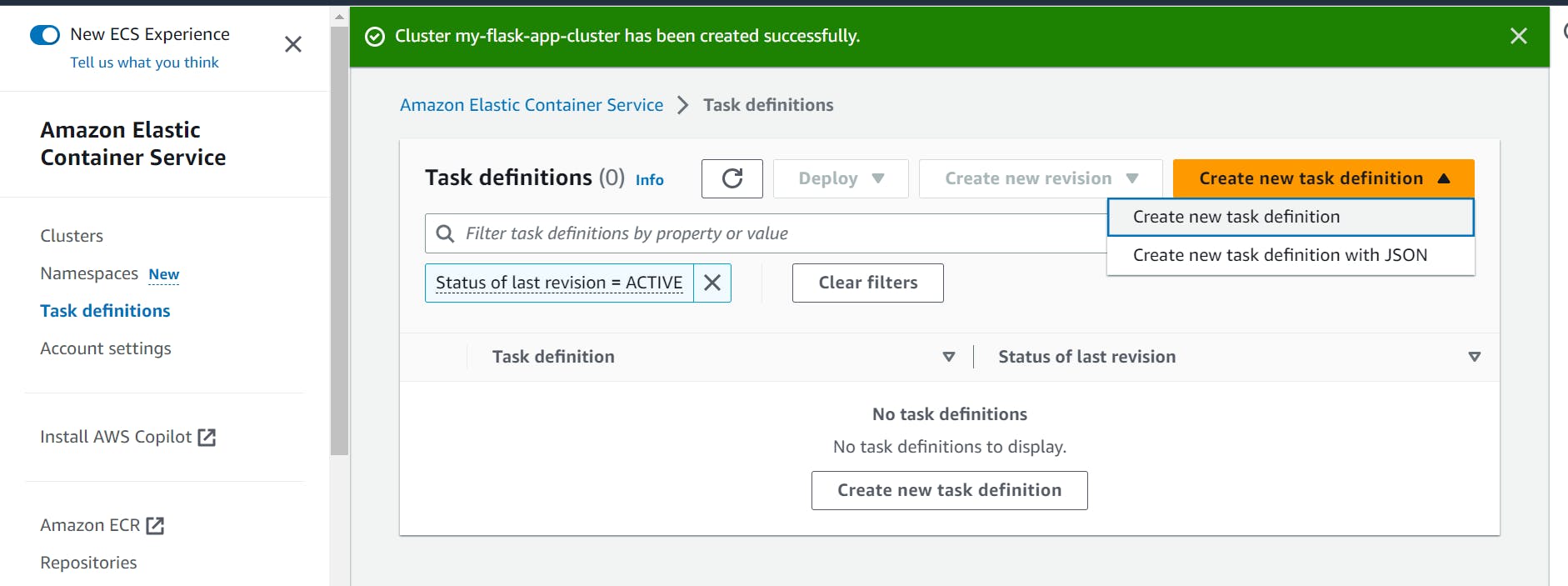
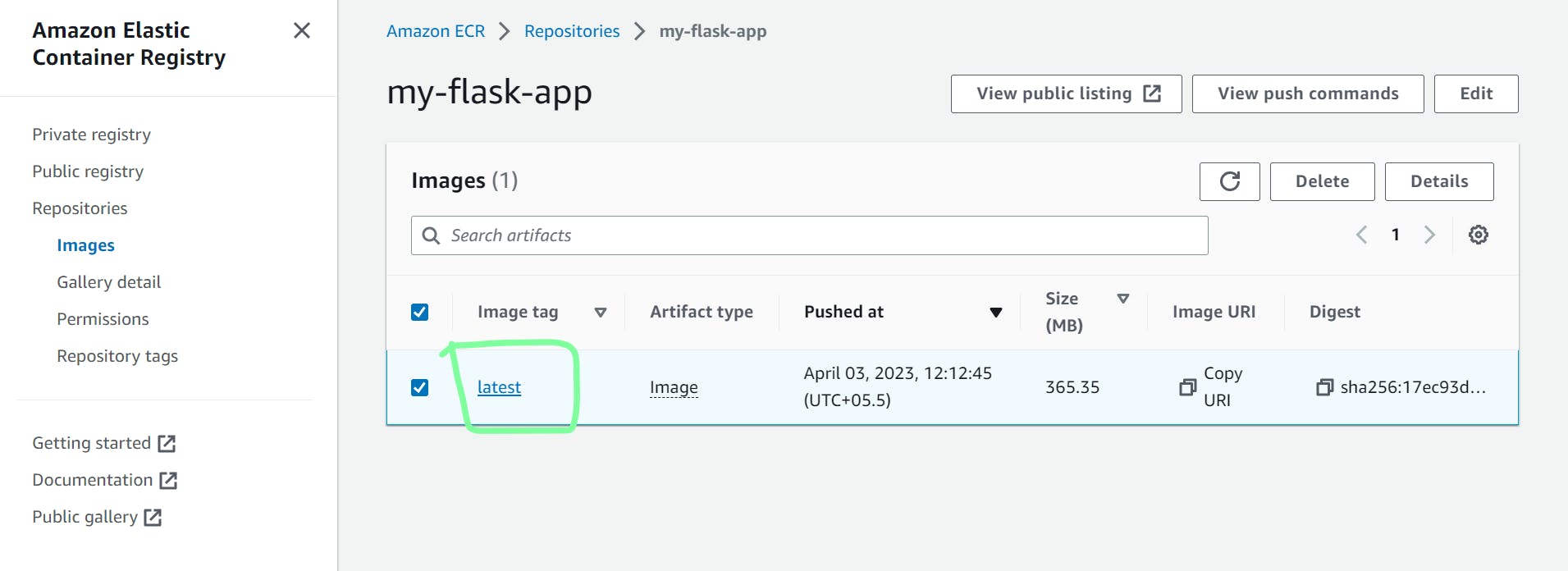
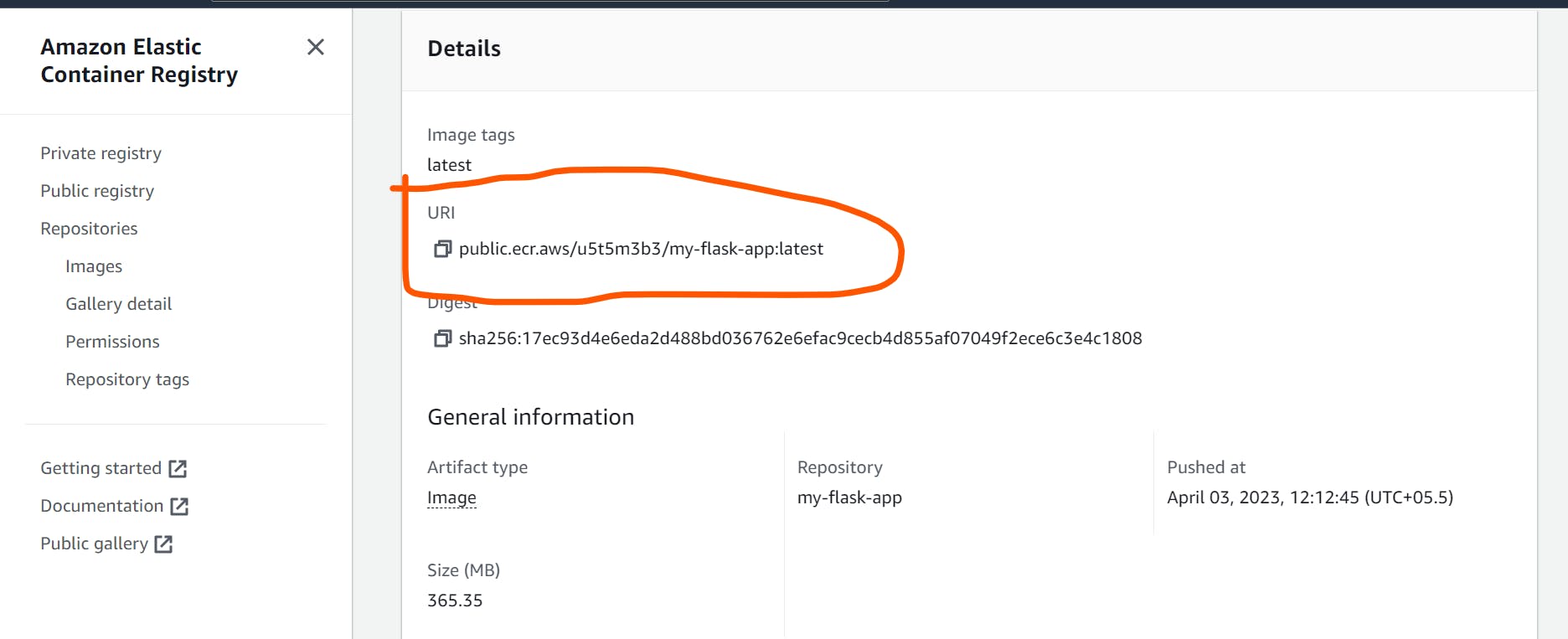
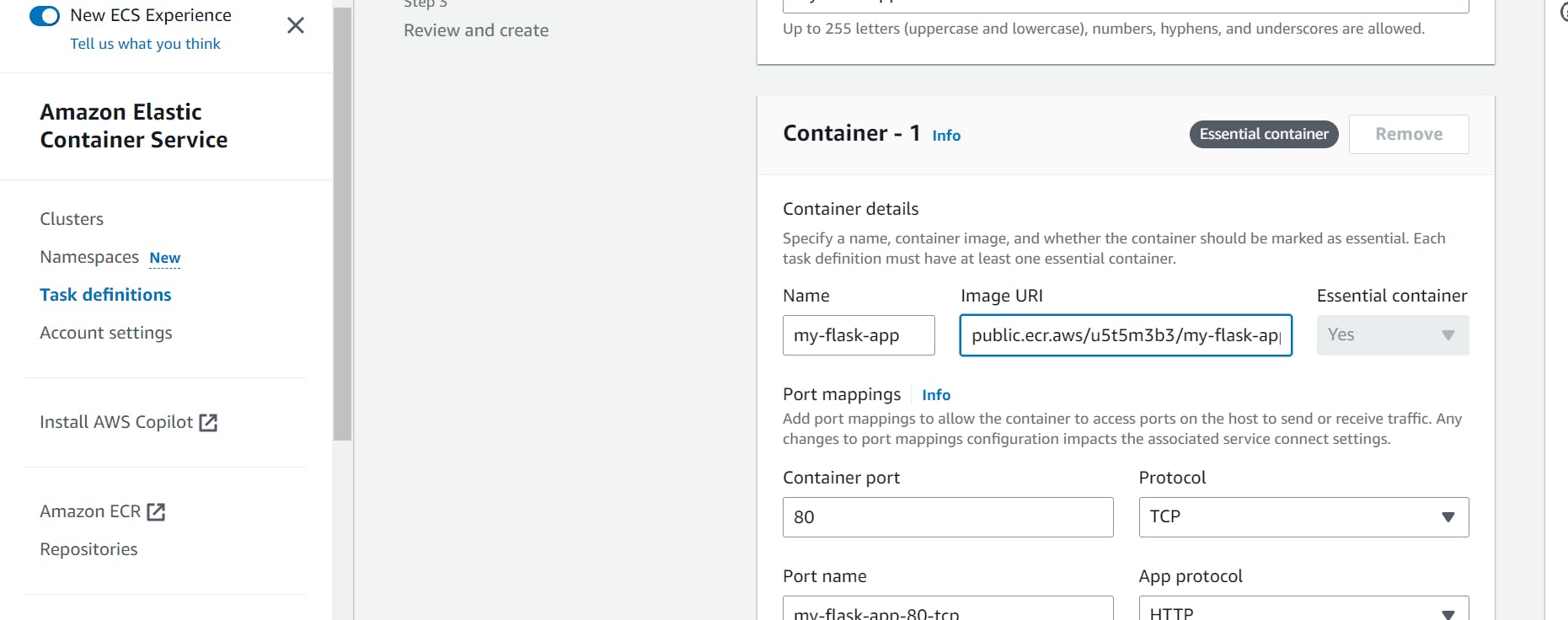
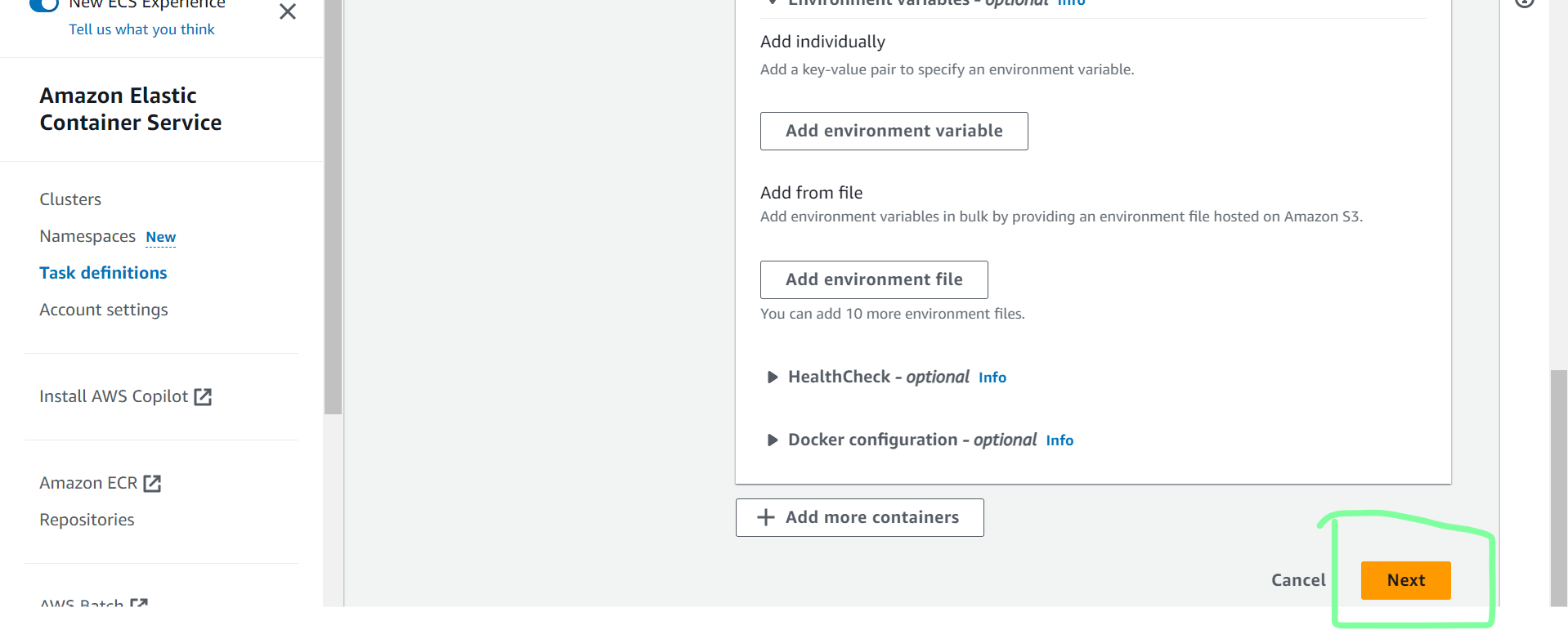
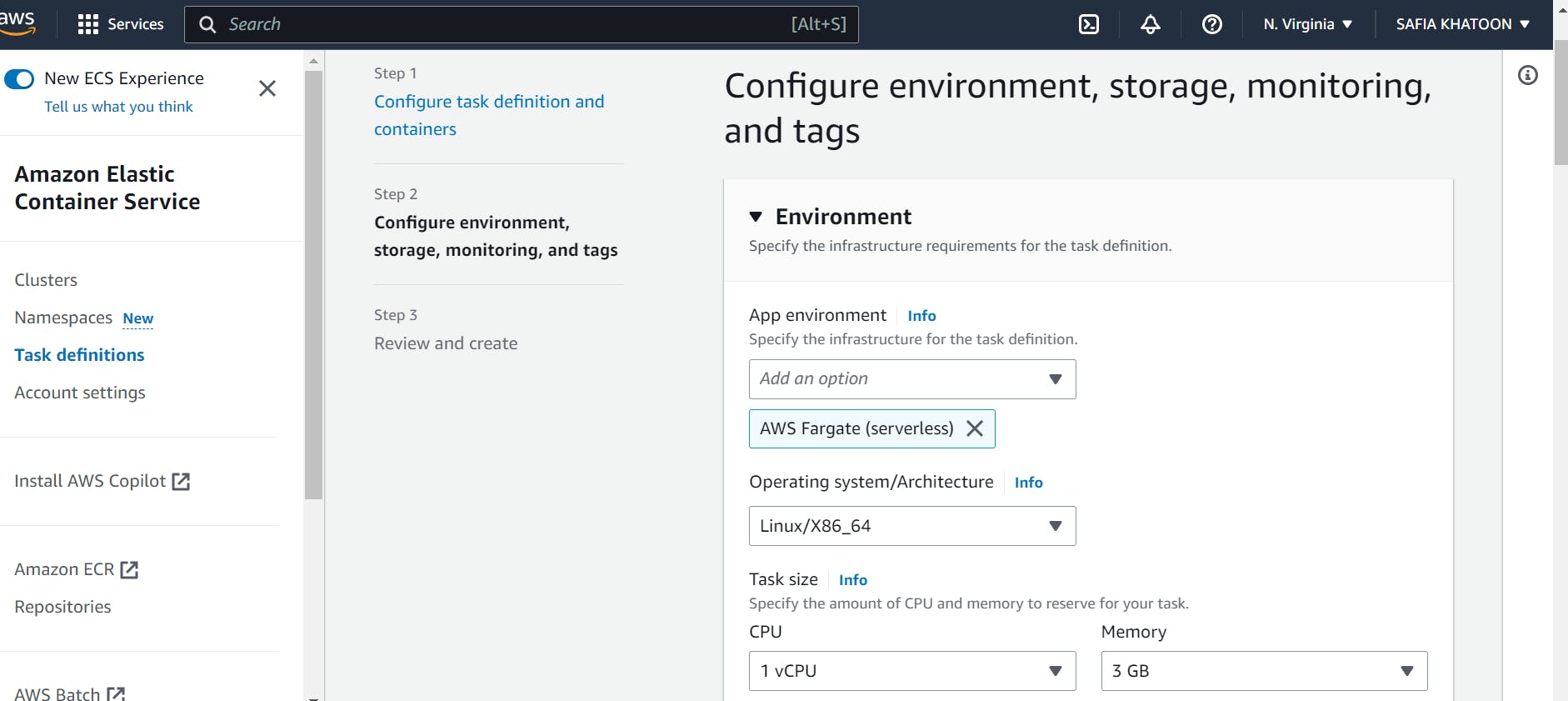
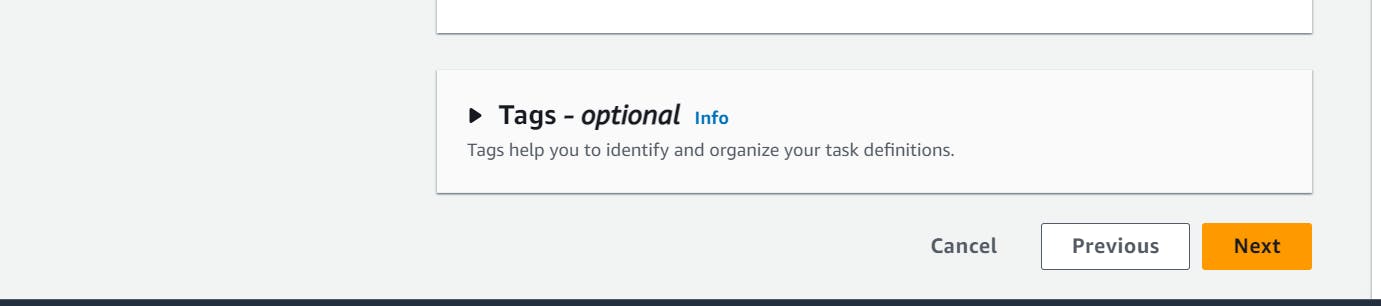
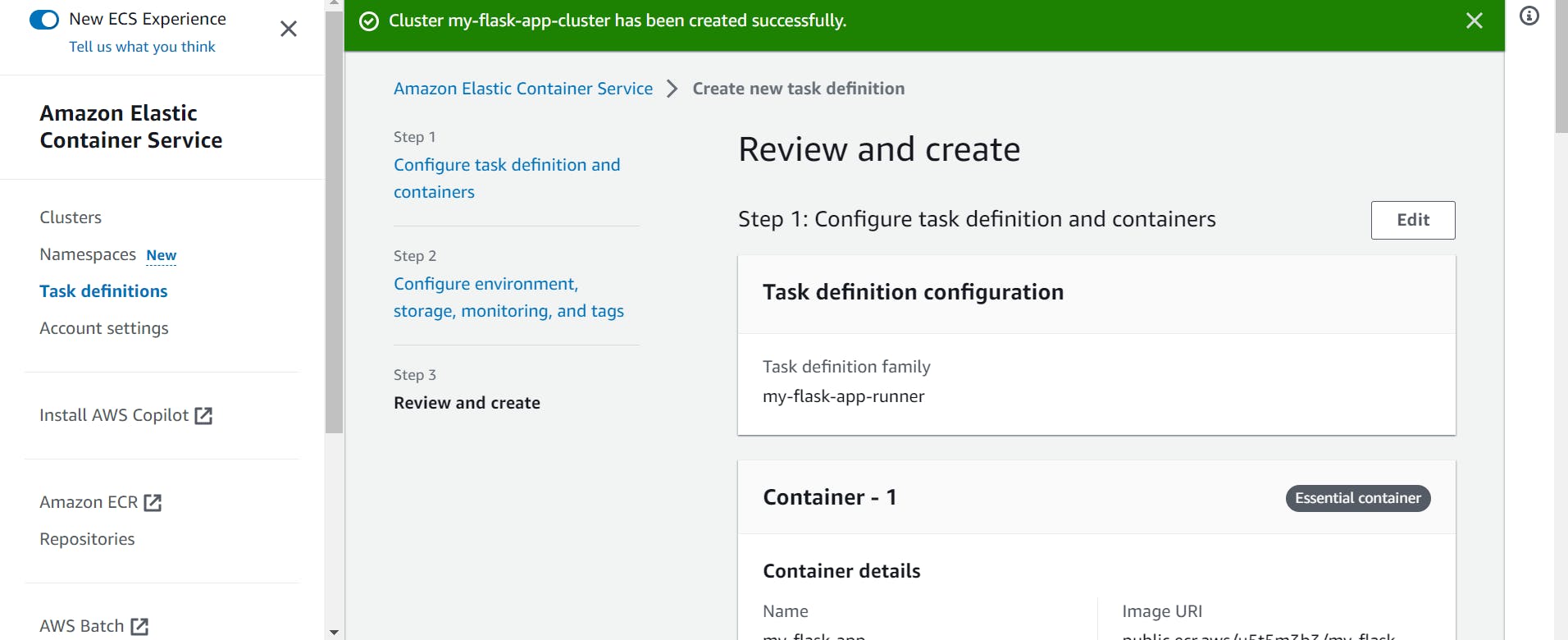
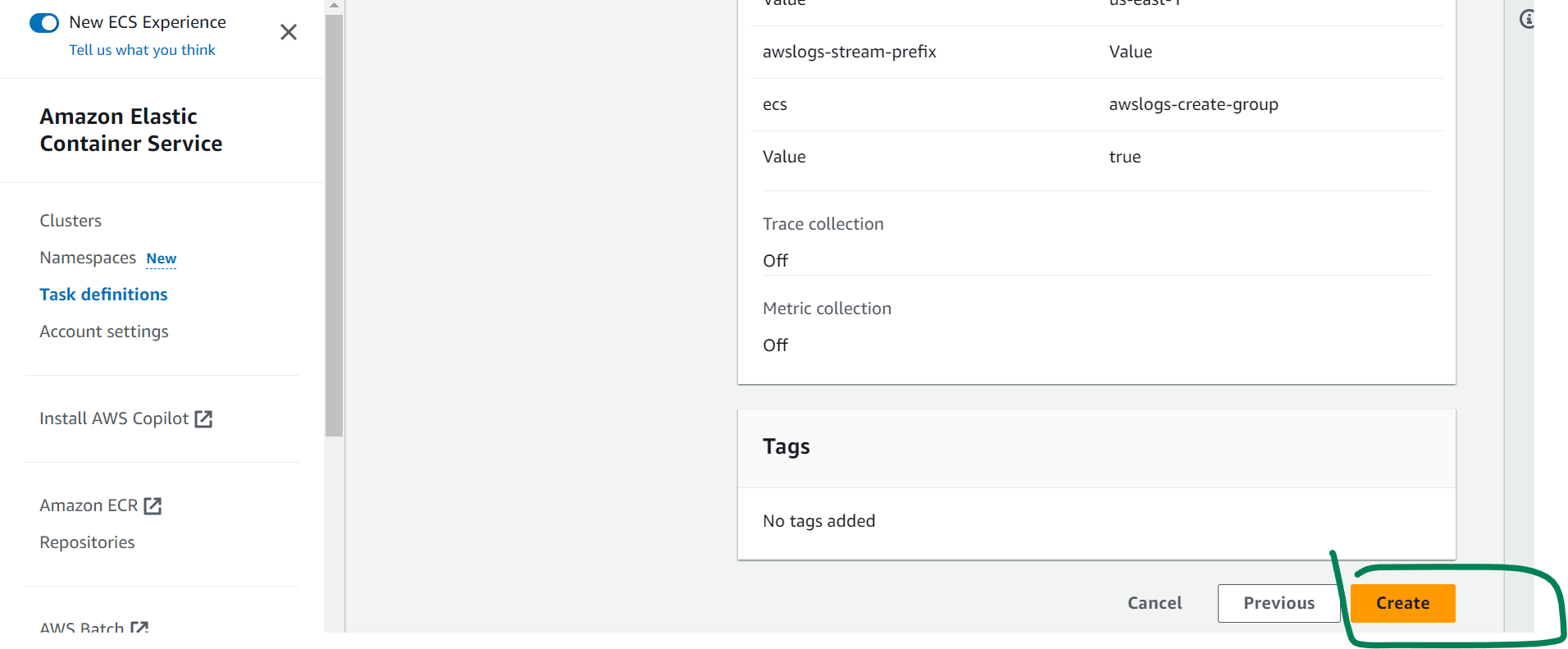
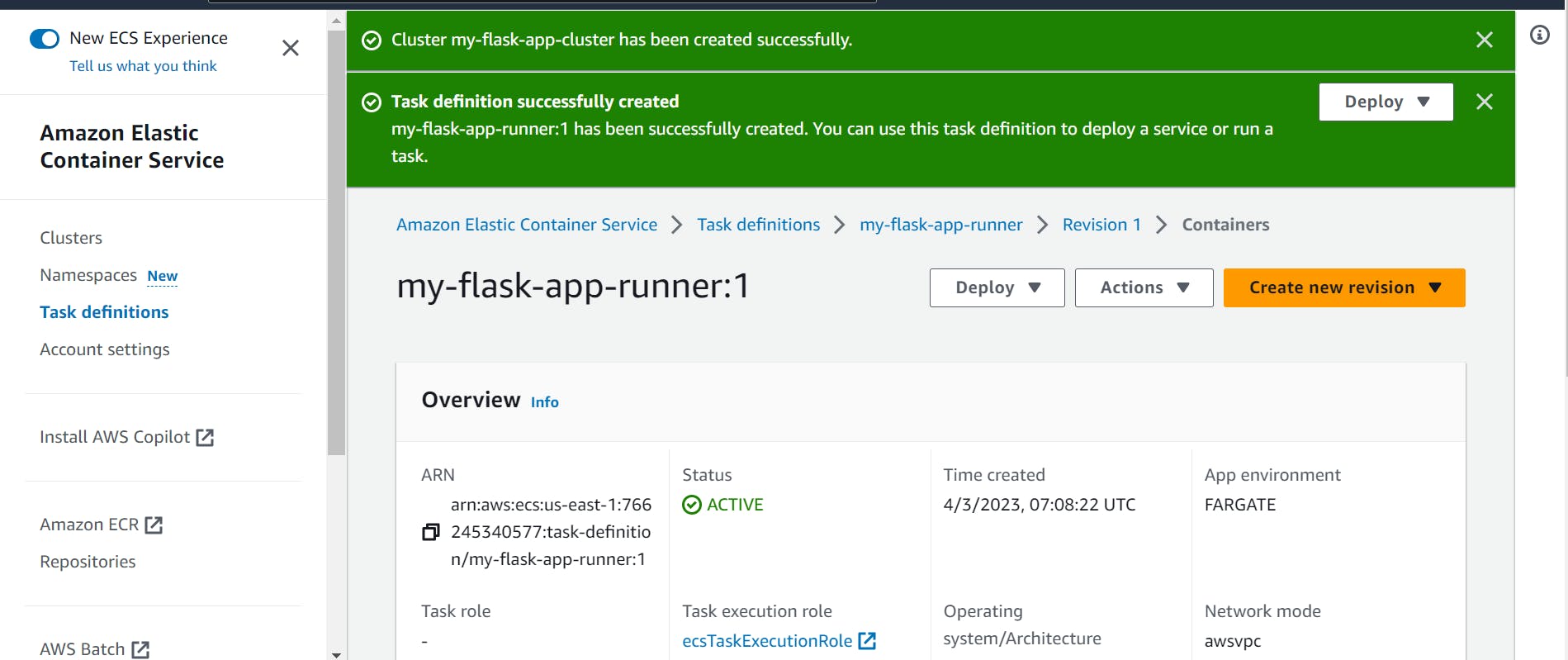
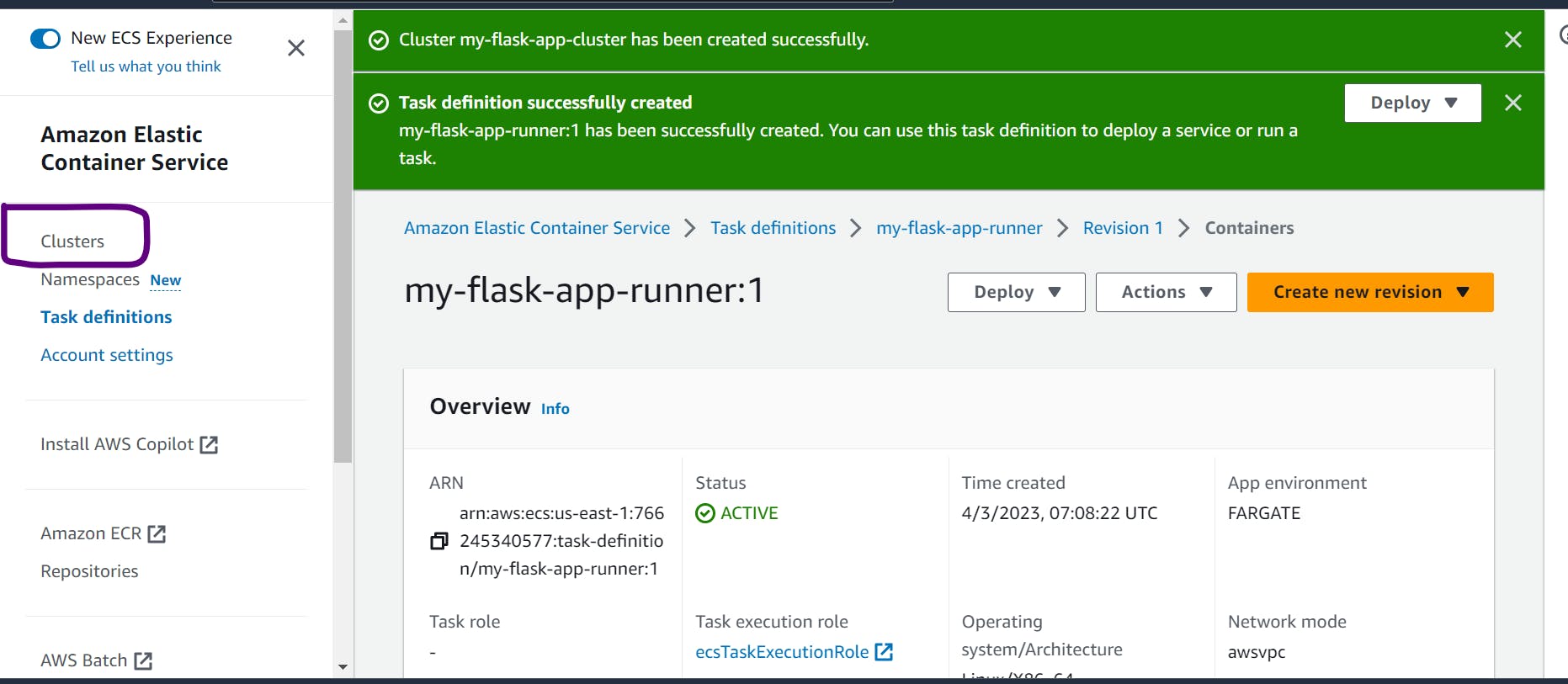
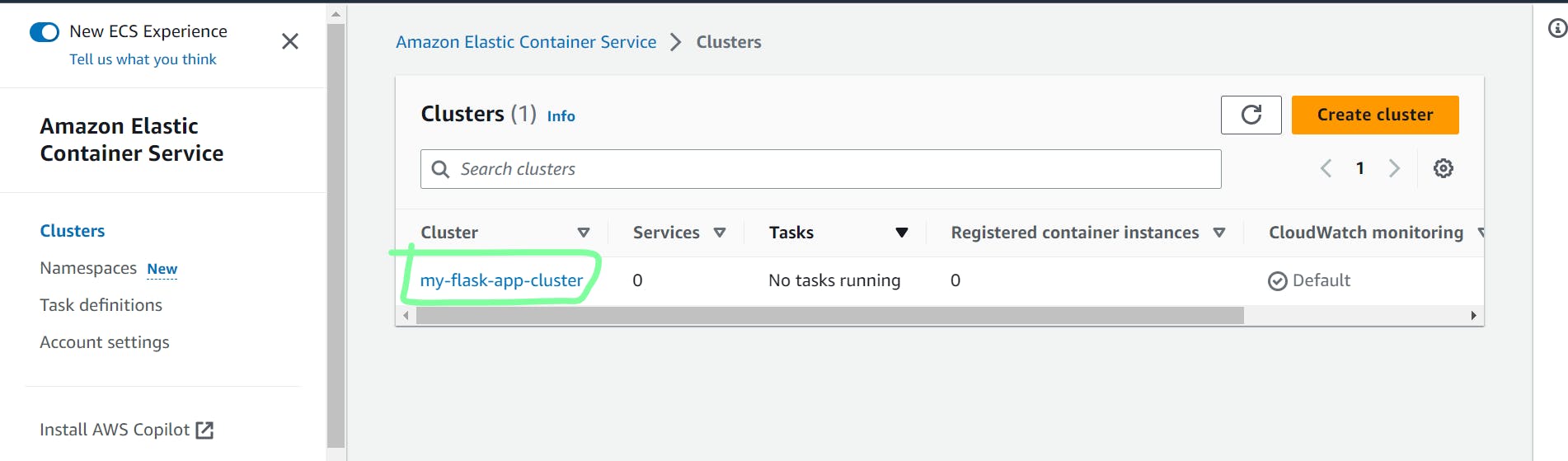
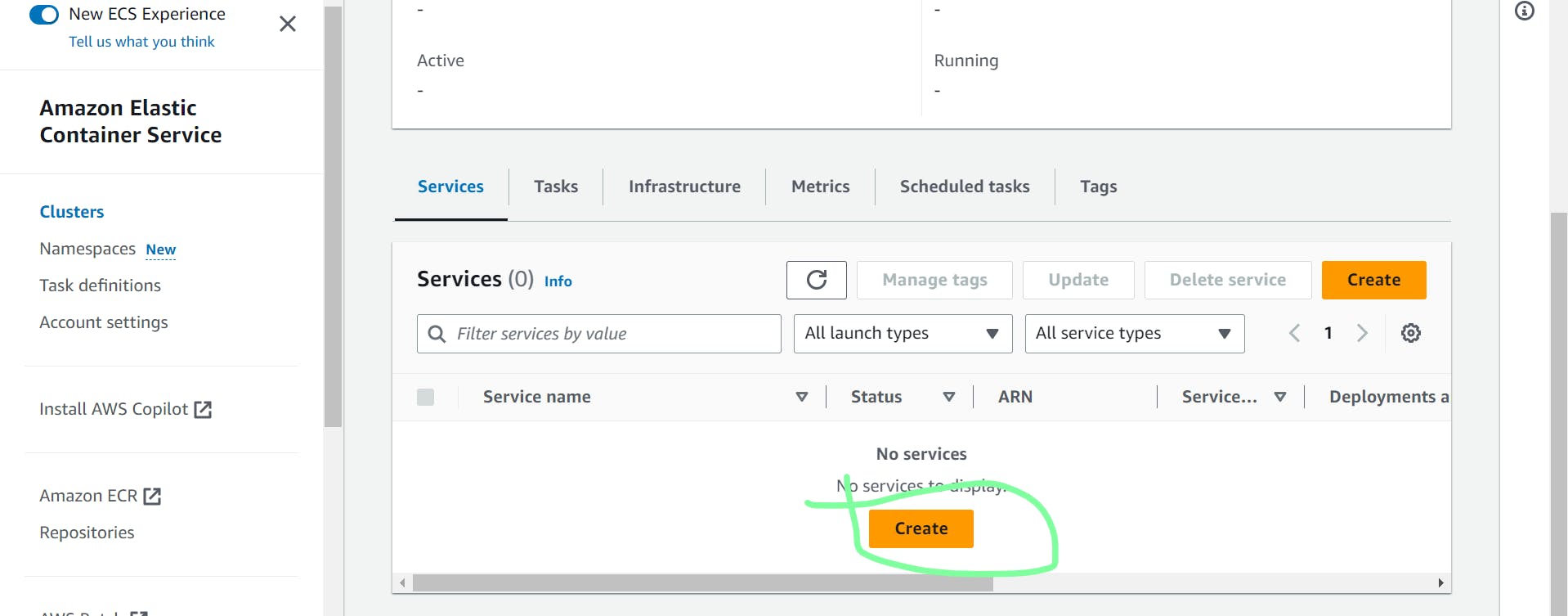
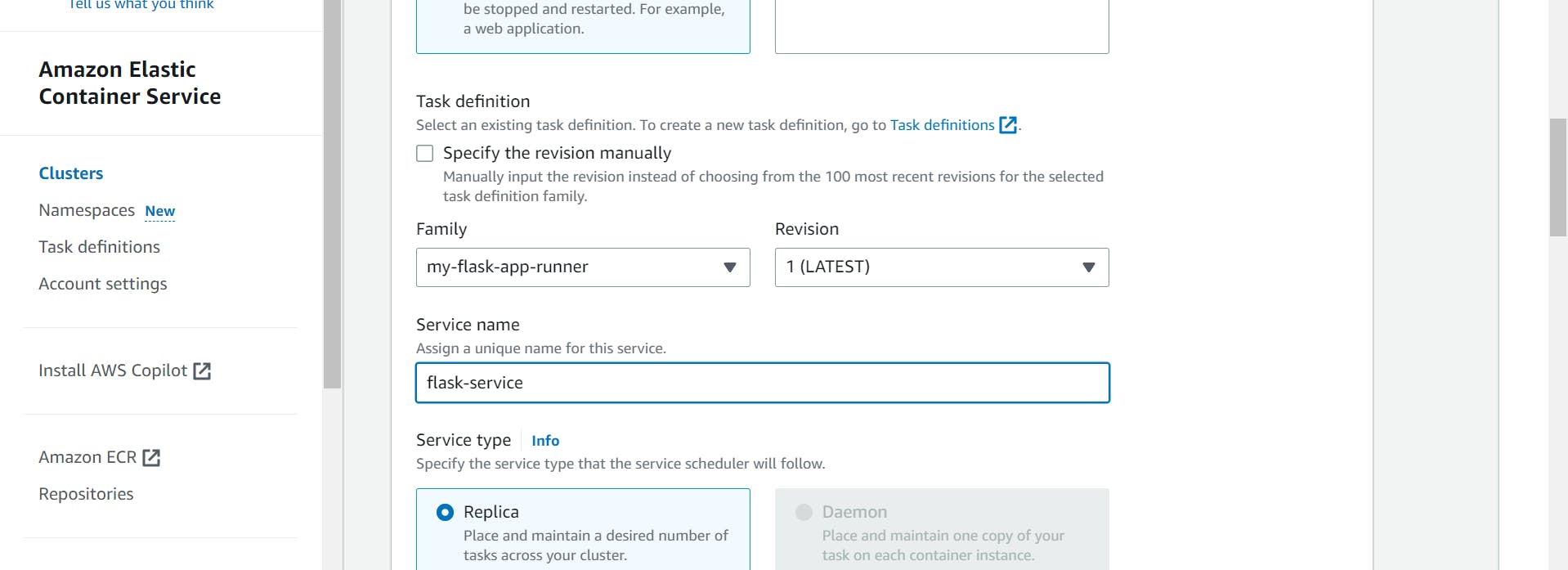
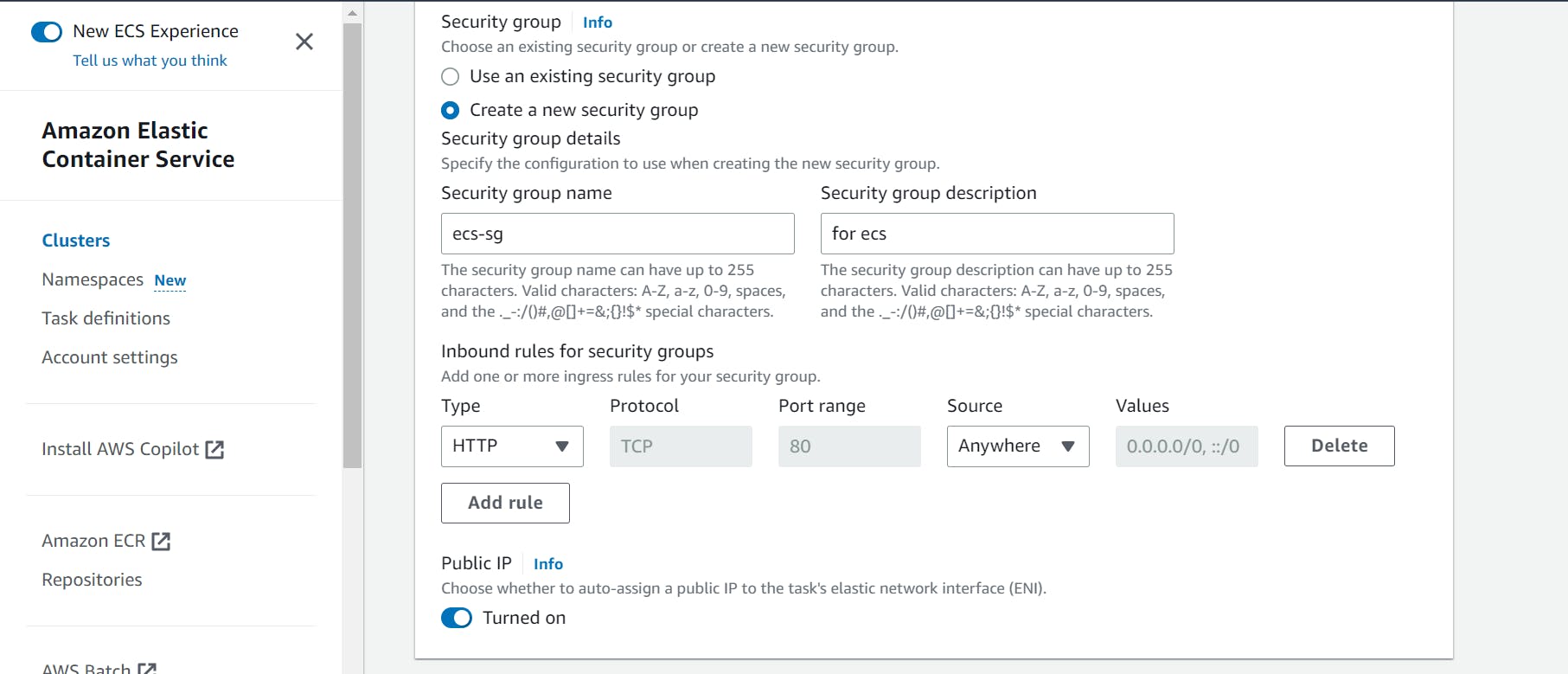
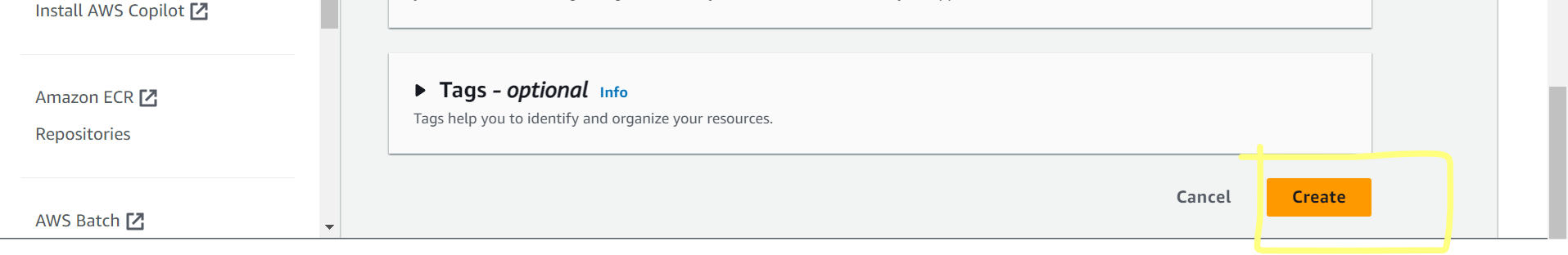
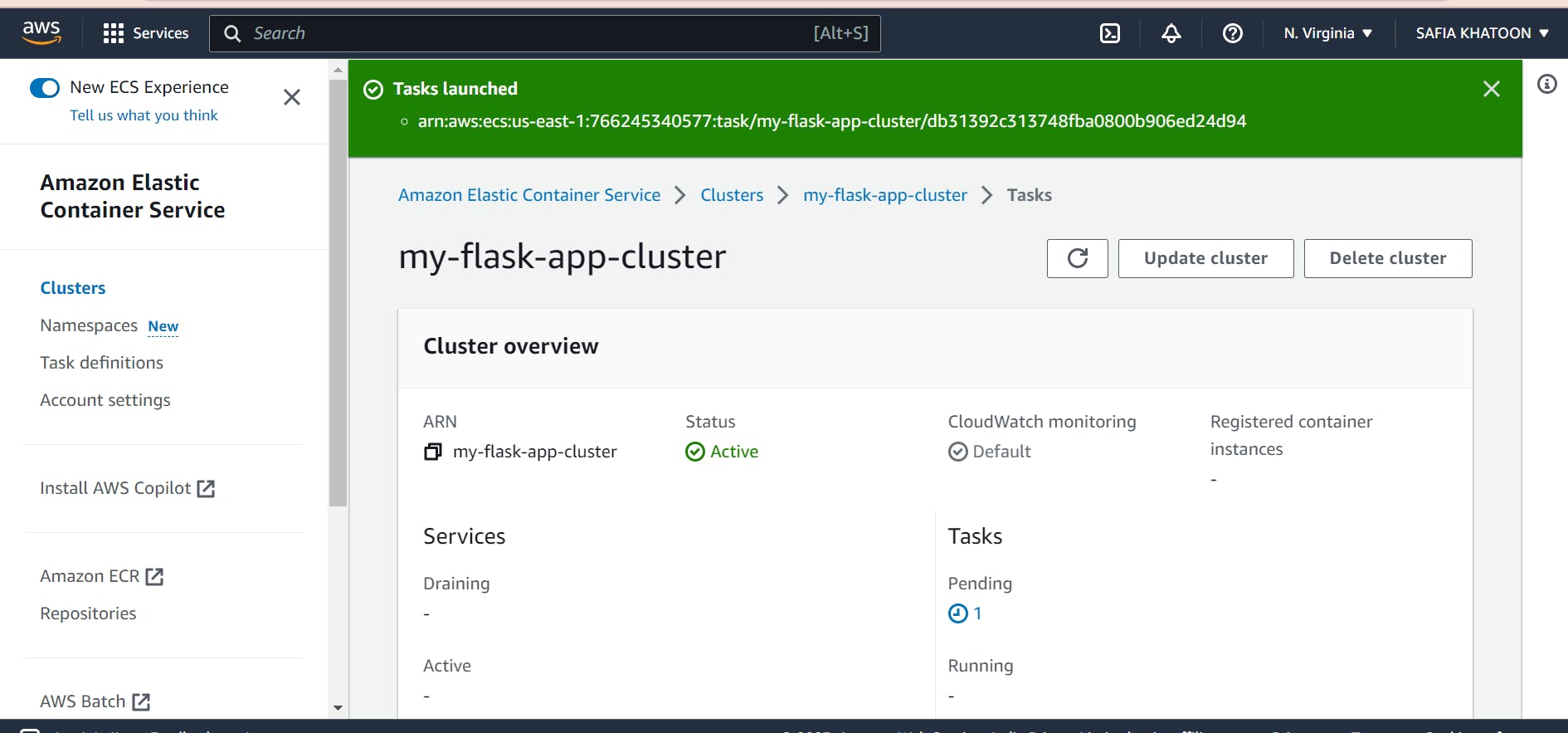
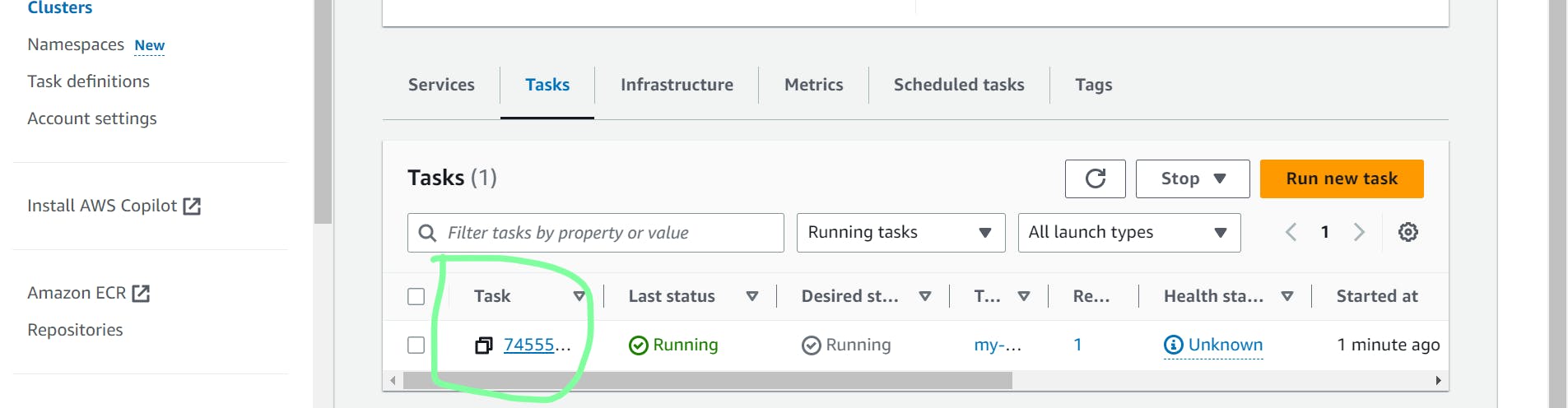
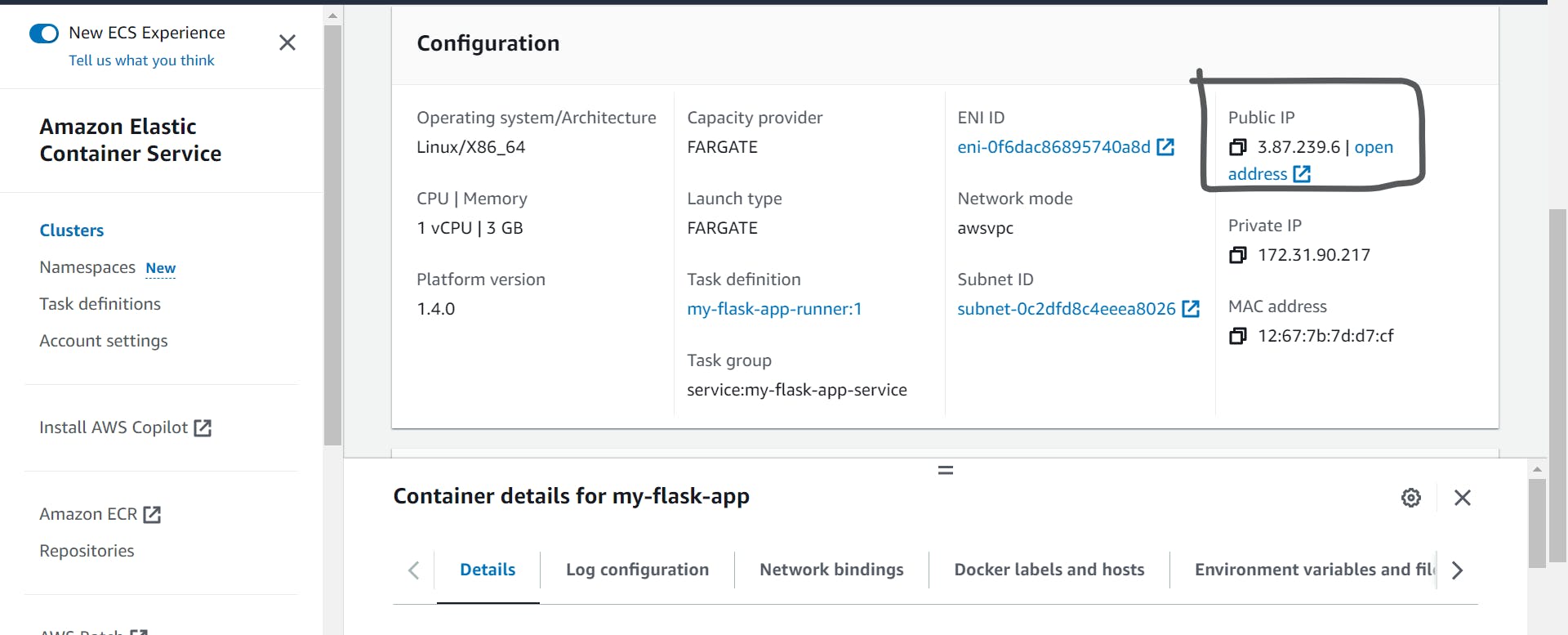
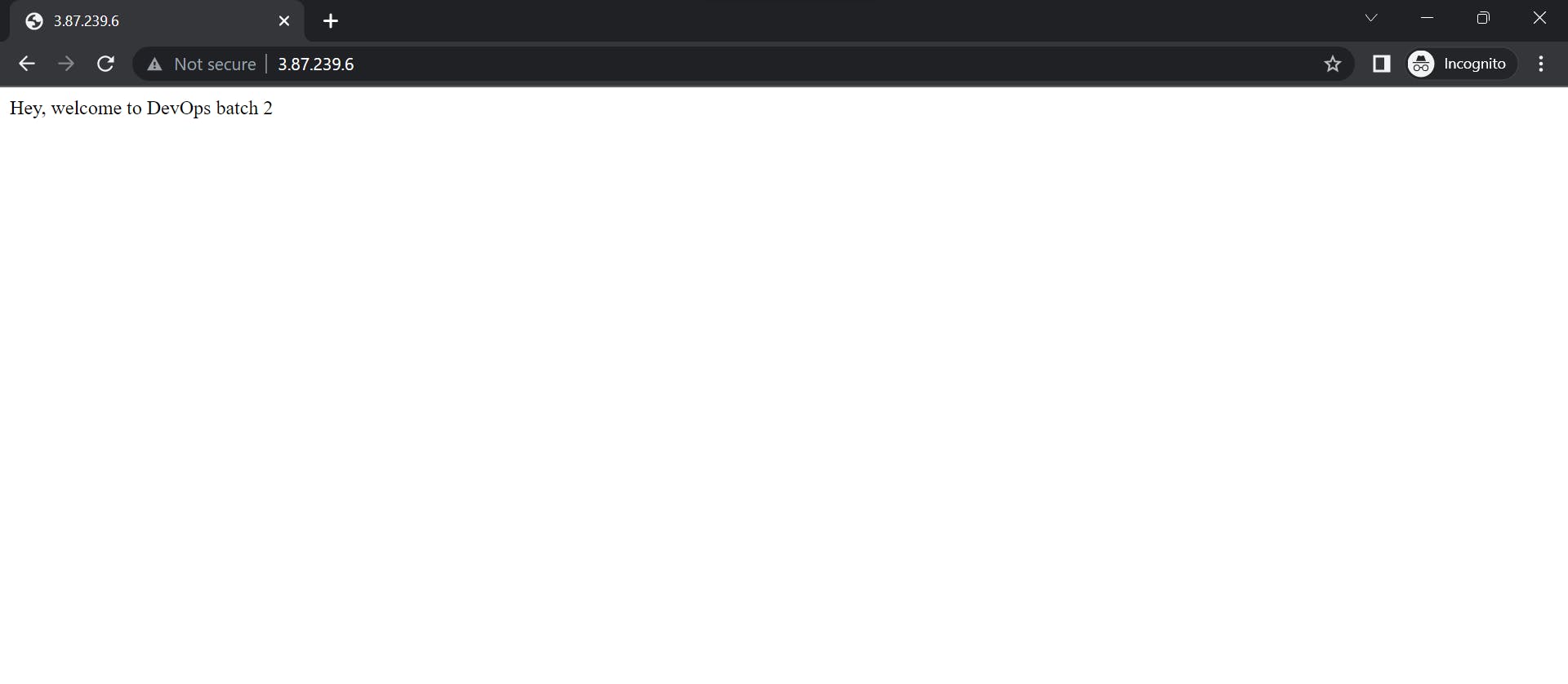
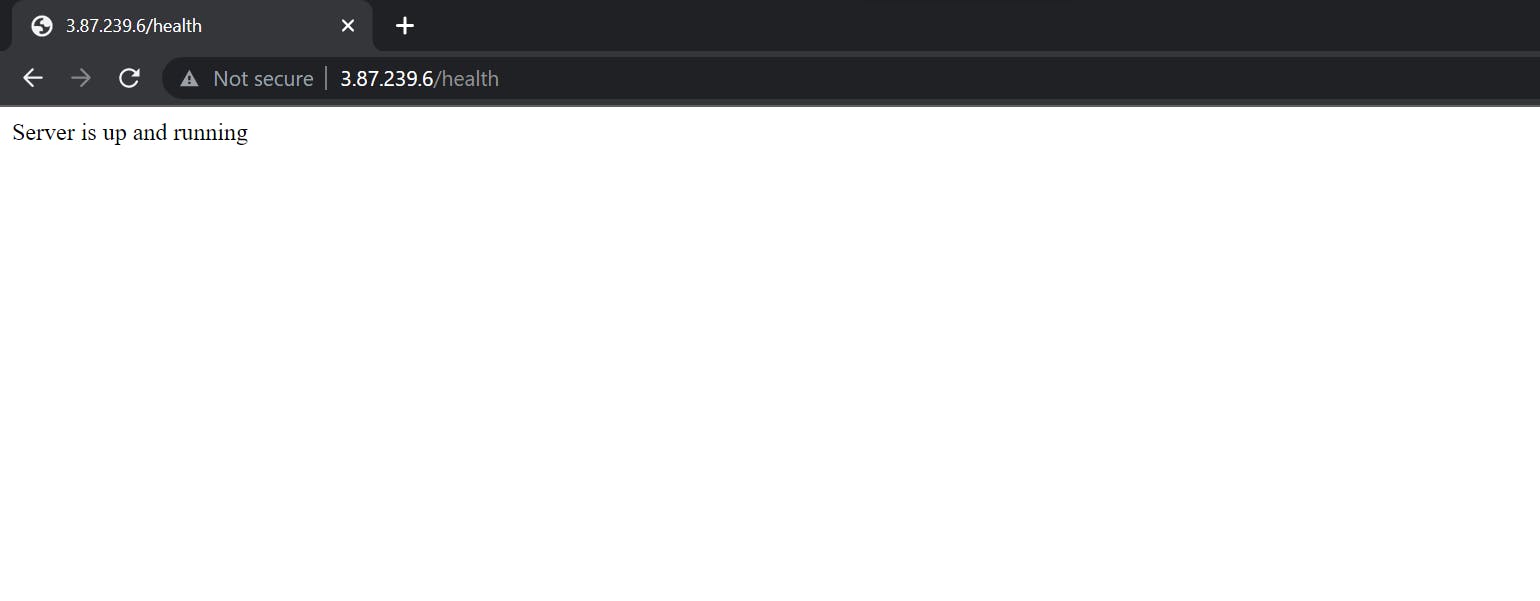
Thank you for reading this blog🙏
I hope it helps 💕
— Safia Khatoon
Happy Learning 😊
