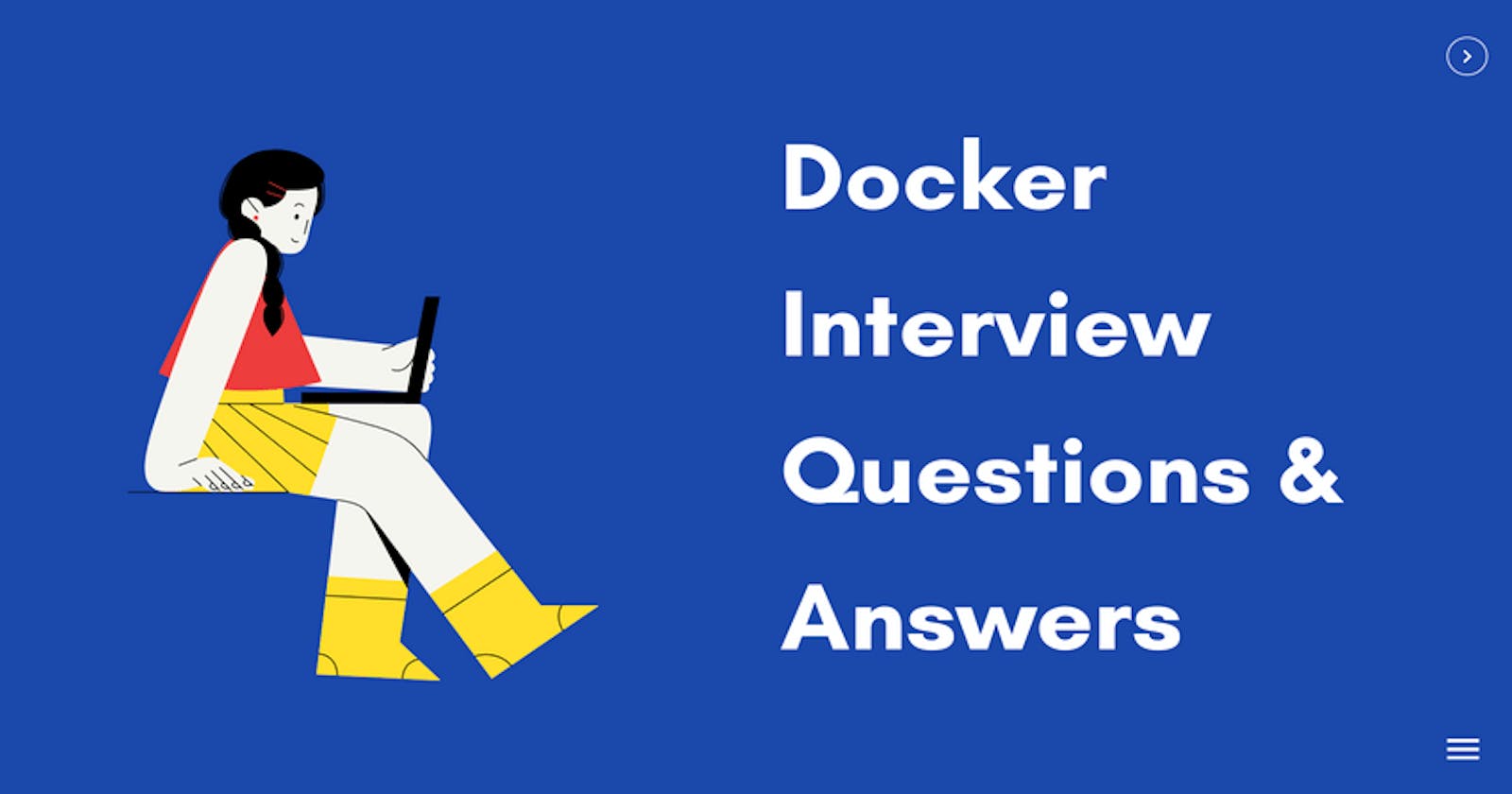What is Docker?
- Docker is an open-source platform that allows you to automate the deployment, scaling, and management of applications using containerization.
What are containers in Docker?
- Containers are lightweight and isolated environments that package an application along with its dependencies, libraries, and configuration files, allowing it to run consistently across different computing environments.
How is Docker different from virtualization?
- Virtualization creates multiple virtual machines (VMs) on top of a physical machine, each running a separate operating system. Docker, on the other hand, runs applications within containers that share the host machine's operating system, making it more lightweight and efficient.
What is a Docker image?
- A Docker image is a read-only template that contains everything needed to run a piece of software, including the code, runtime, libraries, and system tools. Images are used to create Docker containers.
How do you create a Docker image?
- Docker images can be created using a Dockerfile, which is a text file that contains a set of instructions for building the image. These instructions typically include base image selection, installation of dependencies, copying application code, and specifying the commands to run.
How do you manage containers in Docker?
- Docker provides commands like
docker run,docker start,docker stop,docker restart, anddocker rmto manage containers. Additionally, container orchestration tools like Docker Compose and Kubernetes can be used for more advanced management and scaling.
- Docker provides commands like
What is Docker Compose?
- Docker Compose is a tool that allows you to define and manage multi-container Docker applications. It uses a YAML file to configure the services, networks, and volumes required for your application, making it easy to spin up and tear down complex application stacks.
How can you share Docker images with others?
- Docker images can be shared by pushing them to a registry, such as Docker Hub or a private registry. Other users can then pull the image from the registry and use it to create containers.
How do you handle data persistence in Docker?
- Docker provides the concept of volumes and binds mounts to handle data persistence. Volumes are managed by Docker and are stored outside the containers, while bind mounts map a directory on the host machine to a directory in the container.
How can you secure Docker containers?
- To secure Docker containers, you can follow best practices such as using official images from trusted sources, keeping containers and host systems up to date with security patches, limiting container privileges, isolating containers using network segregation, and monitoring container activity.
How can you scale Docker containers?
- Docker containers can be scaled manually by running multiple instances of the same container or automatically using orchestration tools like Docker Swarm or Kubernetes.
How do you link containers in Docker?
- Docker provides the concept of network bridges to link containers together. By using the container names or Docker networks, containers can communicate with each other.
What is the purpose of a Docker volume?
- Docker volumes are used to persist data generated by containers or to share data between containers. They allow data to be stored outside the container's lifecycle.
What is the difference between an image and a container?
- An image is a static snapshot of an application and its dependencies, while a container is a running instance of an image.
Explain the Docker image and Docker container.
- A Docker image is a read-only template that contains the application code, runtime, and dependencies. A Docker container is a running instance of an image.