Congrats🎊🎉 on updating your Deployment yesterday💥🙌
What are Namespaces and Services in k8s
In Kubernetes, Namespaces are used to create isolated environments for resources. Each Namespace is like a separate cluster within the same physical cluster. Services are used to expose your Pods and Deployments to the network. Read more about Namespace Here
Today's task:
Task 1:
Create a Namespace for your Deployment
Docker, minikube and kubectl should be pre-installed in the instance. Make a directory by firing command “mkdir <directory_name>”.

Use the command
kubectl create namespace <namespace-name>to create a Namespacekubectl create namespace react-django-app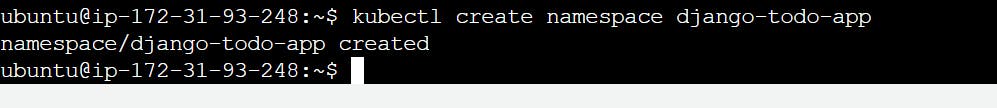
Update the deployment.yml file to include the Namespace
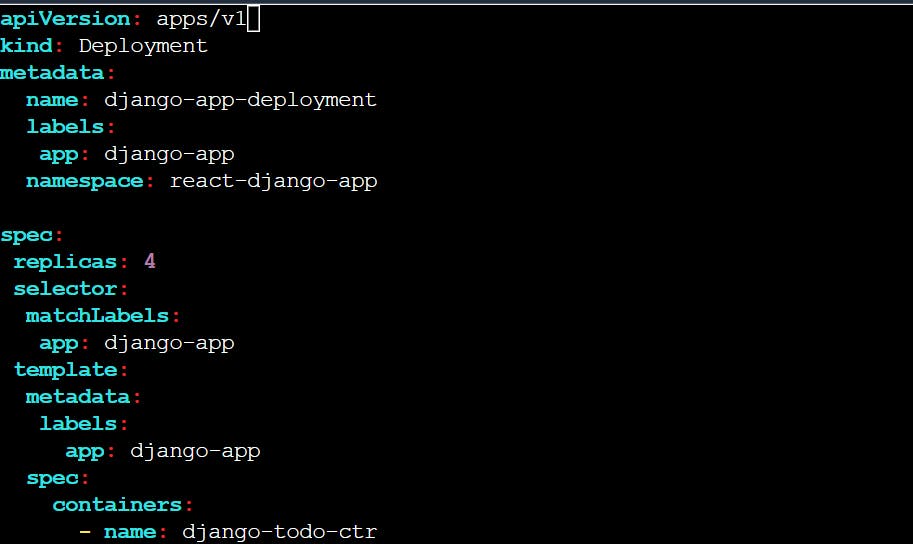
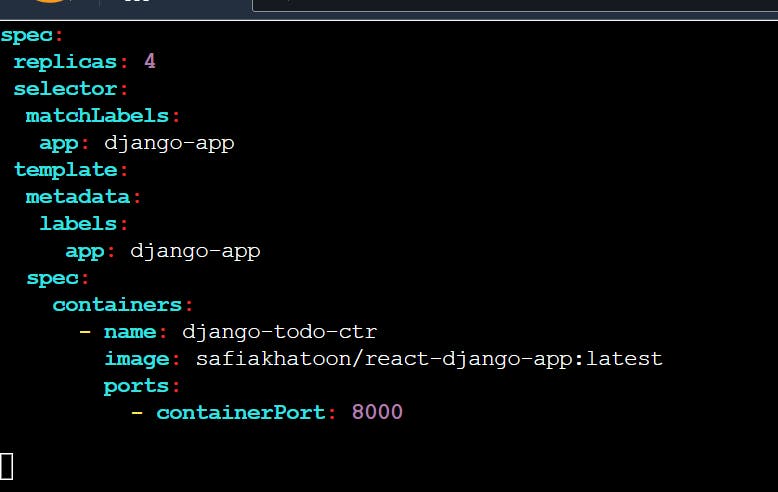
Apply the updated deployment using the command:
kubectl apply -f deployment.yml -n <namespace-name>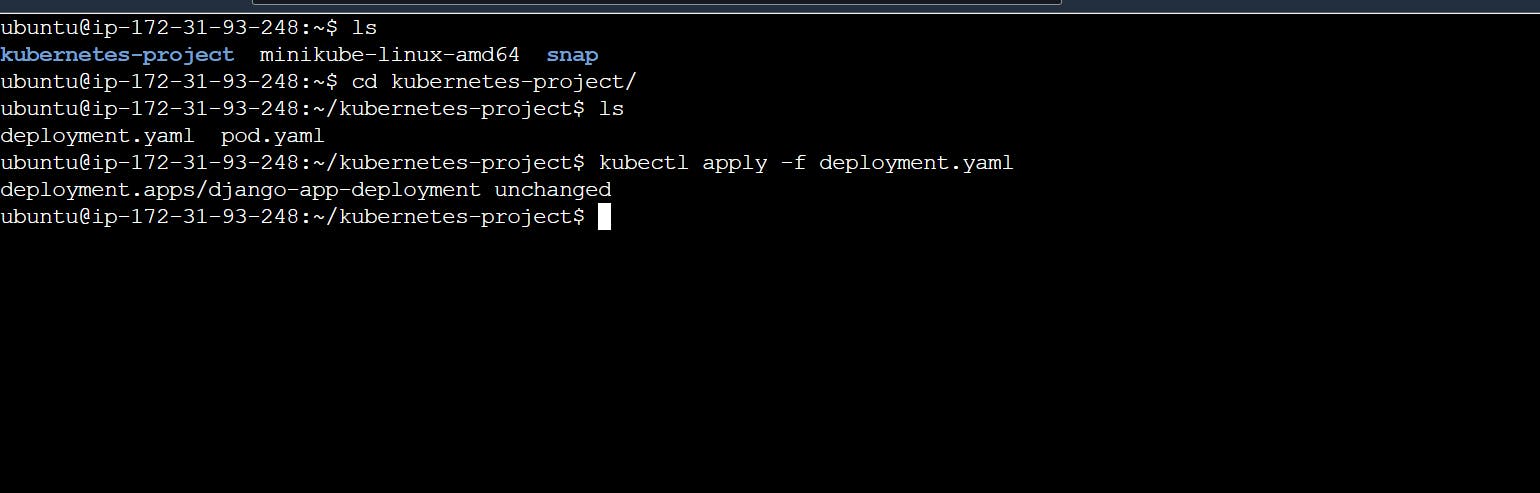
Verify that the Namespace has been created by checking the status of the Namespaces in your cluster.
kuectl get namespace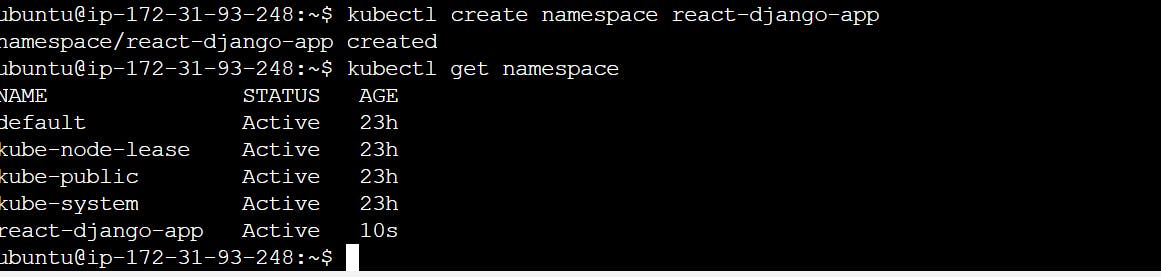
Task 2:
Read about Services, Load Balancing, and Networking in Kubernetes.
A service in a Kubernetes is a logical set of pods, which works together. With the help of services, users can easily manage load balancing configurations.
Load balancing is the process of efficiently distributing network traffic among multiple backend services, and is a critical strategy for maximizing scalability and availability. There are a variety of choices for load balancing Kubernetes external traffic to Pods, each with different tradeoffs.
Kubernetes networking is an integral part of managing and making communication easier within a Kubernetes cluster. It manages a wide range of operations, such as:
Handling internal container communication
Exposing the containers to the internet
Thank you for reading this blog. Hope it helps.
— Safia Khatoon
Happy Learning! :)
