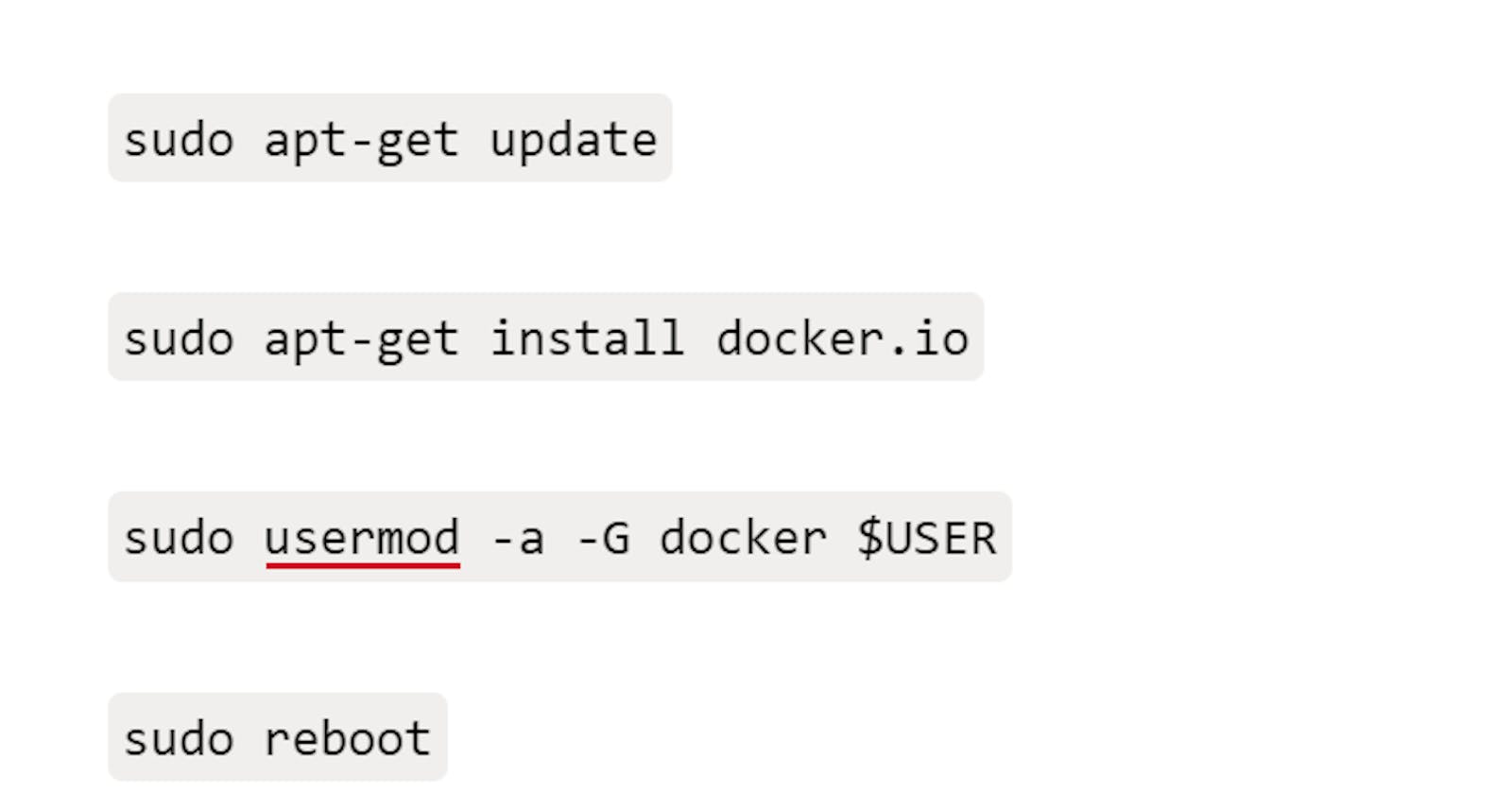Finally!! 🎉
You have completed✅ the Docker handson and I hope you have learned something interesting from it.🙌
Now it's time to take your Docker skills to the next level by creating a comprehensive cheat-sheet of all the commands you've learned so far. This cheat-sheet should include commands for both Docker and Docker-Compose, as well as brief explanations of their usage. This cheat-sheet will not only help you in the future but also contribute to the DevOps community by providing a useful resource for others.😊🙌
So, put your knowledge and creativity to the test and create a cheat-sheet that truly stands out! 🚀
I have added a cheatsheet for your reference, Make sure every cheatsheet must be UNIQUE
Post it on Linkedin and Spread the knowledge.😃
Happy Learning :)
List All Docker Images
docker images -a
List All Running Docker Containers
docker ps
List All Docker Containers
docker ps -a
Start a Docker Container
docker start <container name>
Stop a Docker Container
docker stop <container name>
View the Logs of a Running Docker Container
docker logs <container name>
Delete All Docker Containers
Use -f option to nuke the running containers too.
docker rm $(docker ps -a -q)
Remove a Docker Image
docker rmi <image name>
Delete All Docker Images
docker rmi $(docker images -q)
SSH Into a Running Docker Container
Okay not technically SSH, but this will give you a bash shell in the container.
sudo docker exec -it <container name> bash
Use Docker Compose to Build Containers
docker-compose build
Use Docker Compose to Start a Group of Containers
Use this command from the directory of your docker-compose.yml file.
docker-compose up -d
This will tell Docker to fetch the latest version of the container from the repo, and not use the local cache.
docker-compose up -d --force-recreate
This can be problematic if you’re doing CI builds with Jenkins and pushing Docker images to another host, or using for CI testing. I was deploying a Spring Boot Web Application from Jekins, and found the Docker container was not getting refreshed with the latest Spring Boot artifact.
#stop docker containers,
and rebuild
docker-compose stop -t
docker-compose rm -f
docker-compose pull
docker-compose build
docker-compose up -d
Follow the Logs of Running Docker Containers With Docker Compose
docker-compose logs -f
Save a Running Docker Container as an Image
docker commit <image name> <name for image>
Follow the Logs of One Container Running Under Docker Compose
docker-compose logs pump <name>
# Setup Docker in EC2:-
sudo apt-get update
sudo apt-get install docker.io
sudo usermod -a -G docker $USER
sudo reboot