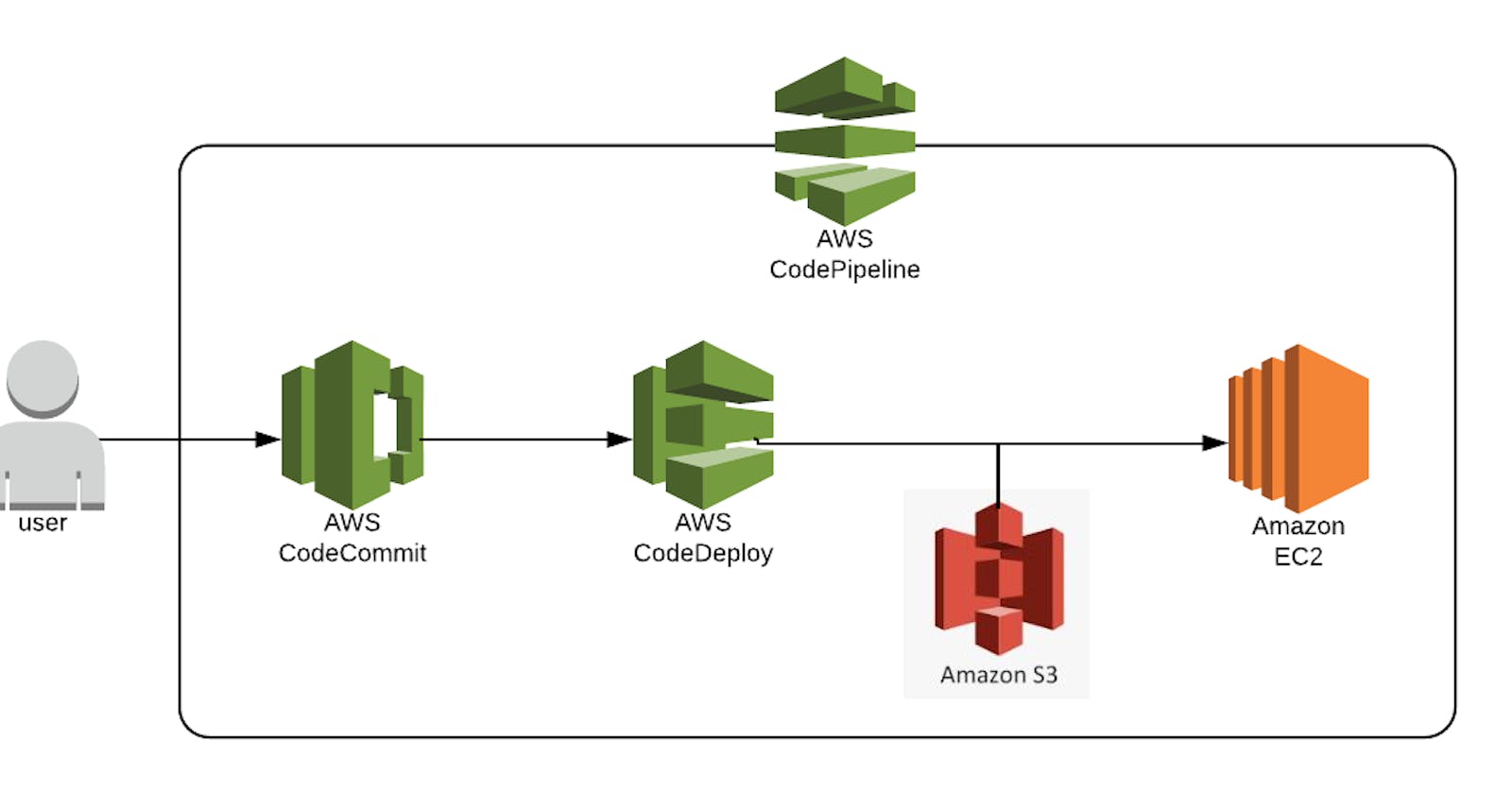Auth:
IAM:
IAM stands for Identity Access Management.
IAM allows you to manage users and their level of access to the aws console.
It is used to set users, permissions and roles. It allows you to grant access to the different parts of the AWS platform.
KMS:
KMS STANDS FOR KEY MANAGEMENT SERVICE
AWS Key Management Service (AWS KMS) is a managed service that makes it easy for you to create and control the cryptographic keys that are used to protect.
Storage-purpose:
ARTIFACT:
Artefact is just like an s3 bucket where you can store your code after build.
s3:
It is Object-based storage, i.e., you can store the images, word files, pdf files, etc
CI/CD:
CodeCommit:
Code commit is like a GitHub for AWS
The developer will push the code to the repo of the code commit.
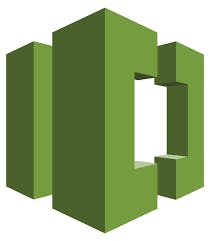
CodeBuild:
and then the code is build
and then store it artefact

CodeDeploy:
When that code is built and stored in the artefact, then that code will be deployed.
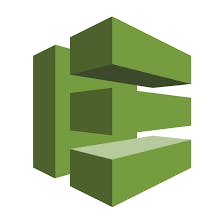
CodePipeline:
Pipeline these are all stages code commit then code build then code deploy all these are written inside the pipeline.

Compute:
EC2:
EC2 stands for Amazon Elastic Compute Cloud.
Amazon EC2 is a web service that provides resizable computing capacity in the cloud.
You can scale the compute capacity up and down as per the computing requirement changes.

ECS:
Amazon Elastic Container Service (ECS) is a highly scalable, high performance container management service that supports Docker containers and allows you to easily run applications on a managed cluster of Amazon Elastic Compute Cloud (Amazon EC2) instances.

What is the difference between EC2 and ECS?
The largest difference for EC2 is that it deploys isolated VM instances with auto-scaling support, and ECS deploys scalable clusters of managed Docker containers.
Lambda:
Lambda is a computing service where you can upload your code and create the Lambda function.
While using Lambda, you don't have to worry about scaling, patching, operating systems, etc.
Hands-On:
step 1:
go to your AWS Account
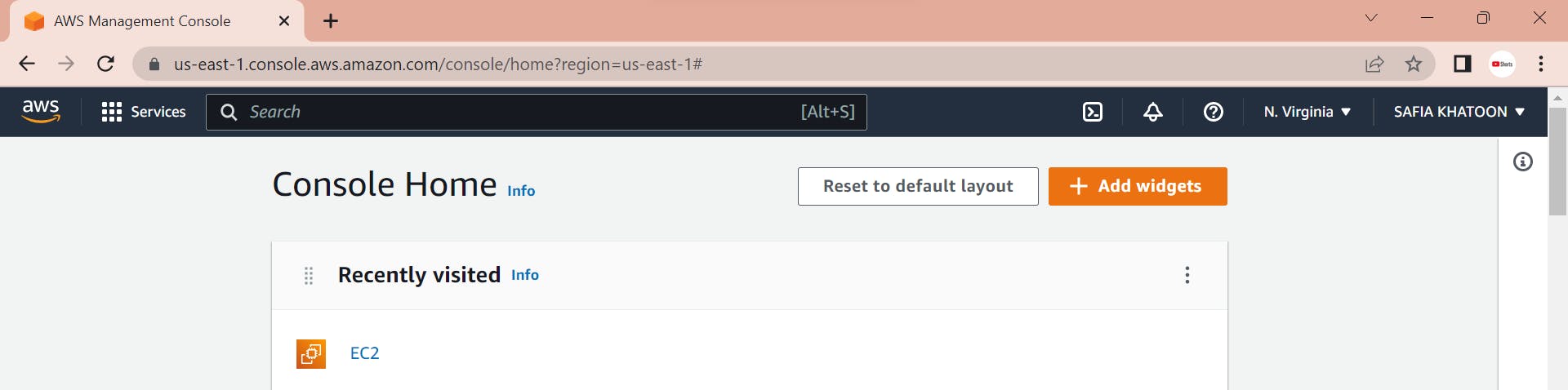
step 2:
in the search bar search code-commit
and then go to repositories
create a repositories
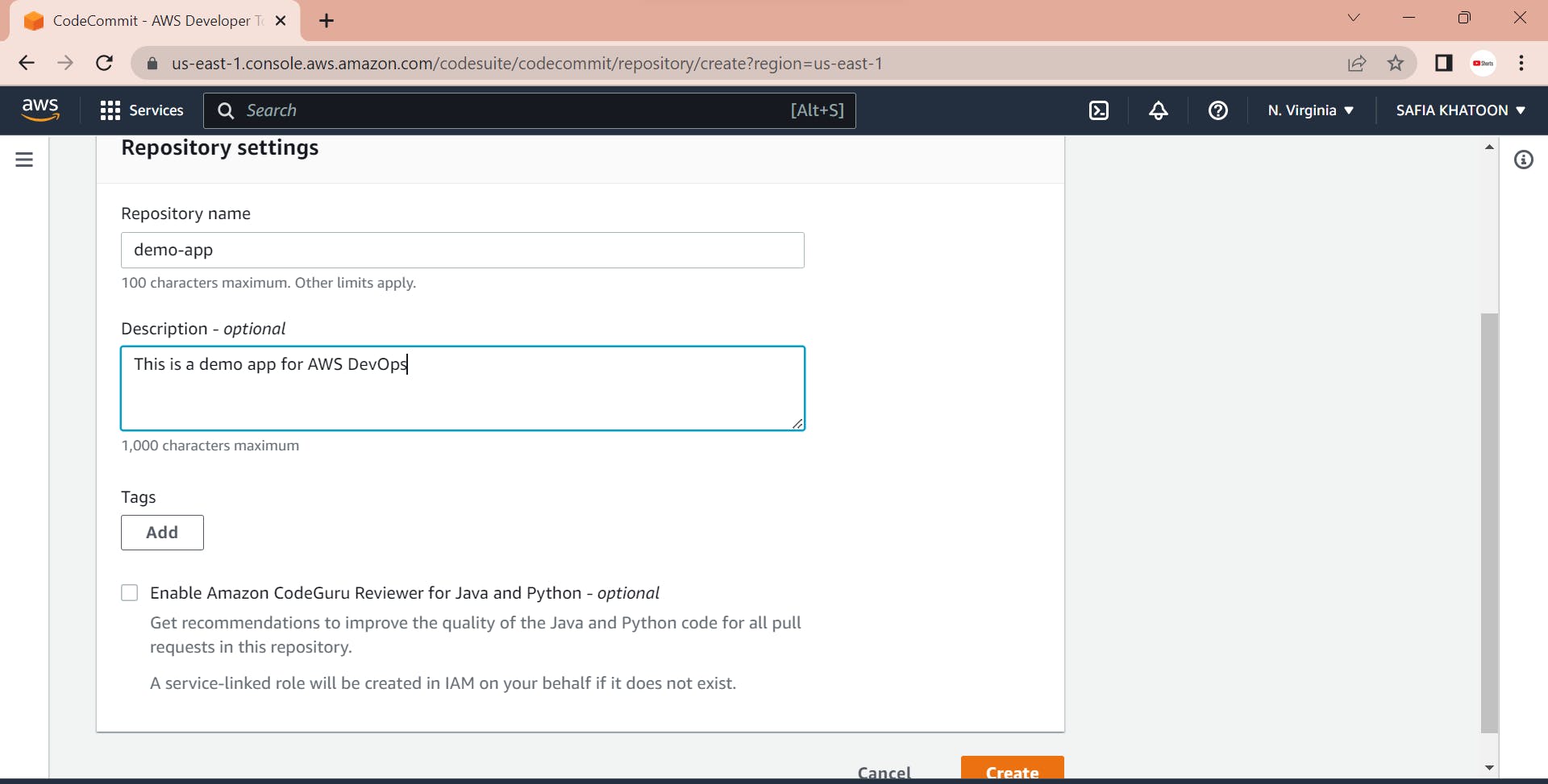
CodeGuru Reviewer:
this is just like a sonarqube. Checks the code and tells if the code is wrong or has any mistakes.
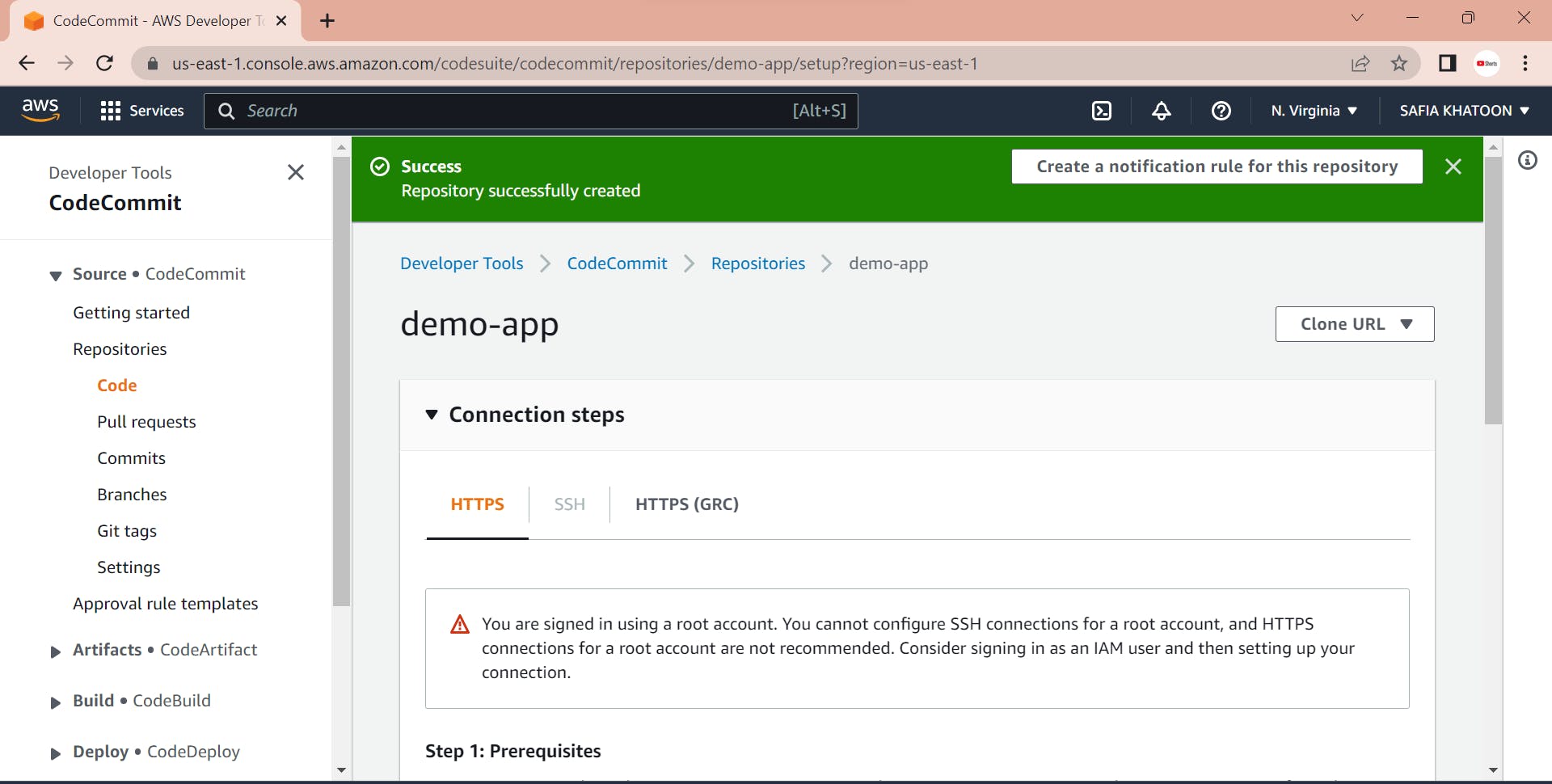
step 3 :
Go to IAM and create a user
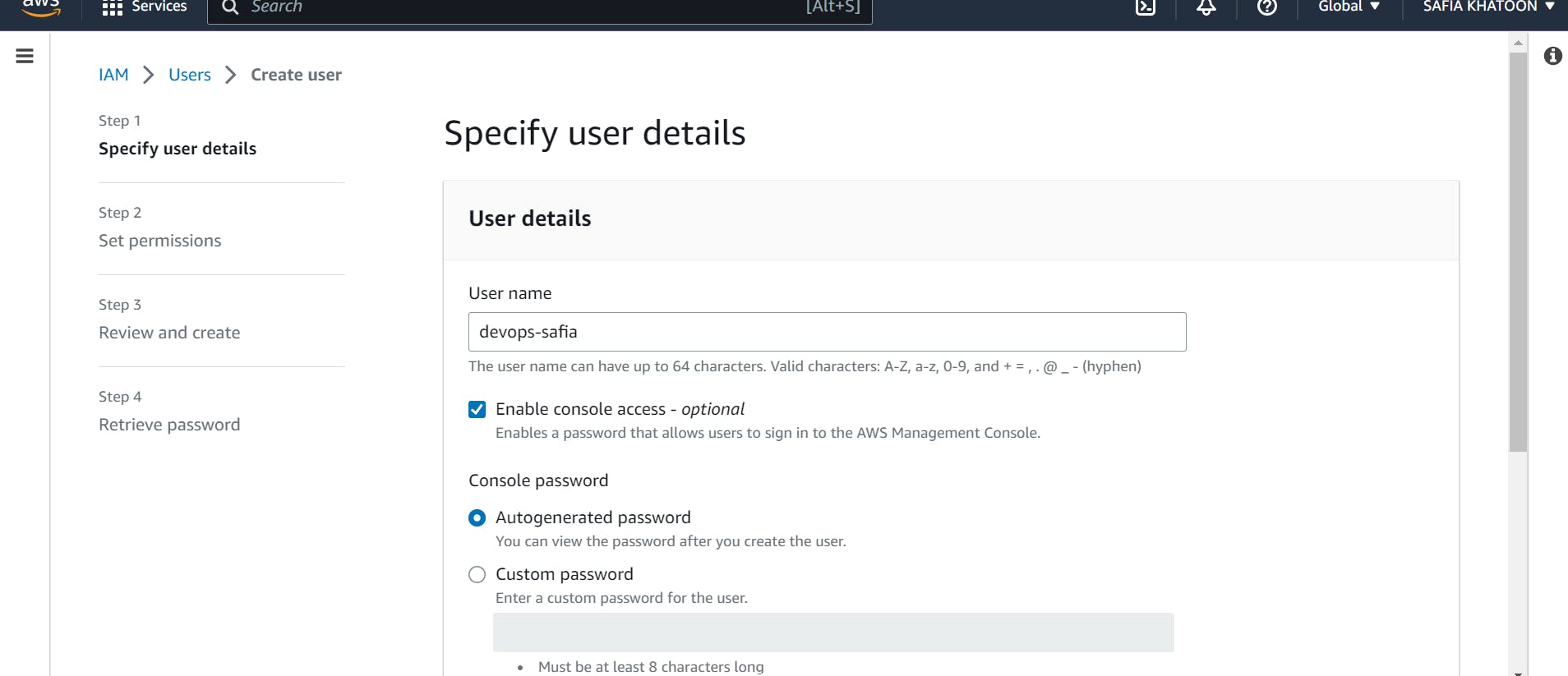
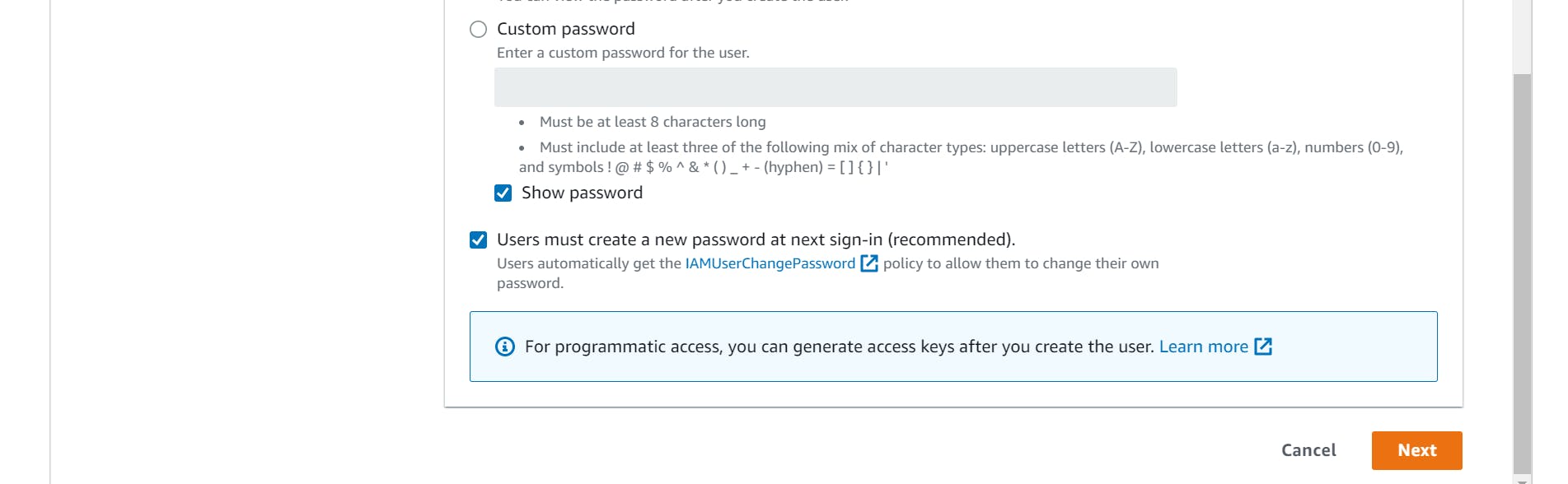
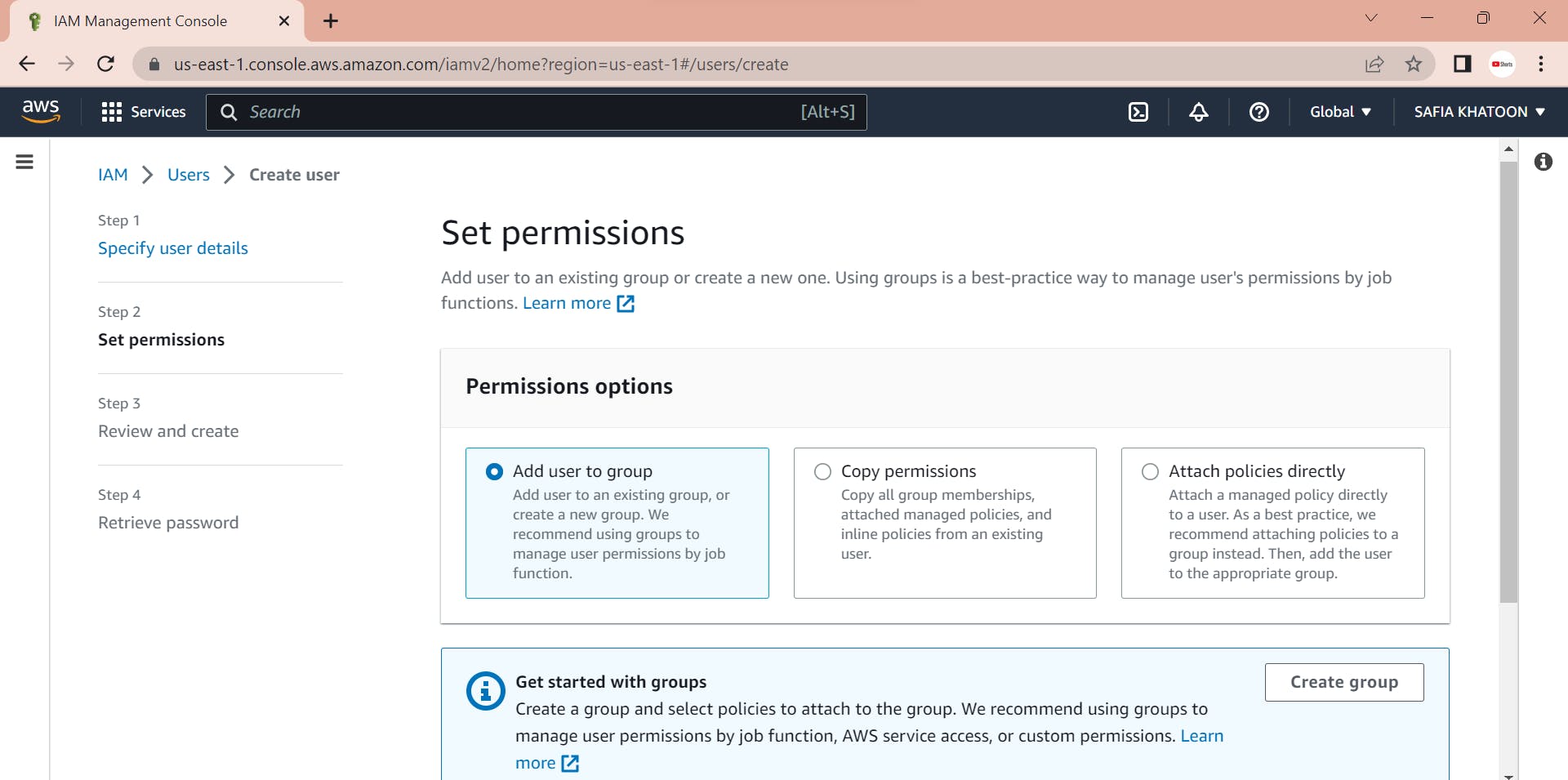
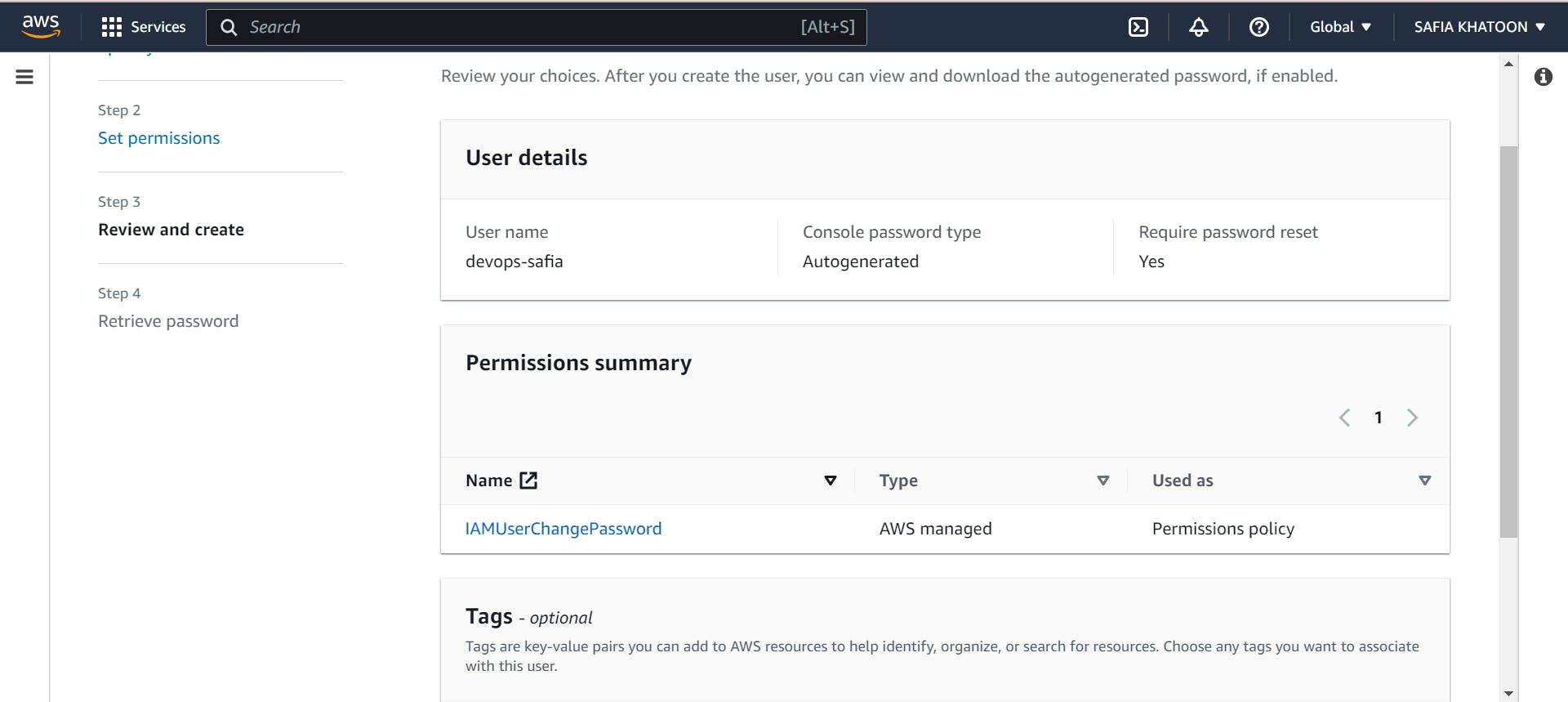
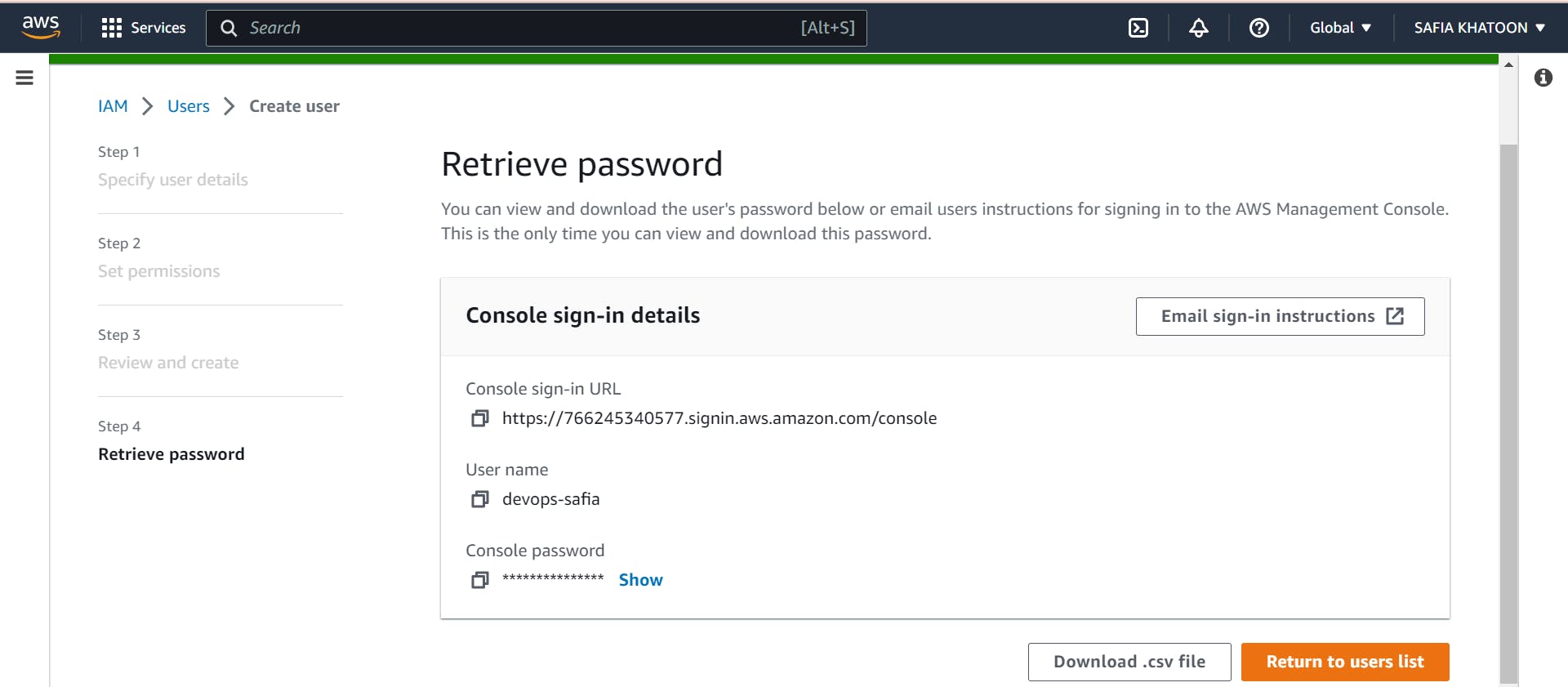
copy the password or Download.csv file
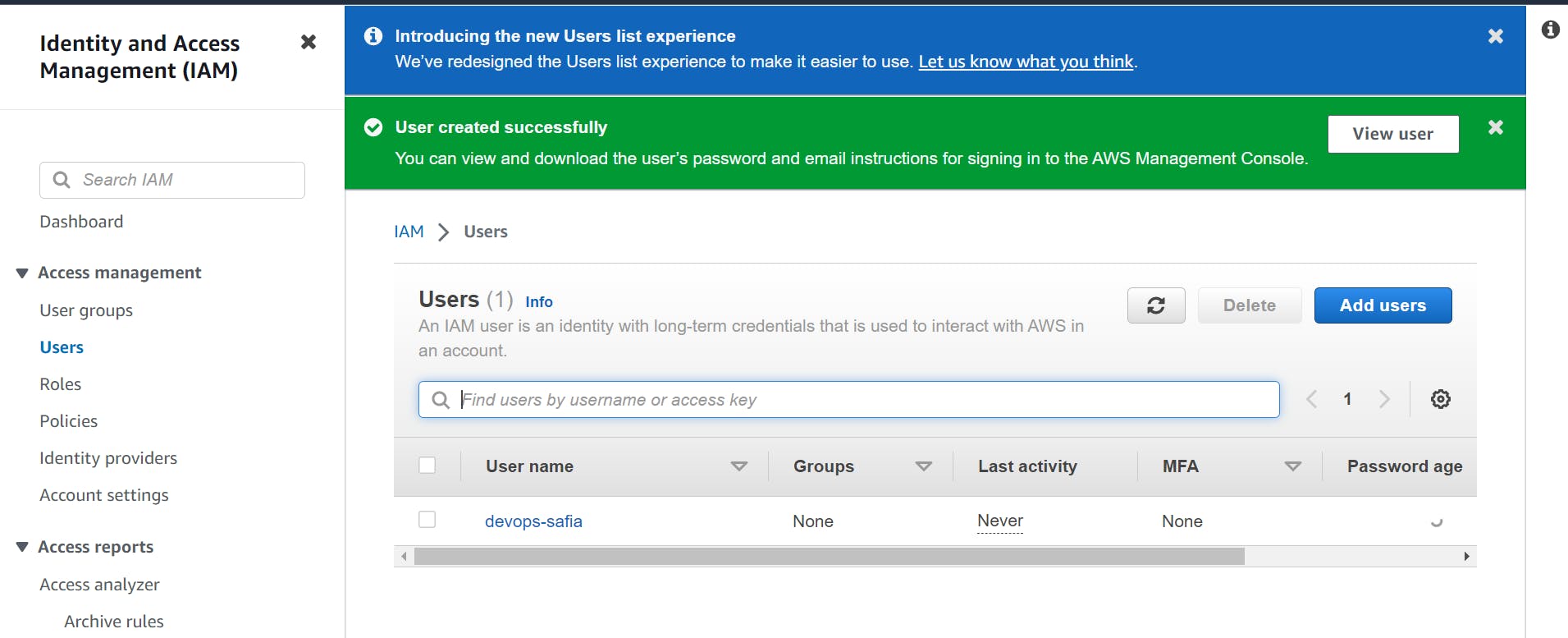
Access The CodeCommit
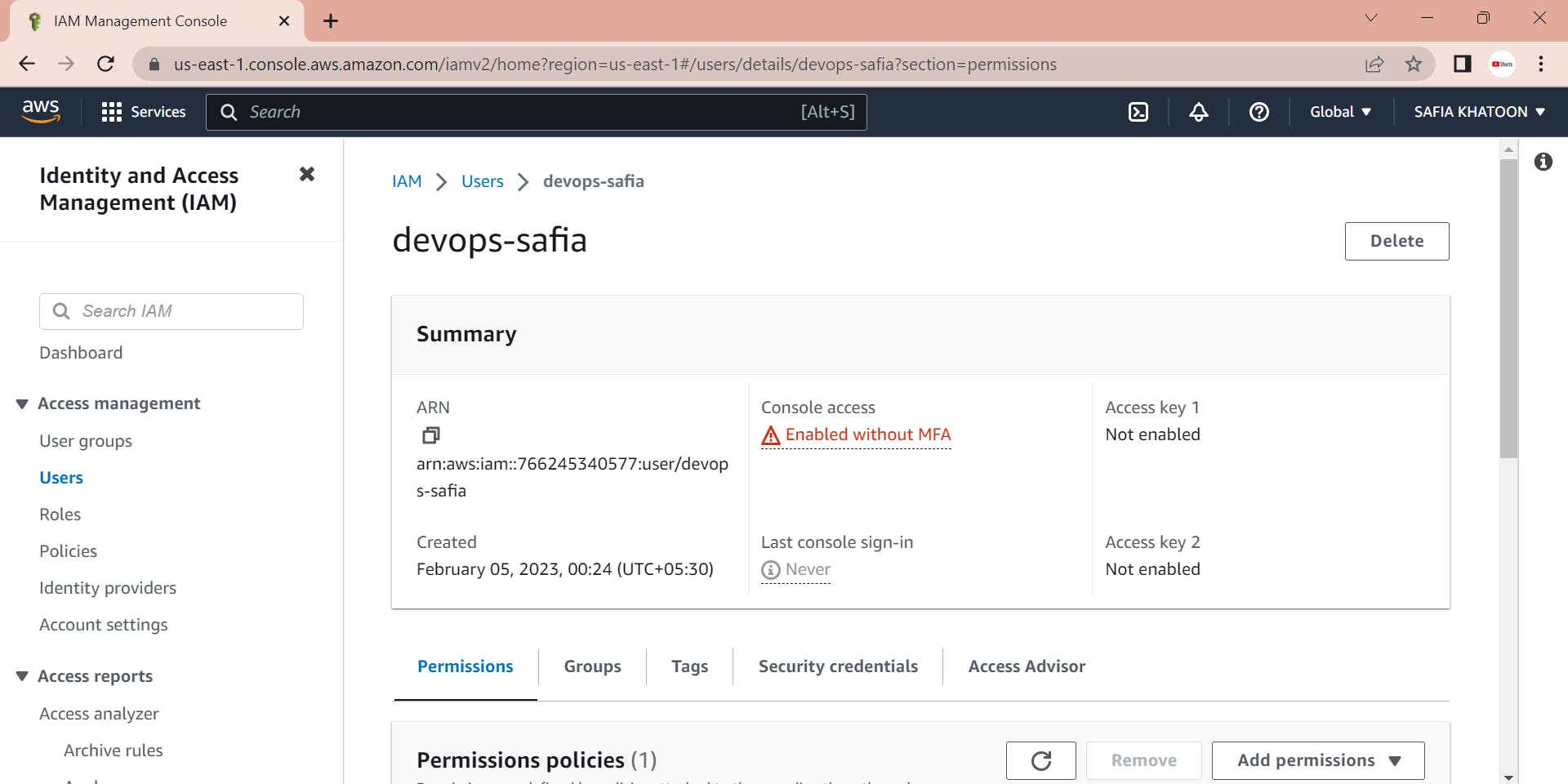

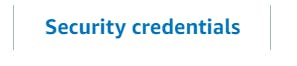
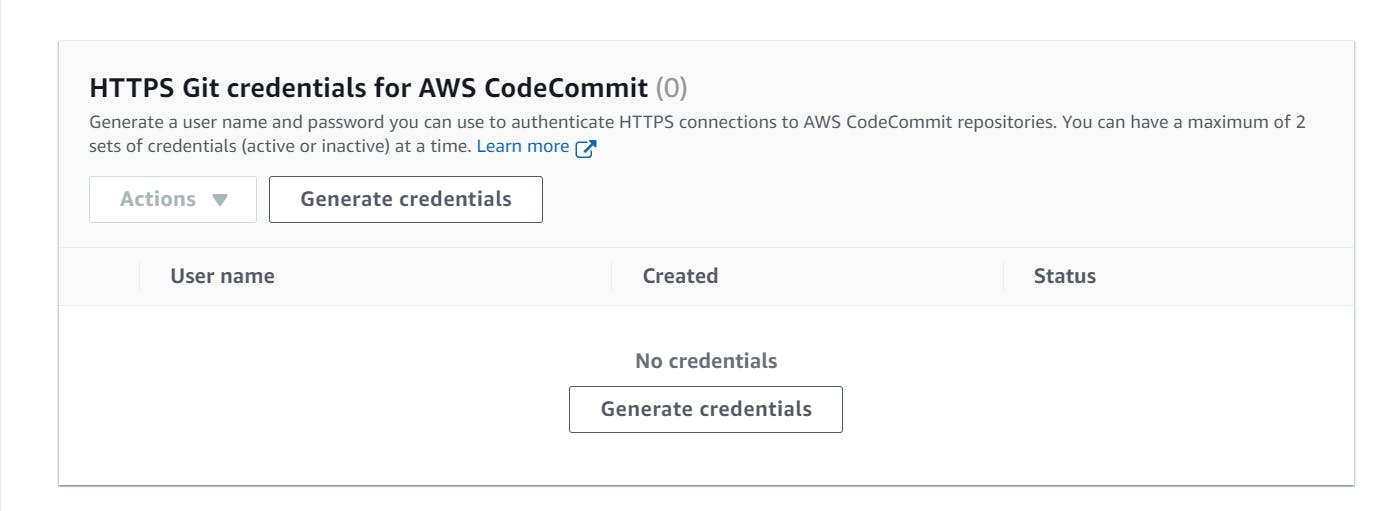
Generate Credential
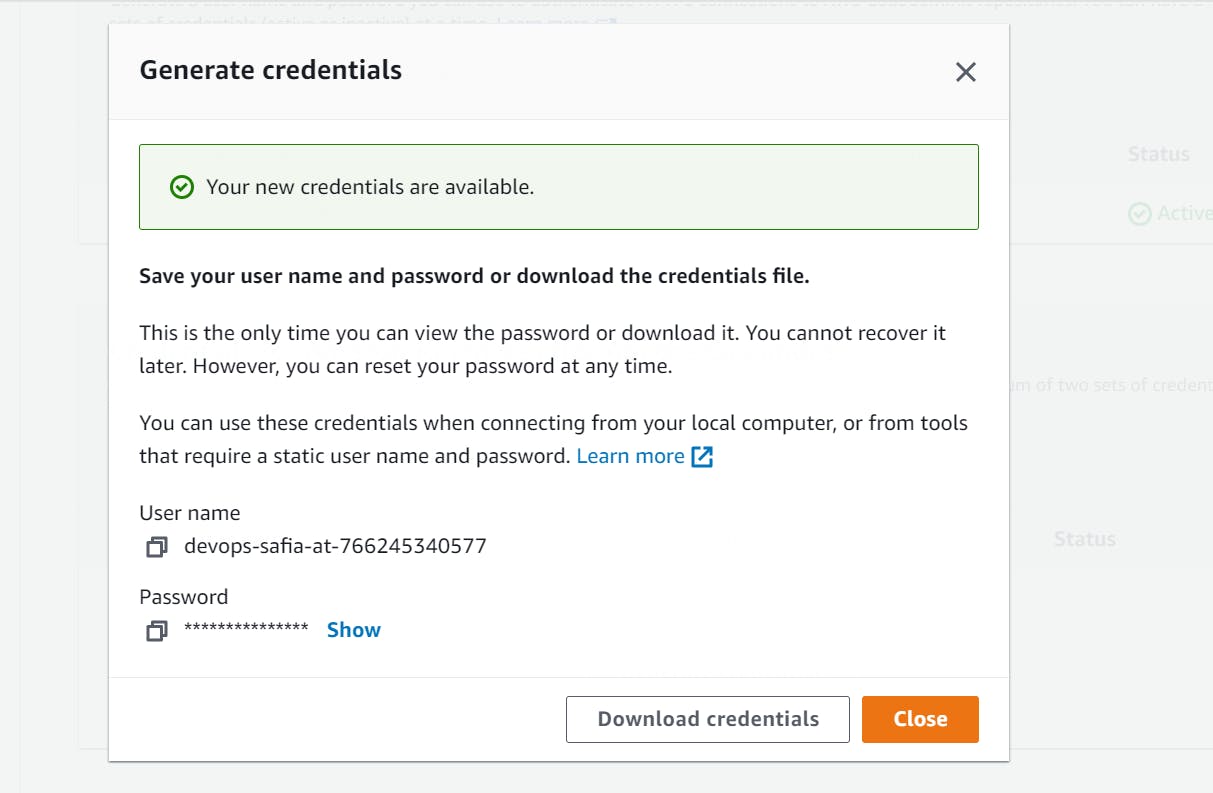
copy the password or download credential
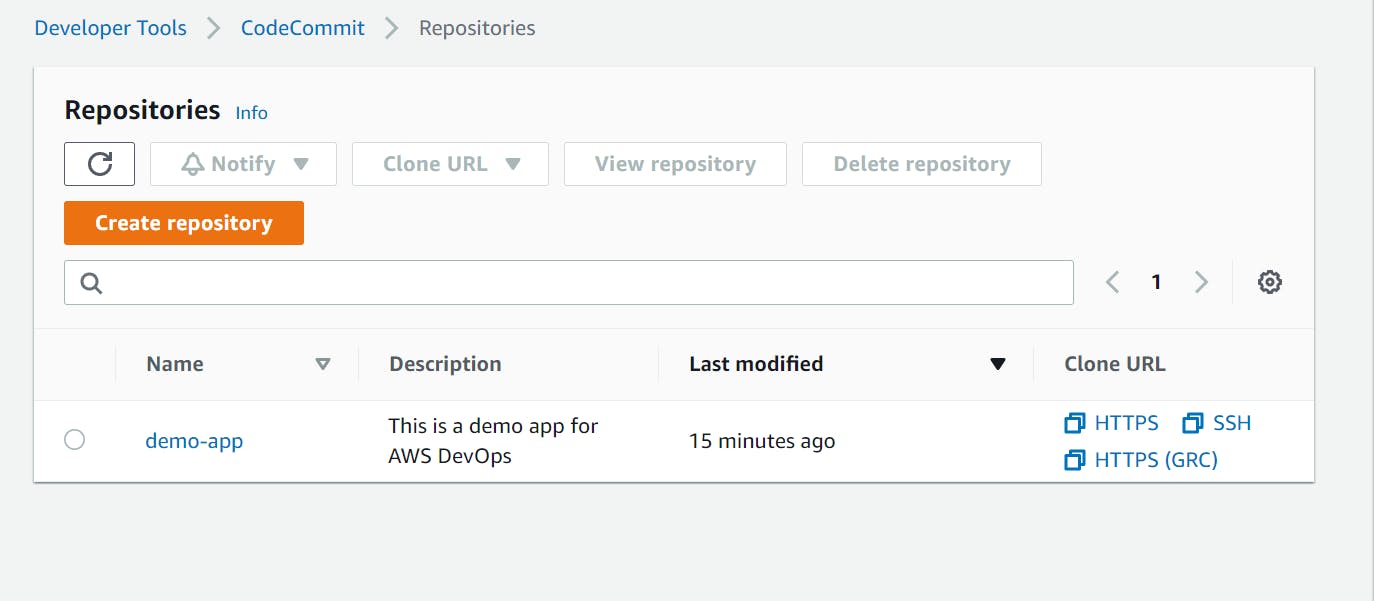
clone the demo app repo locally so clone HTTPS
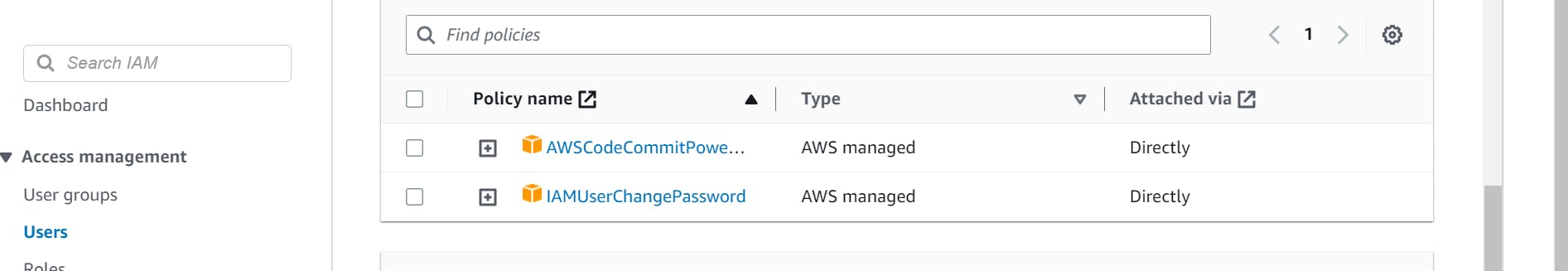
step 4 :
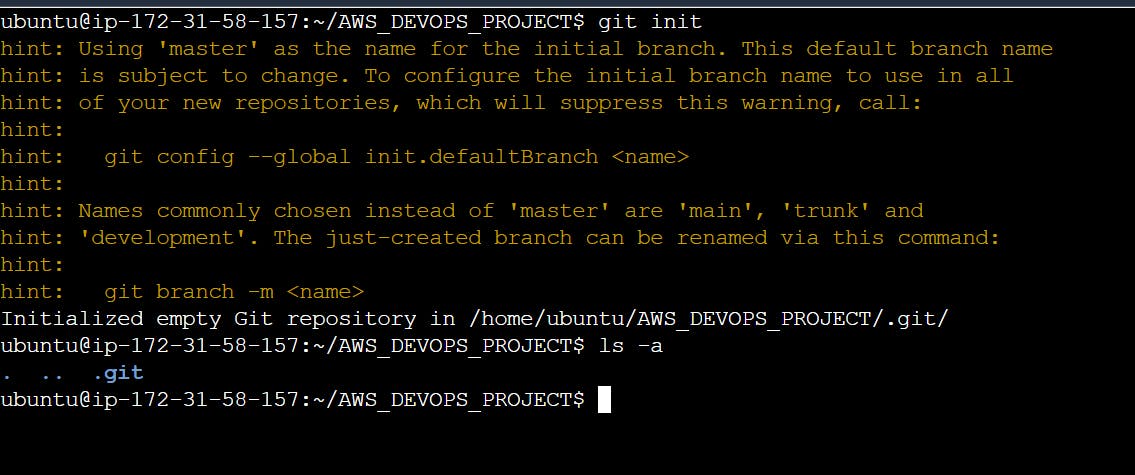
when you find this type of error
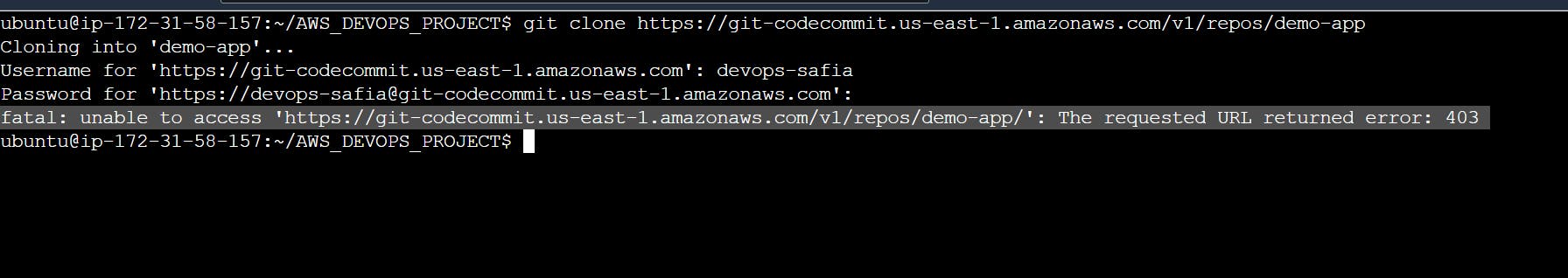
so, let's solve this error
https://docs.aws.amazon.com/codecommit/latest/userguide/troubleshooting-ch.html
paste this vim config
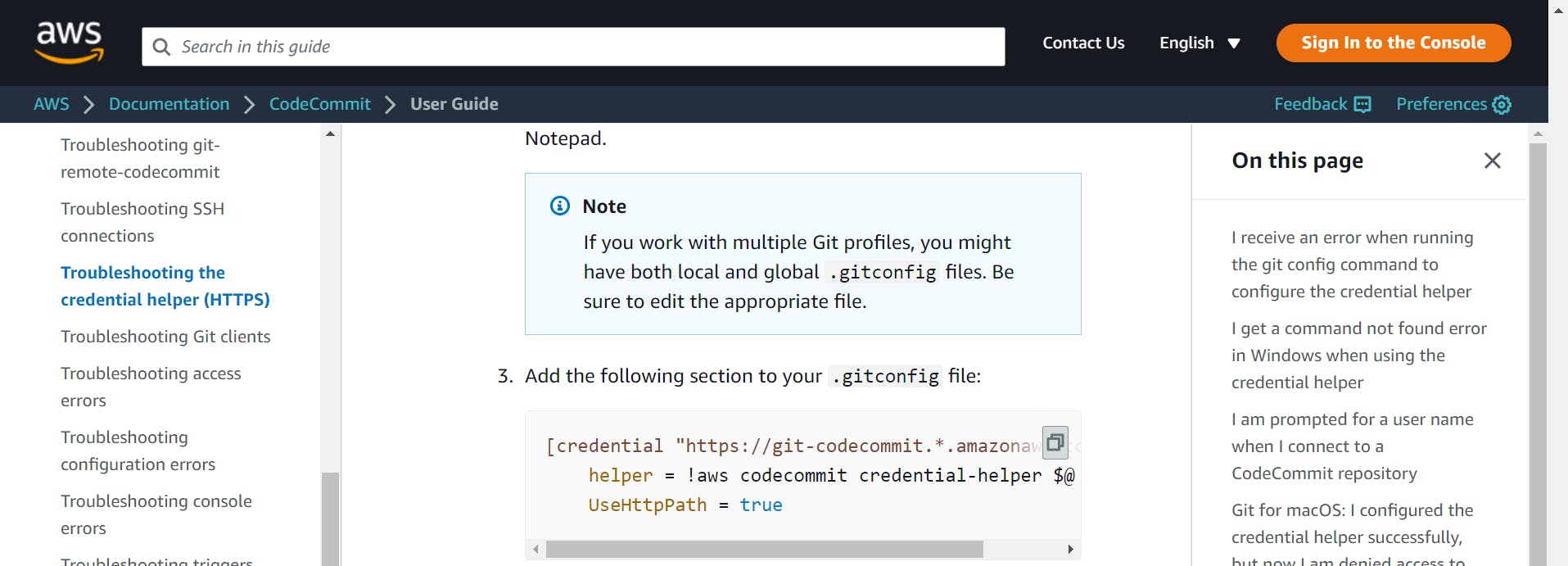
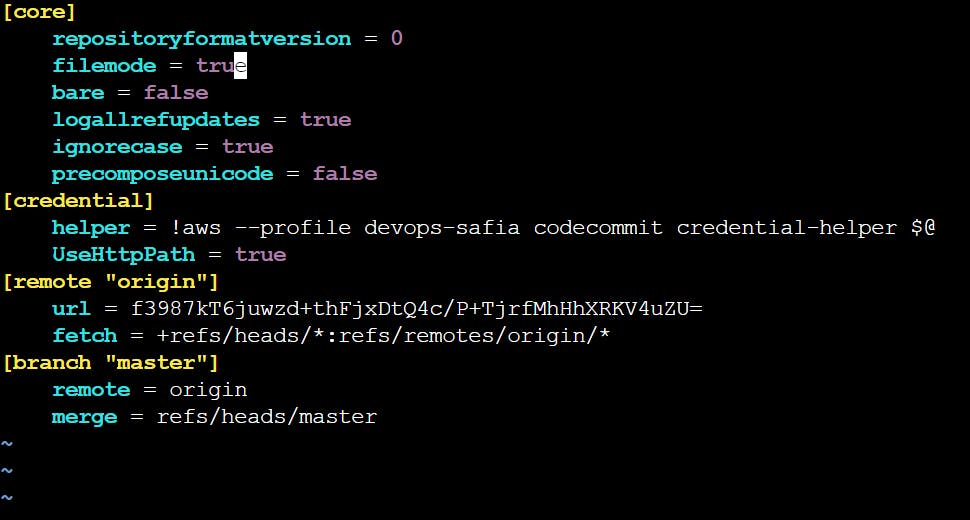

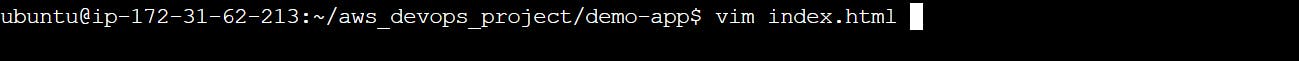
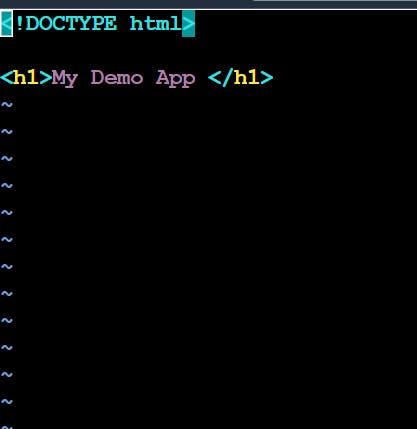
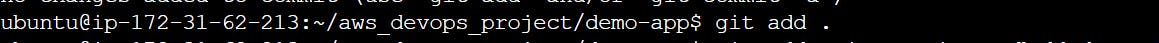
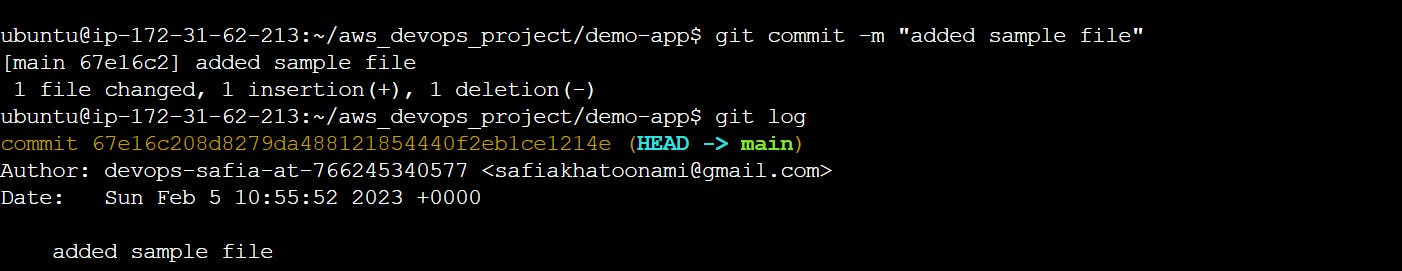
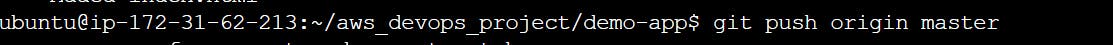
step: 5
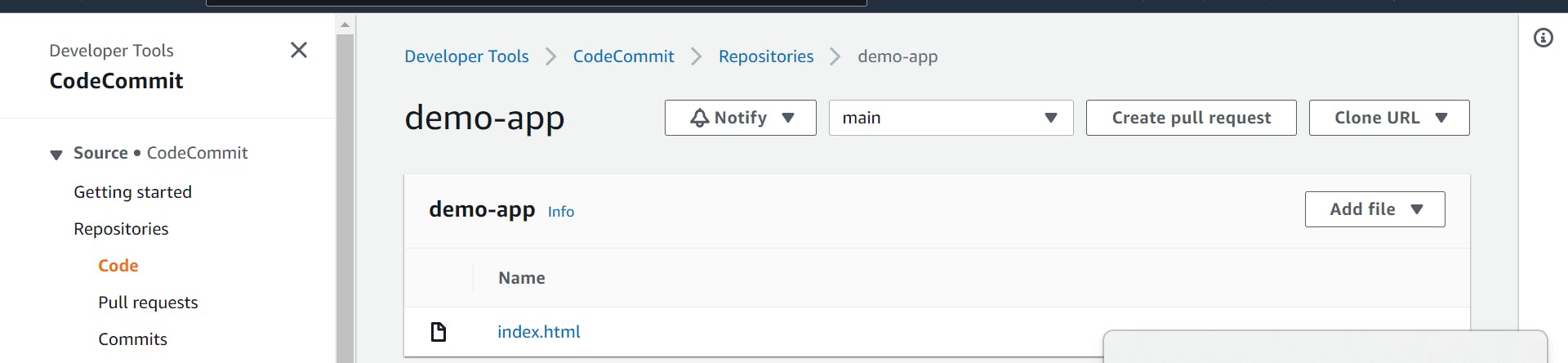
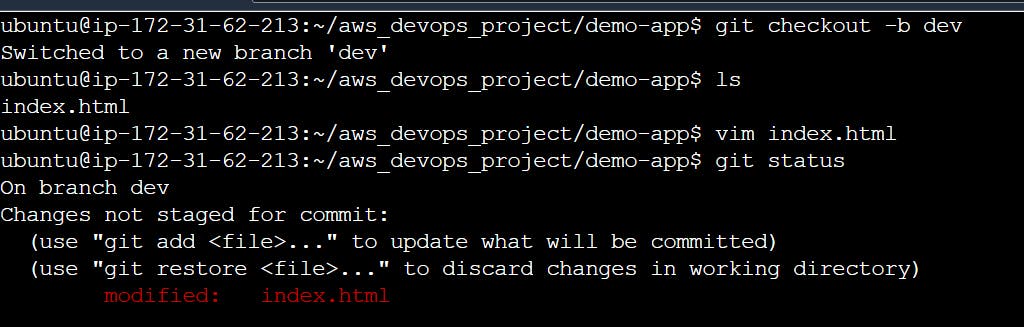
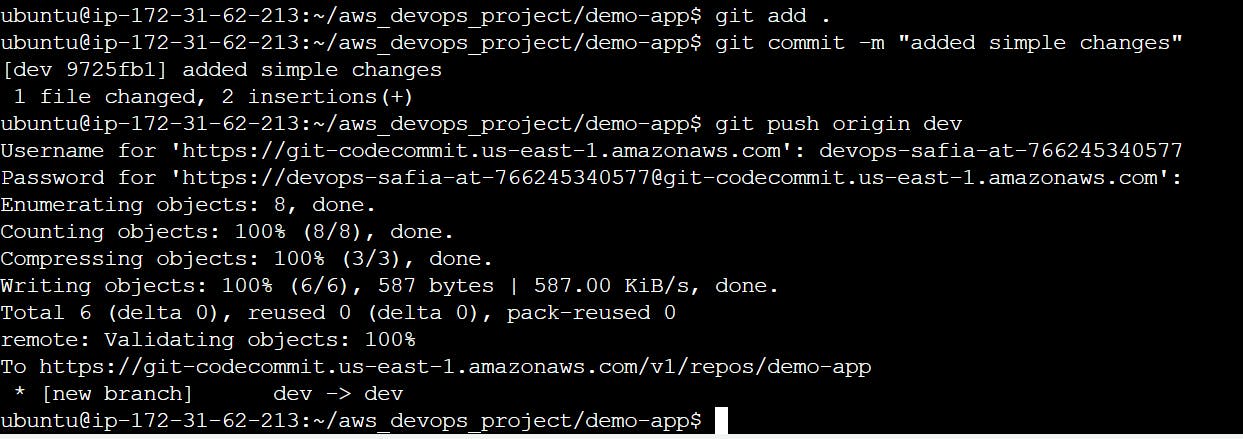
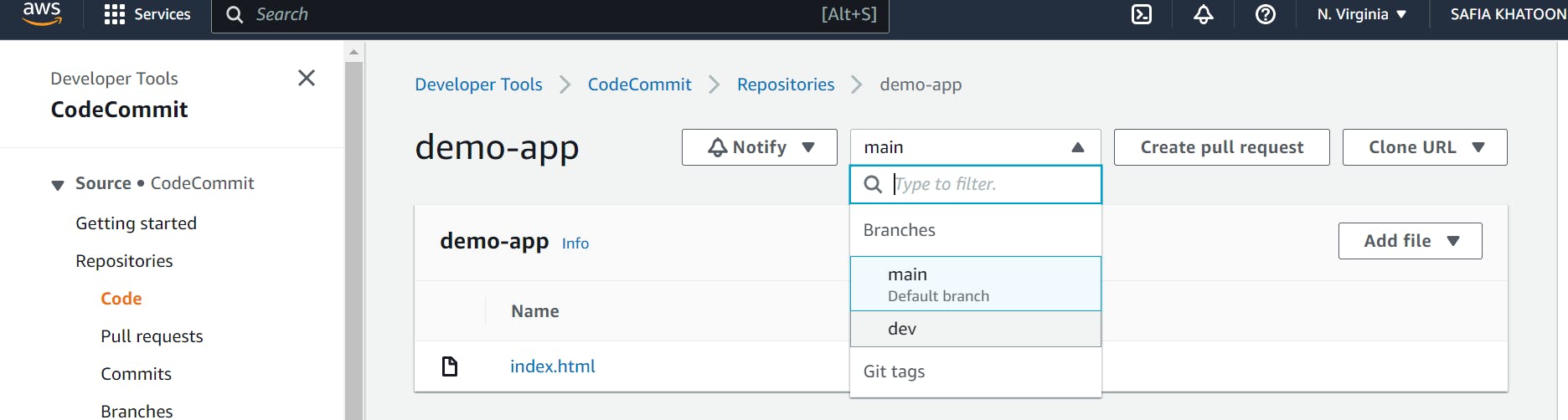
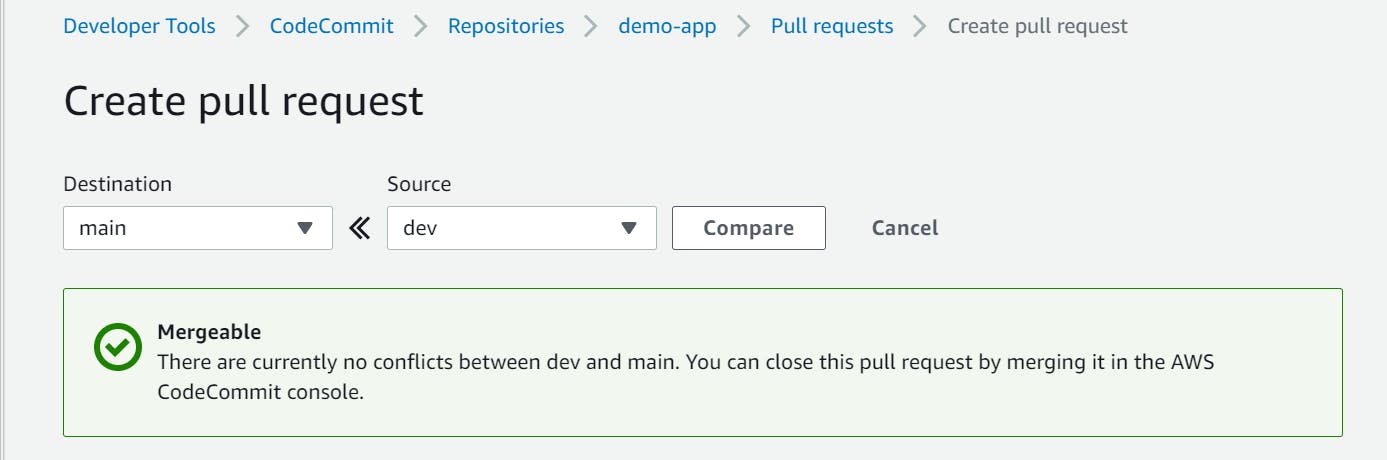
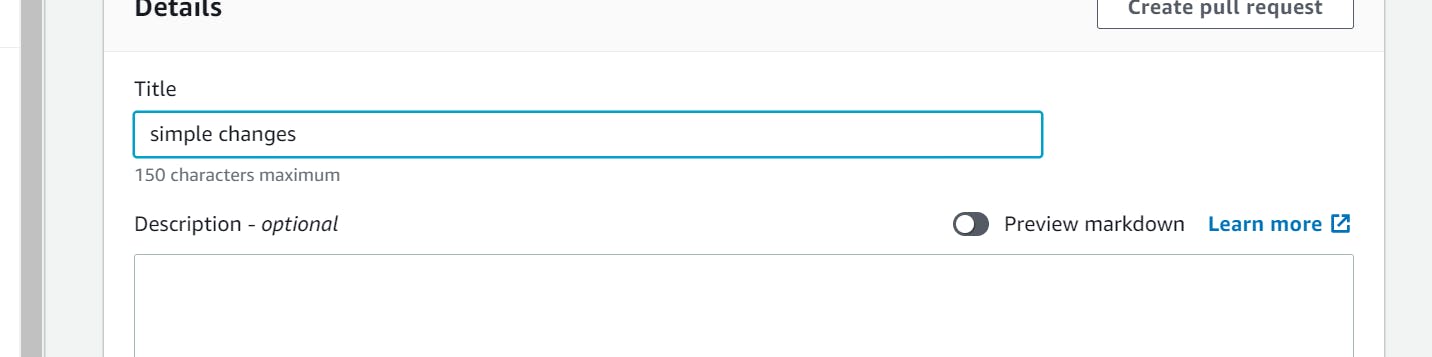
create pull request
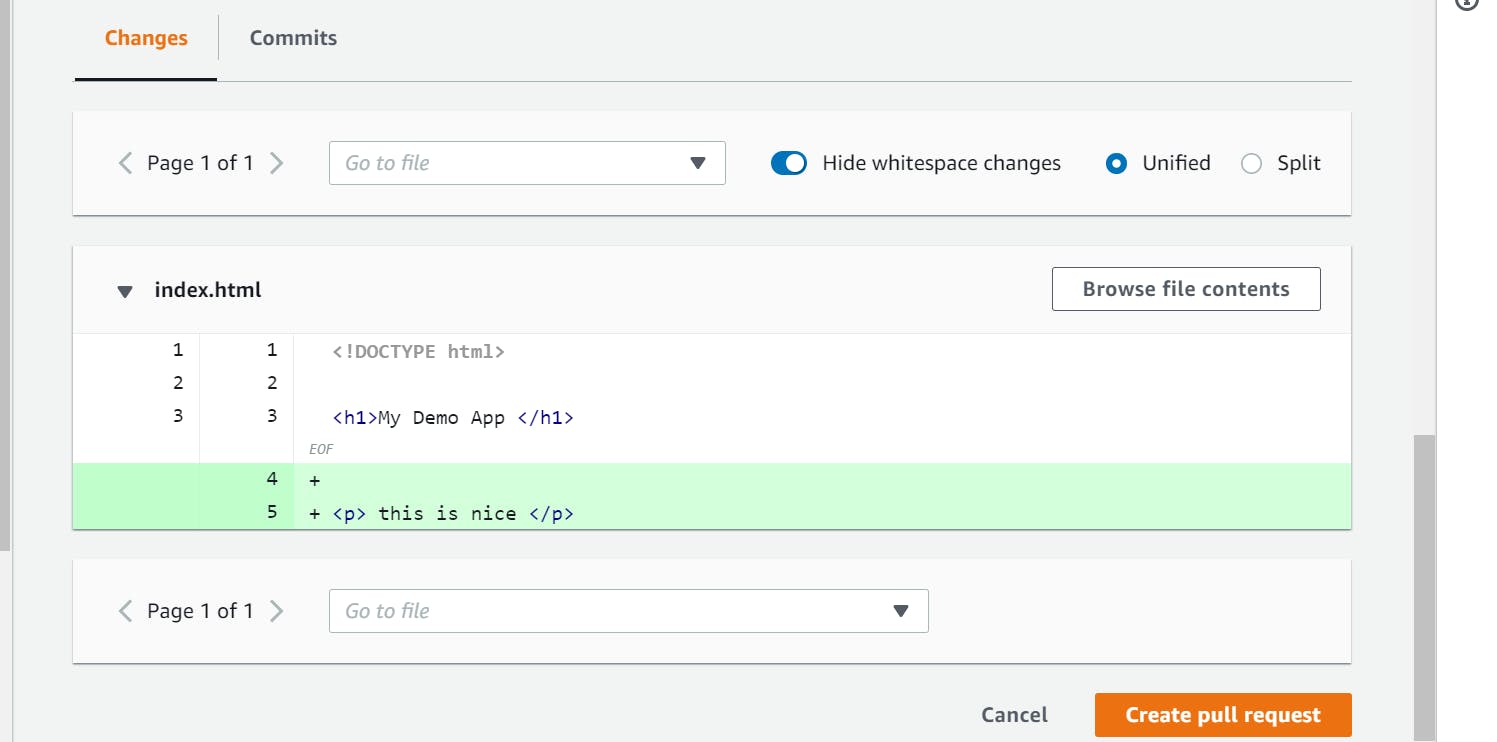
merge
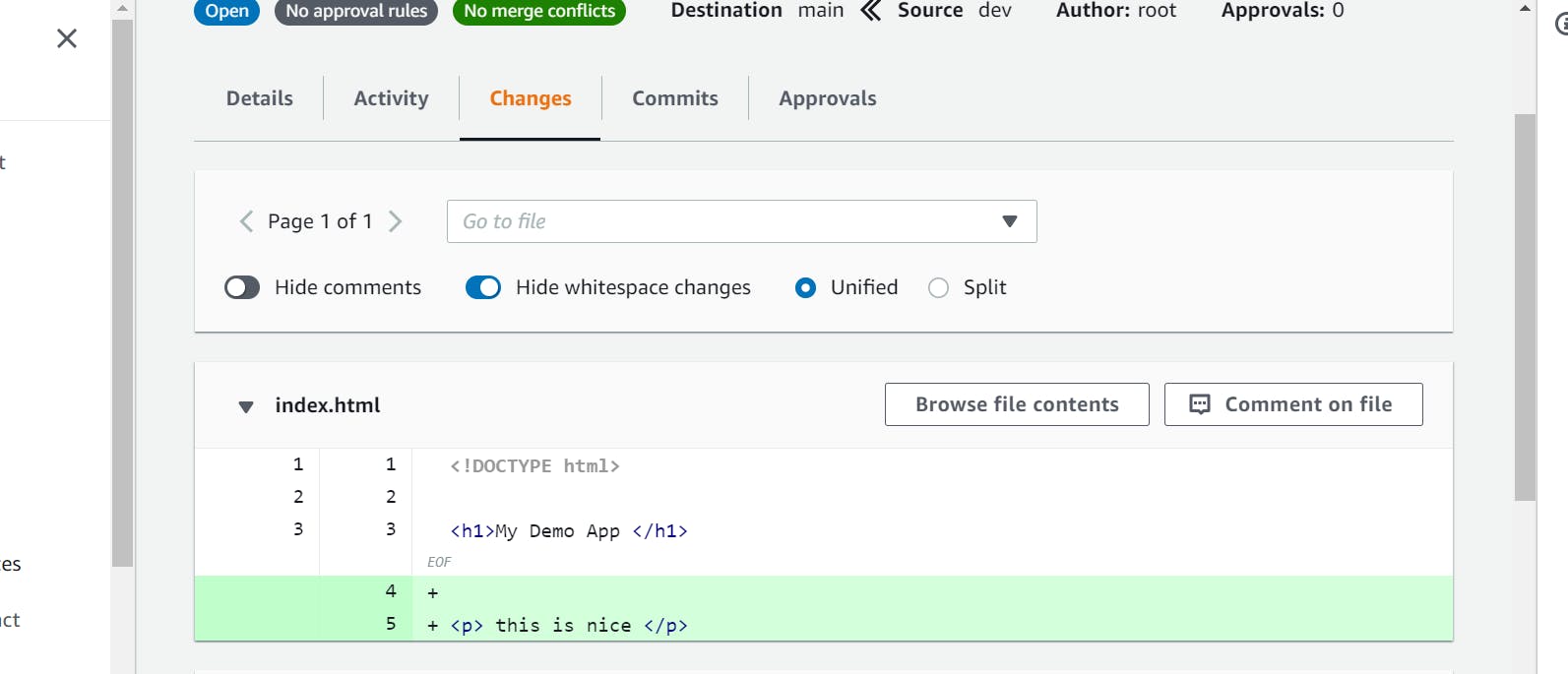
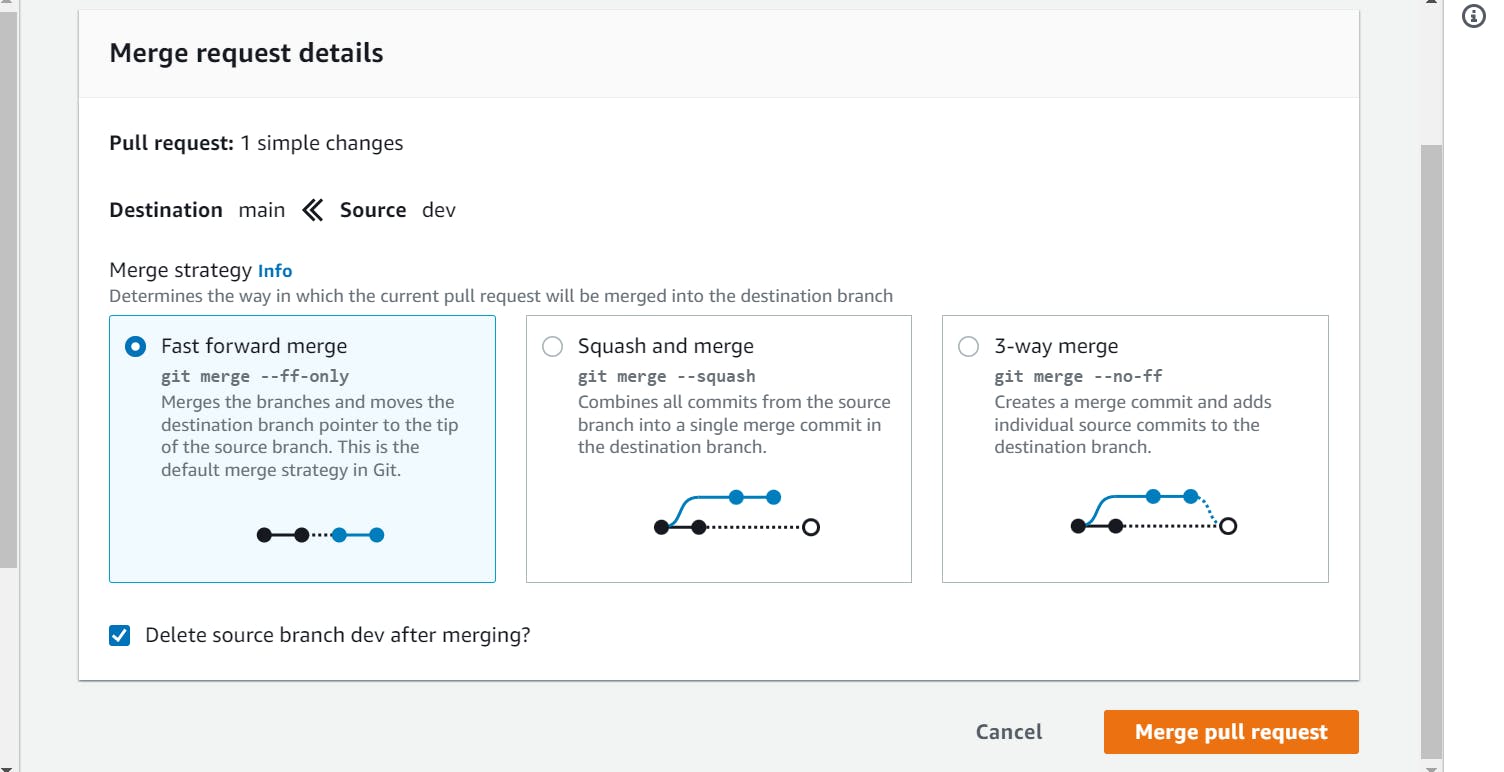

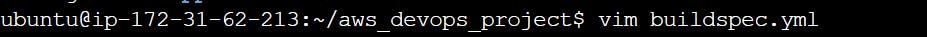

git add .
git commit -m "added buildspec file"
git push origin dev

go to build and then build projects
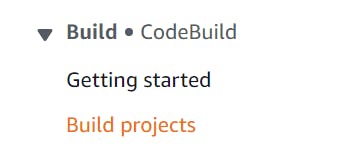
create build projects
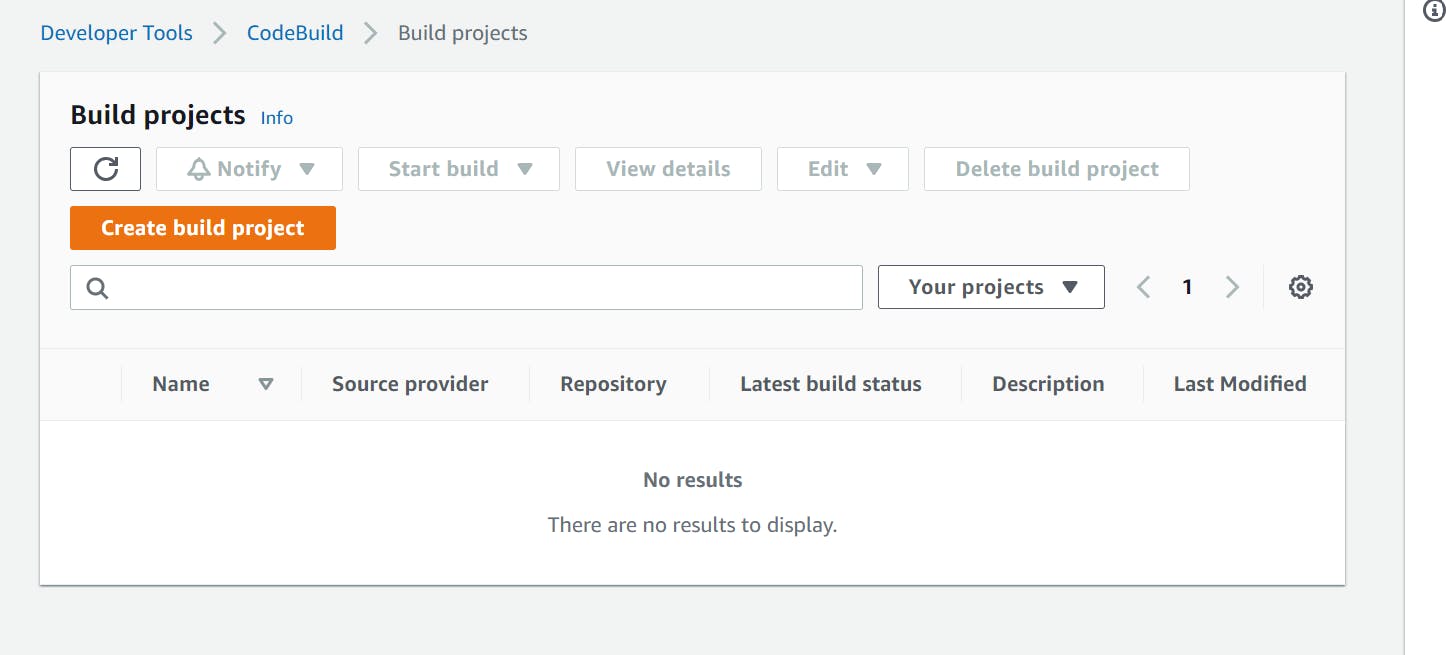
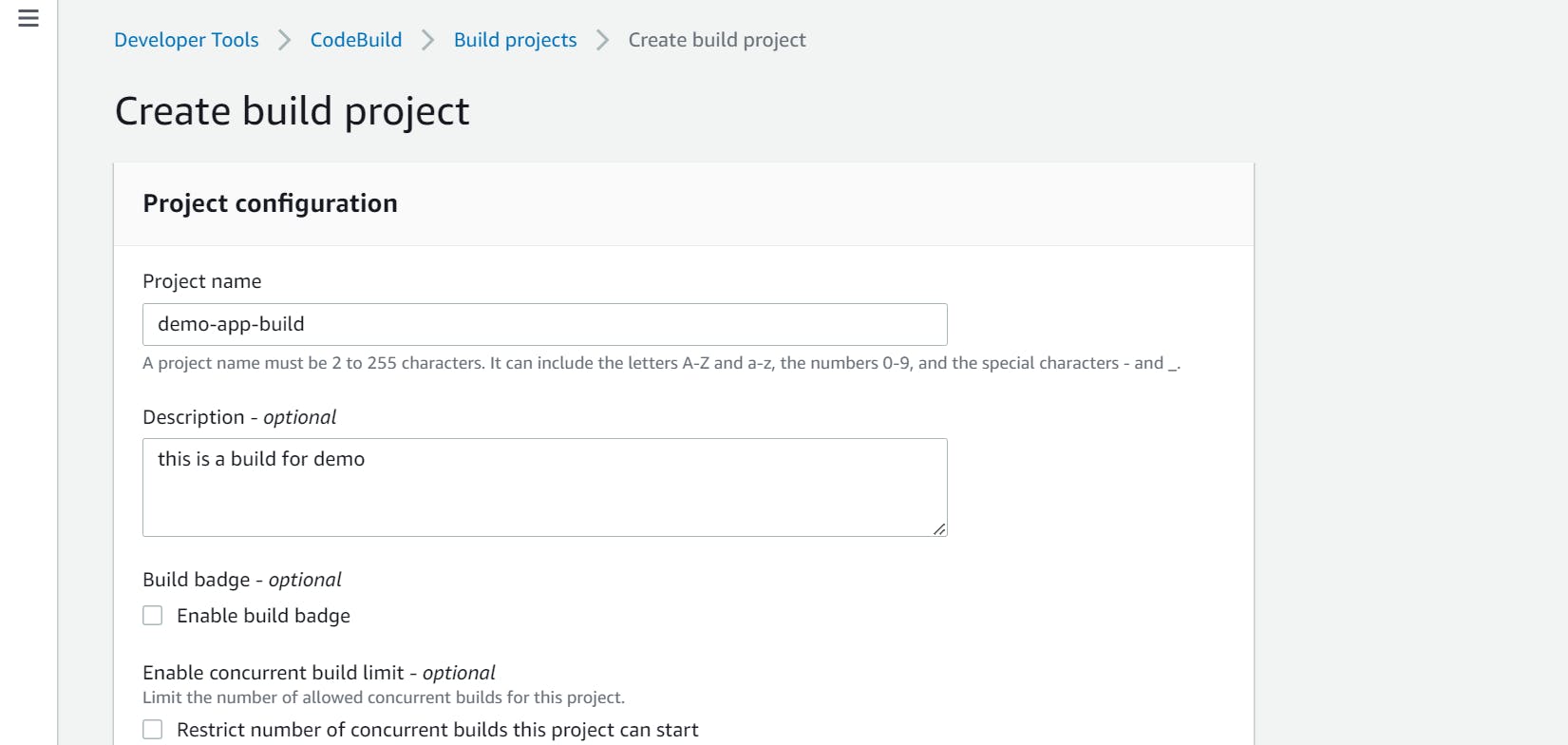
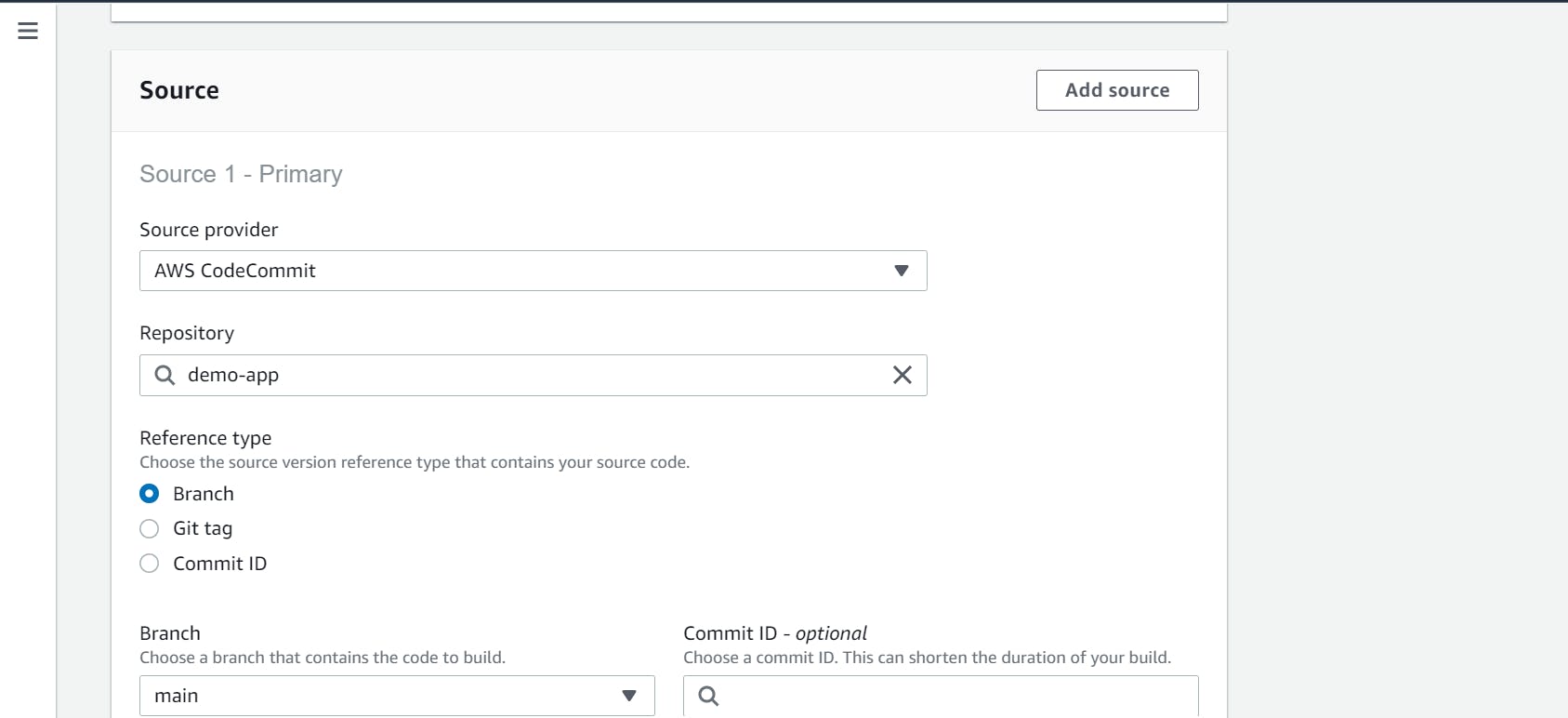
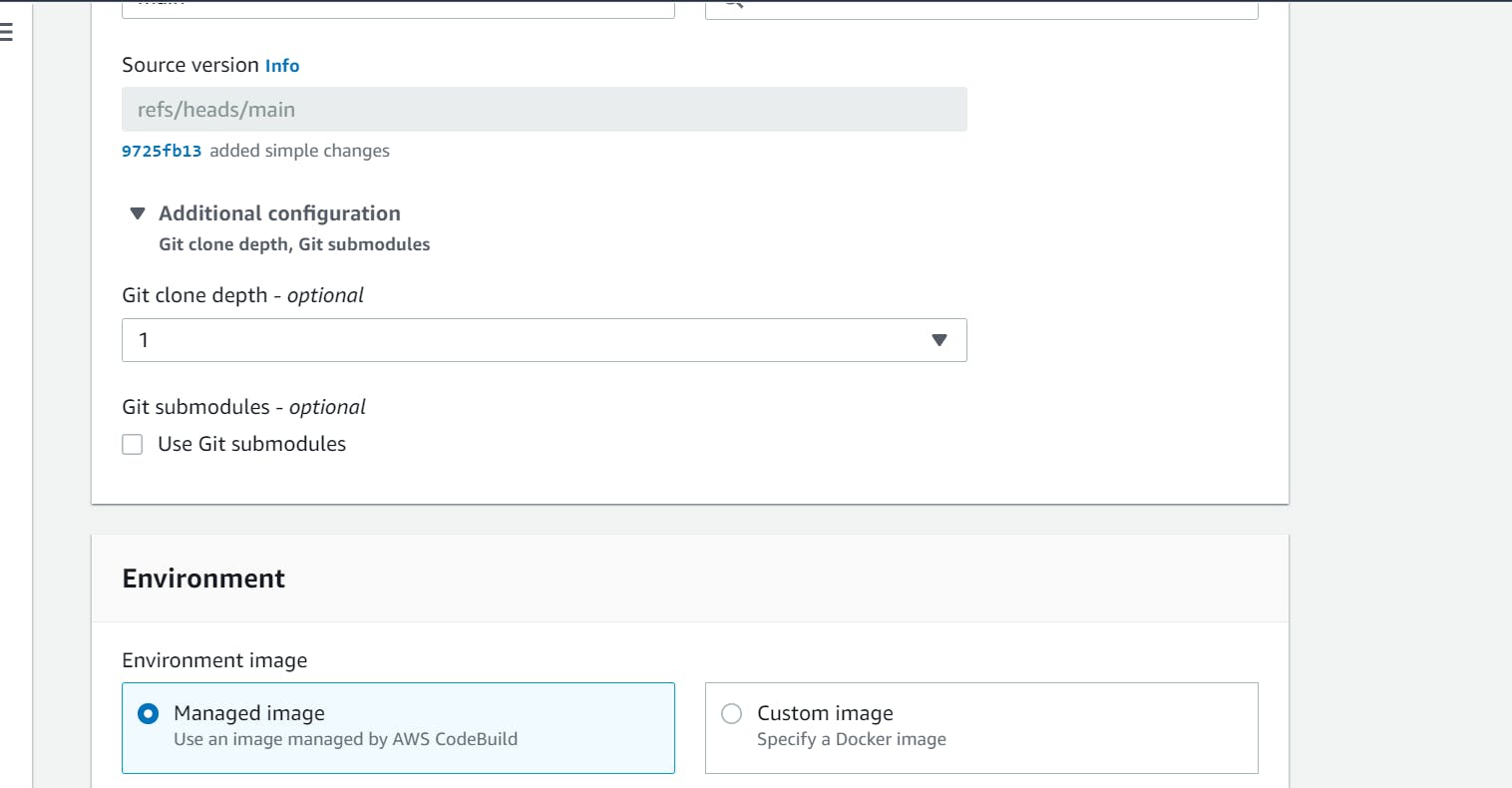

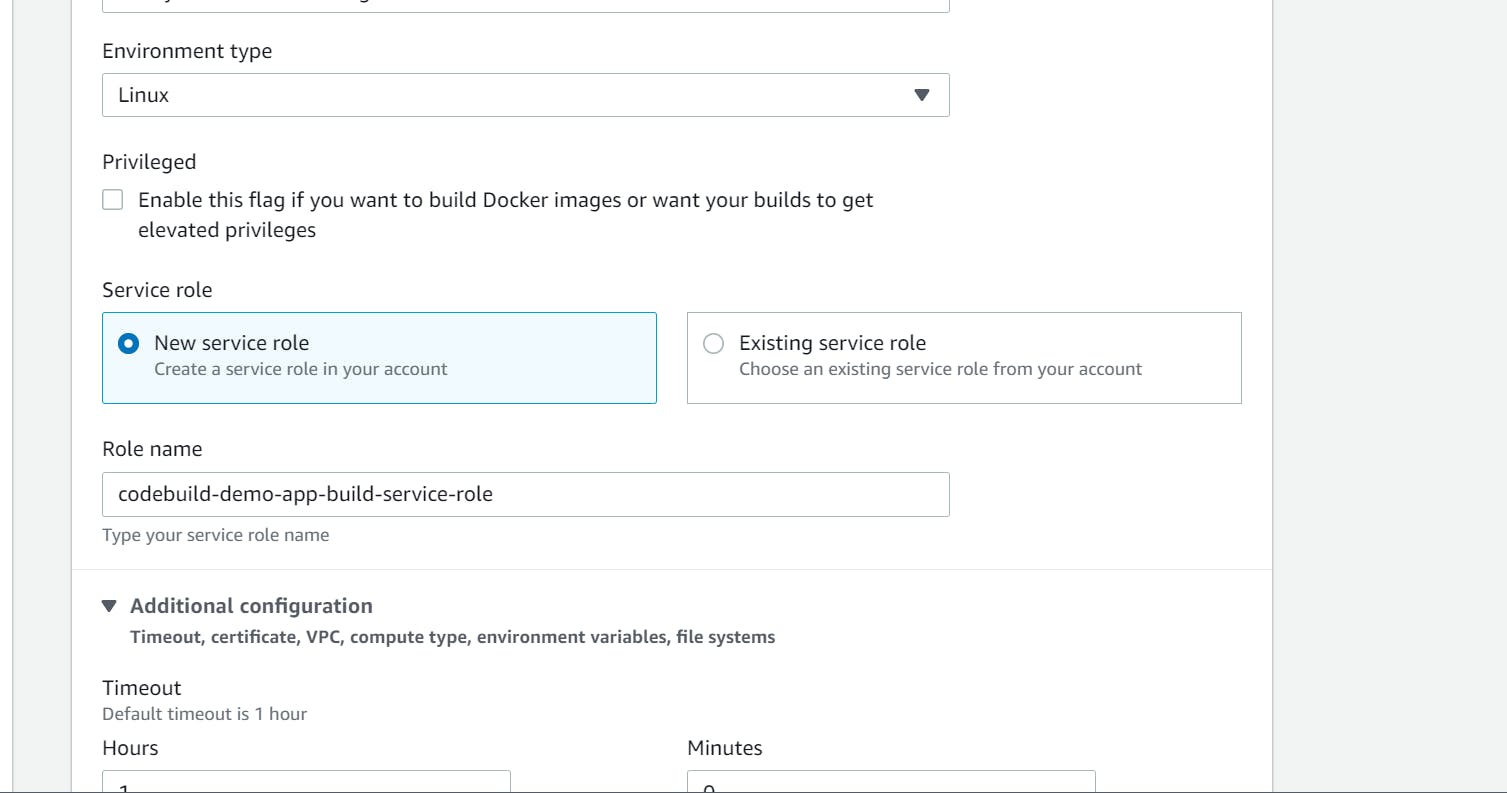
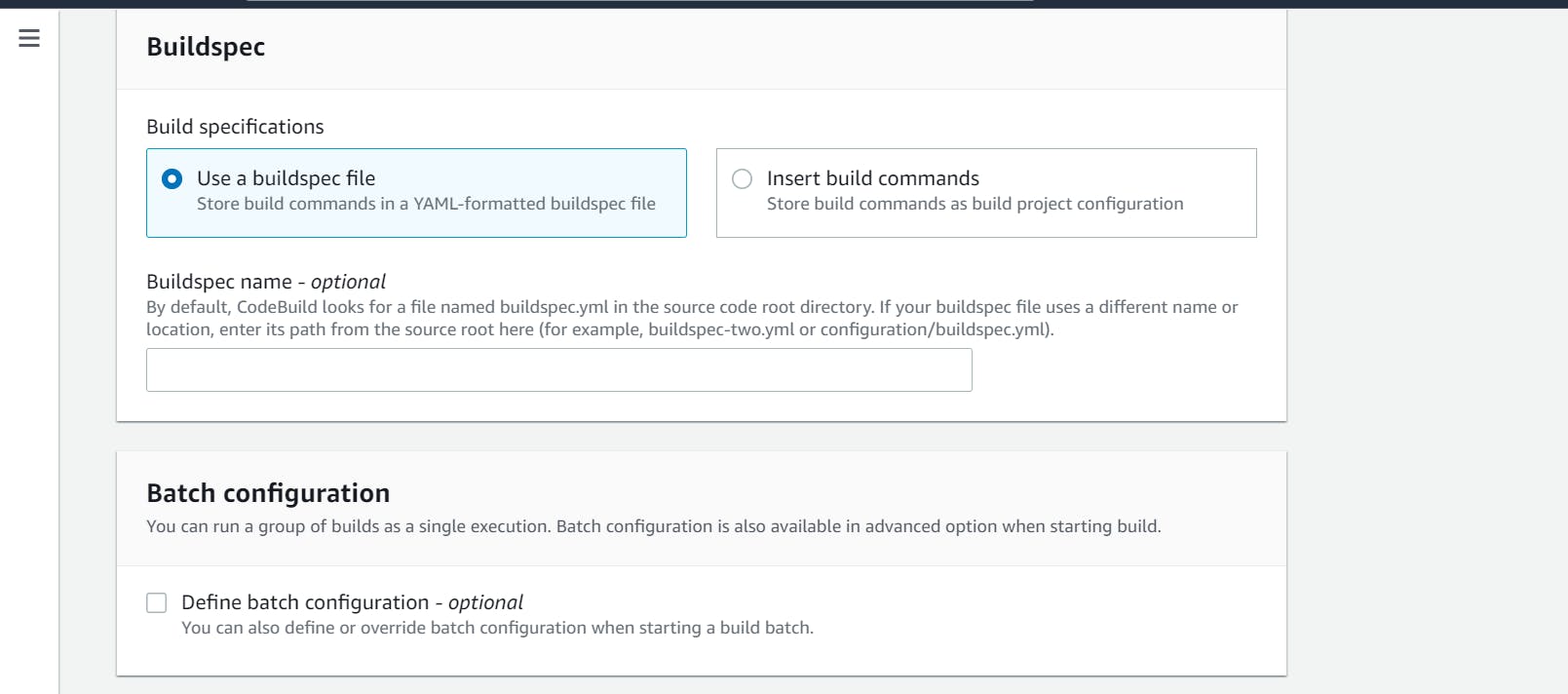
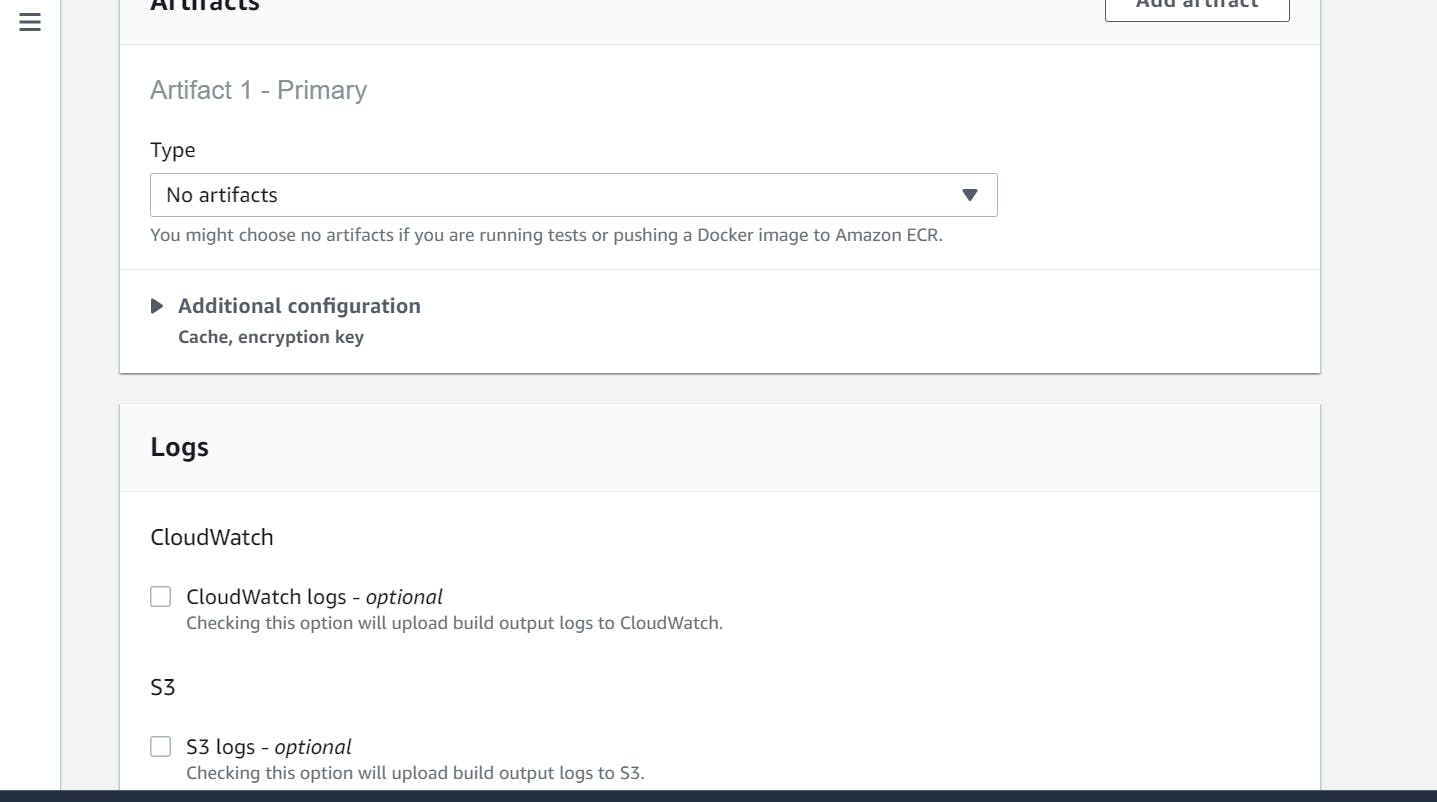
start to build

start build
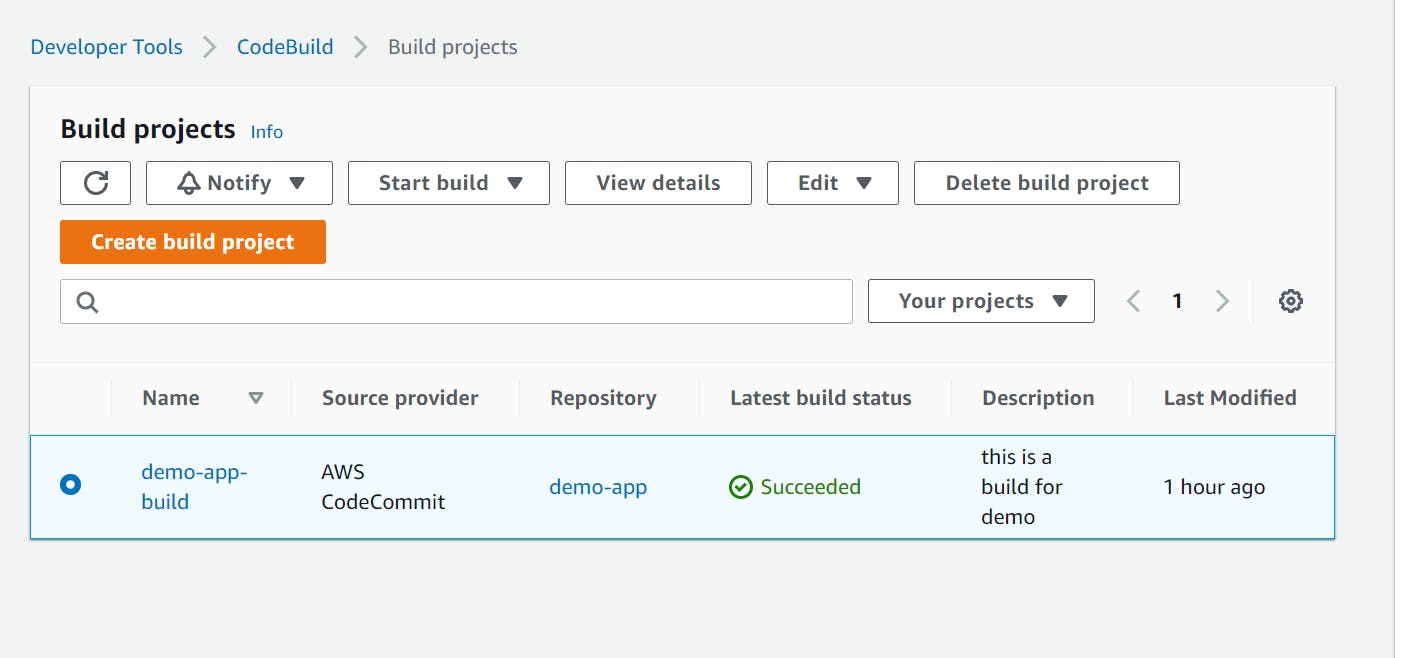

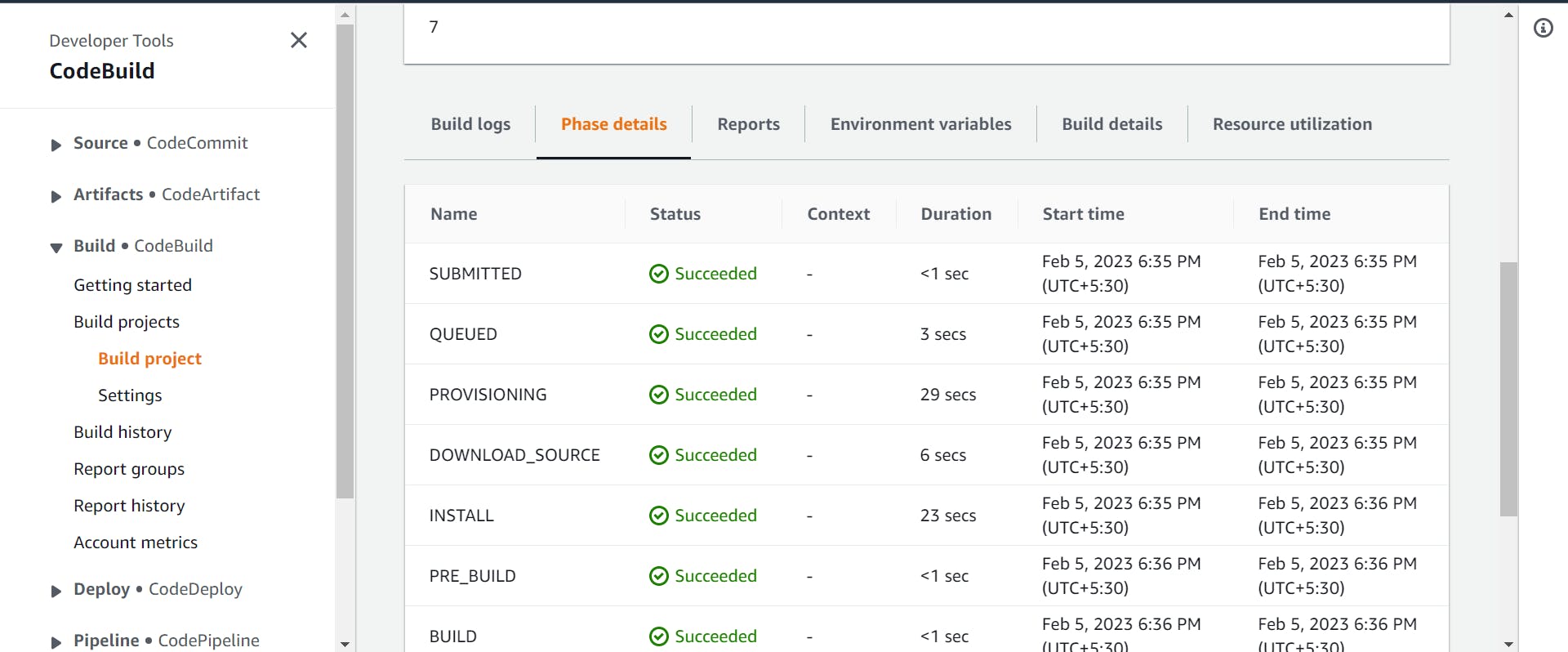
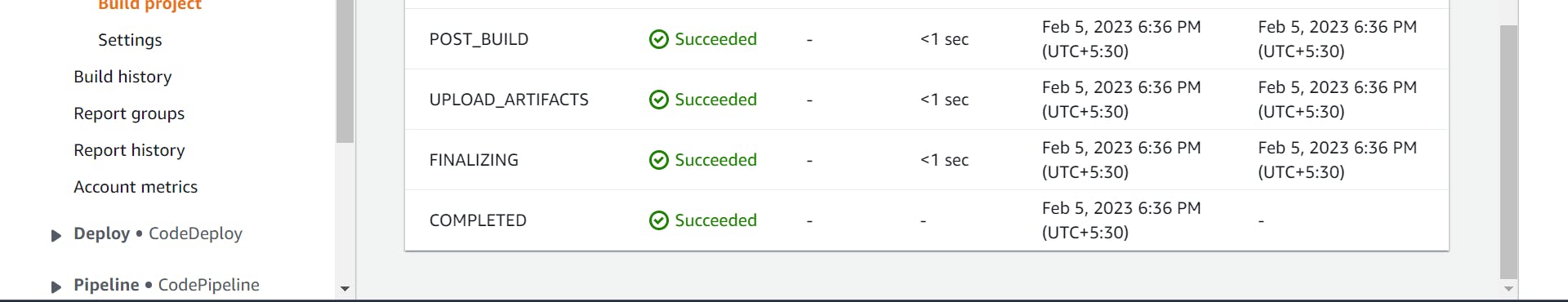
step: 6
create an s3 bucket
create bucket

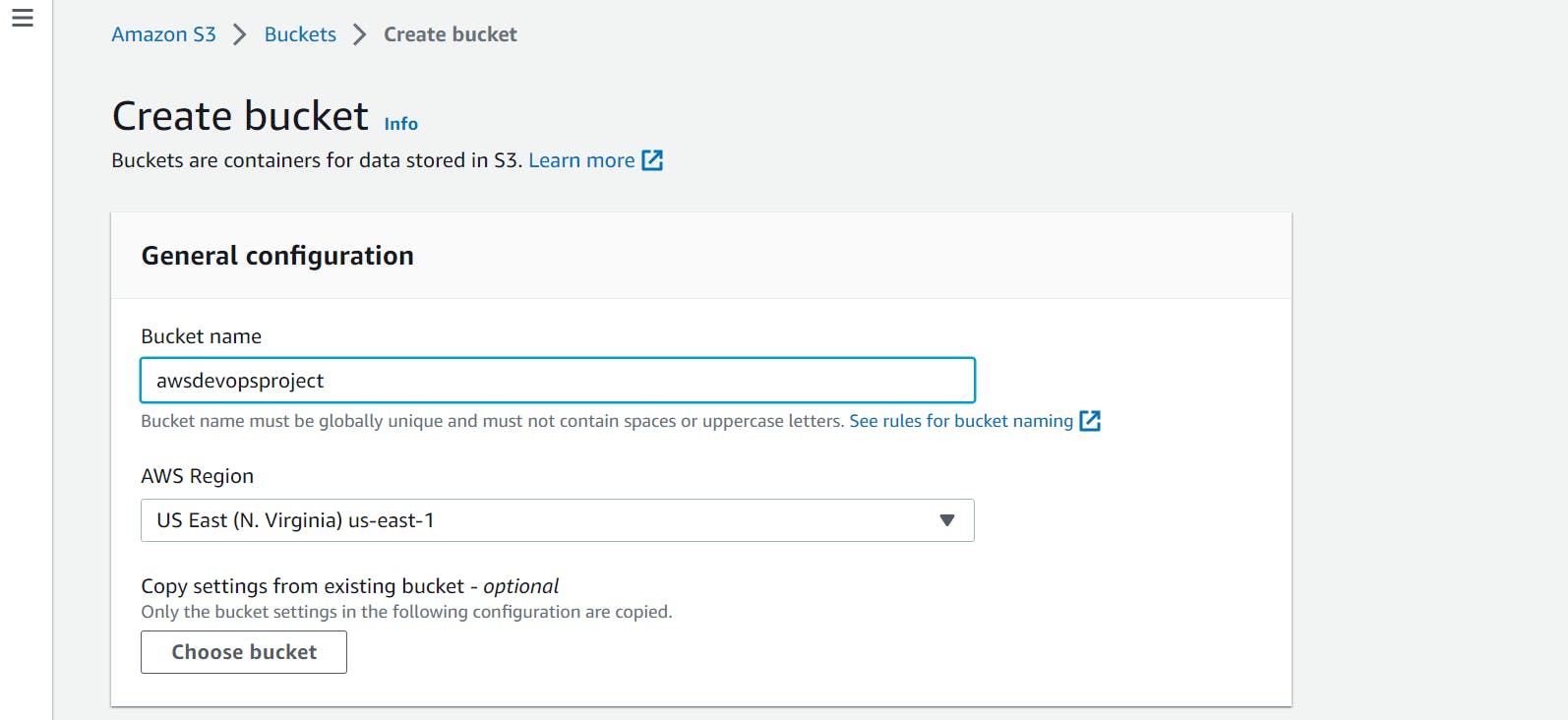
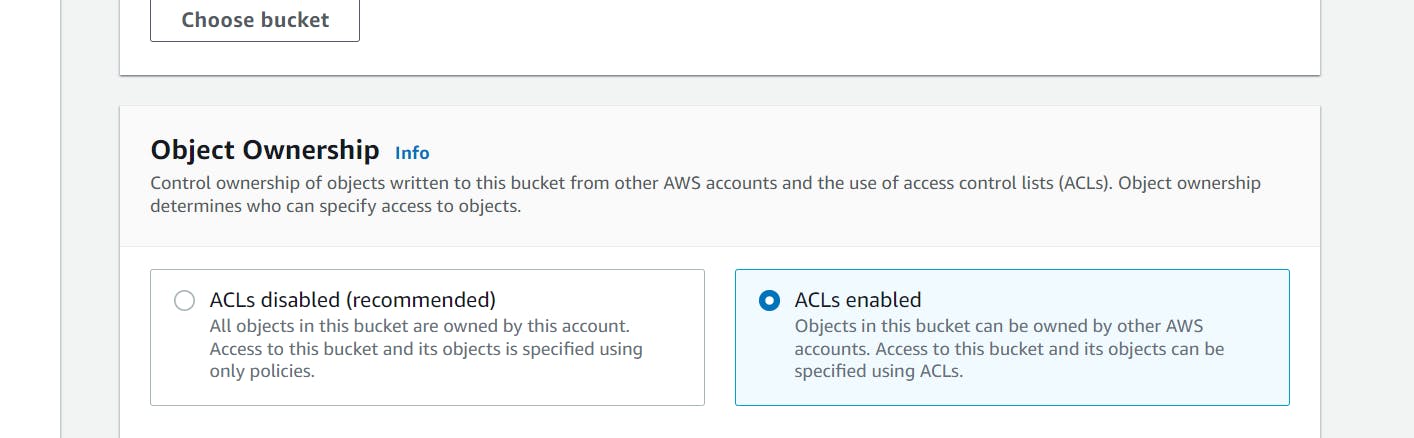
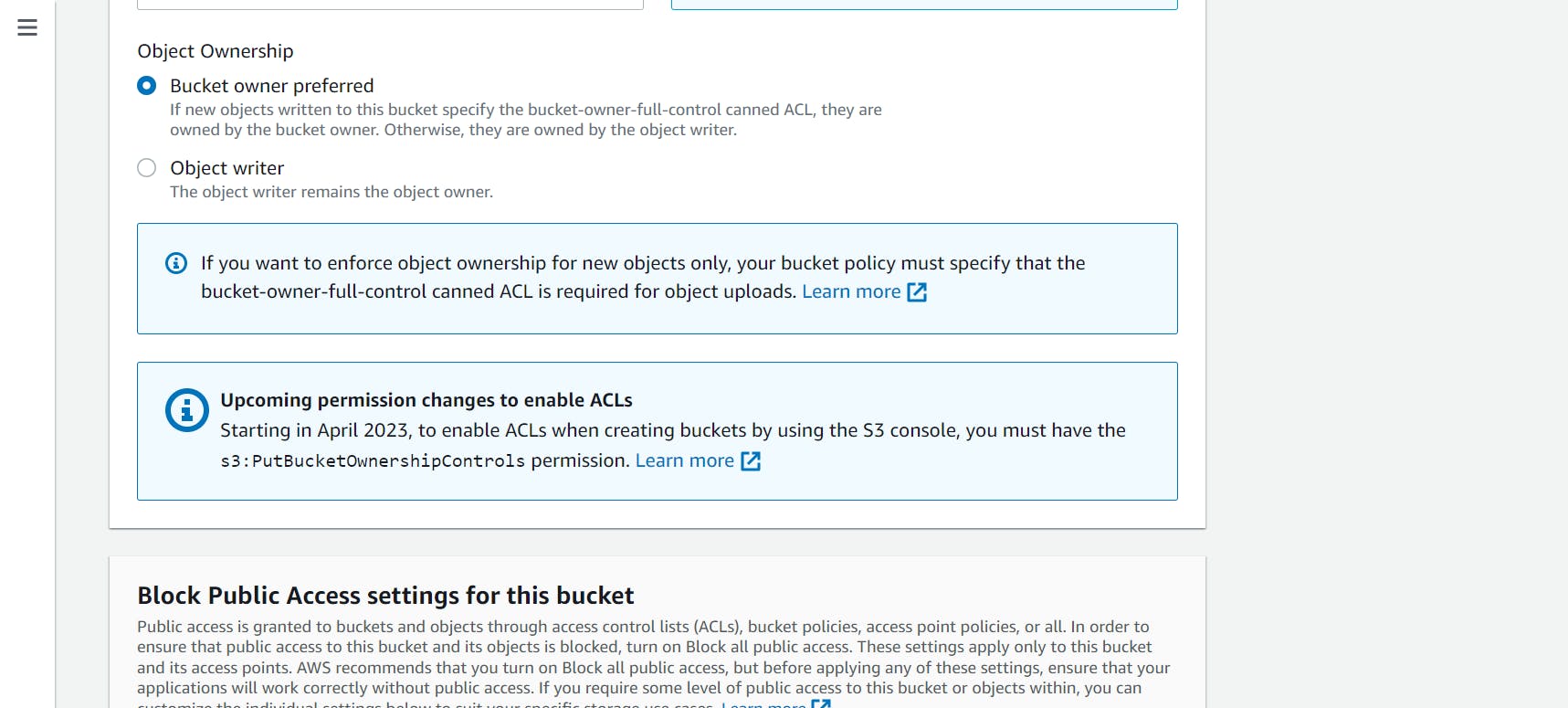

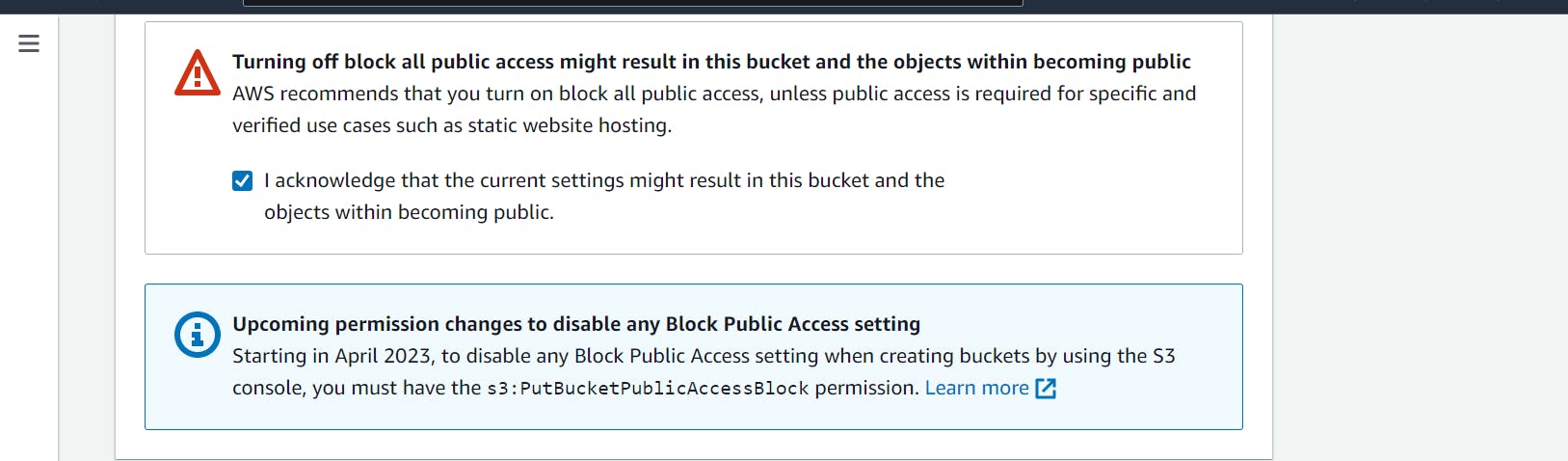
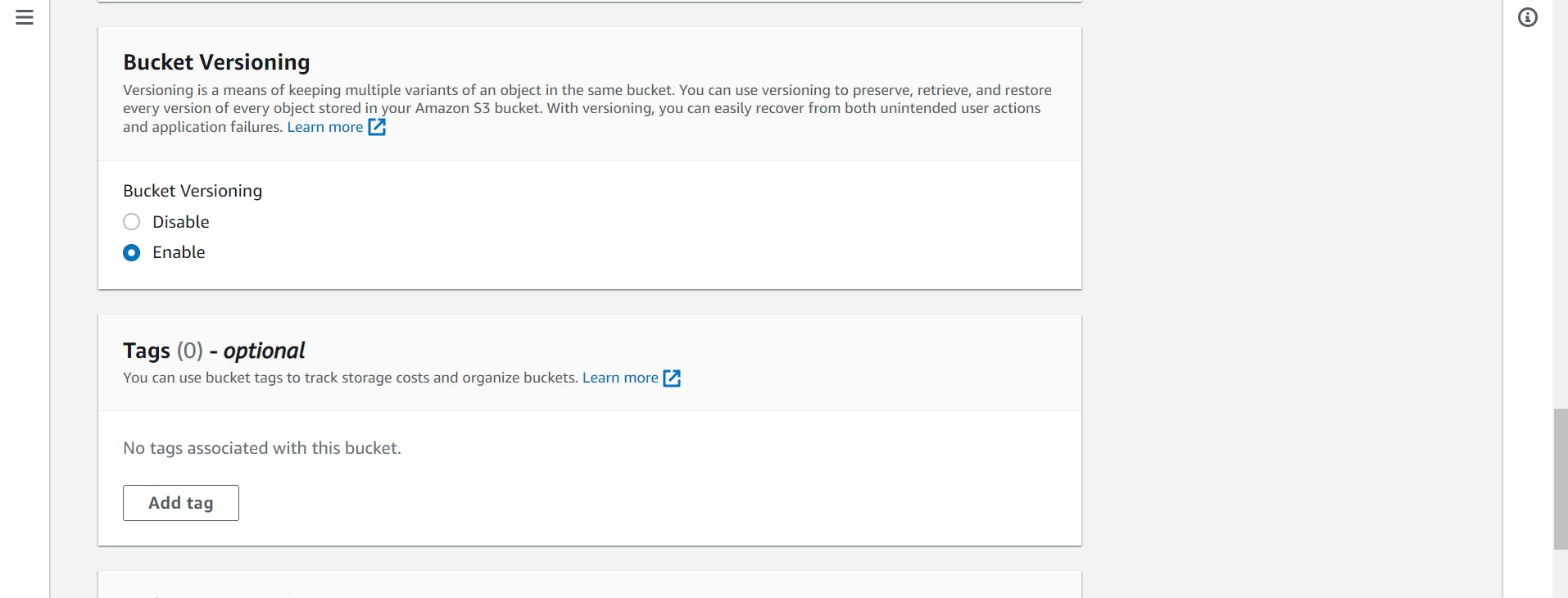
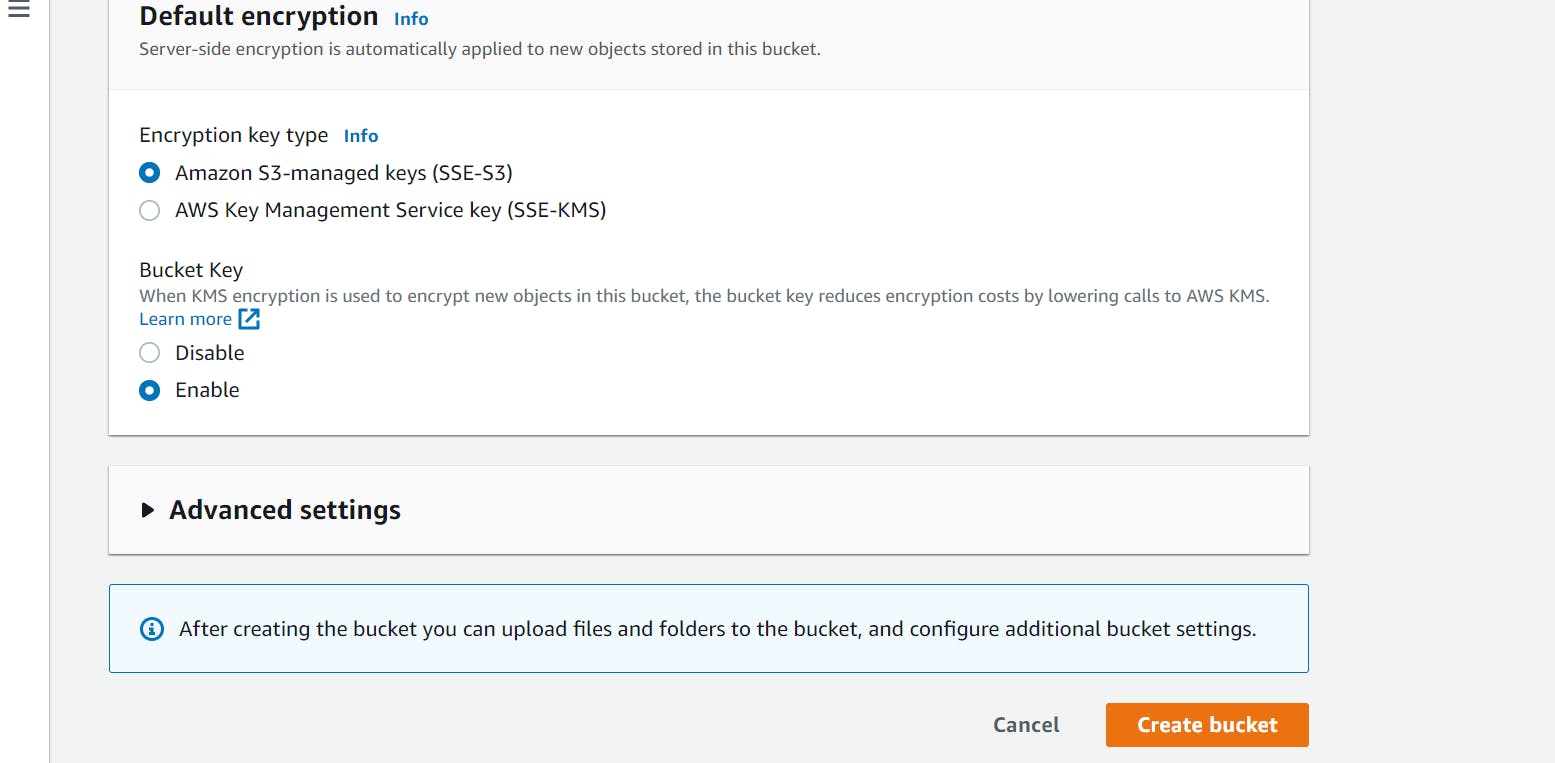
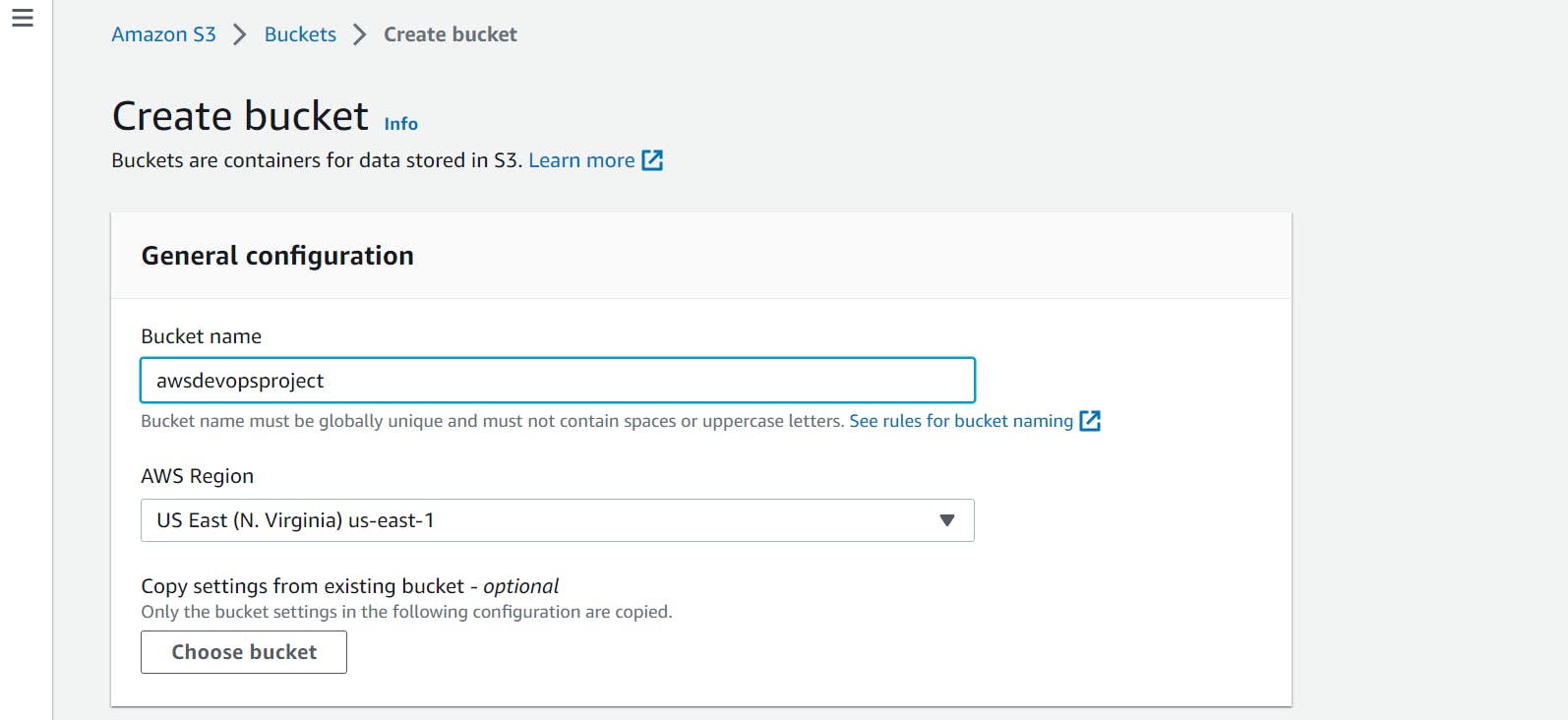
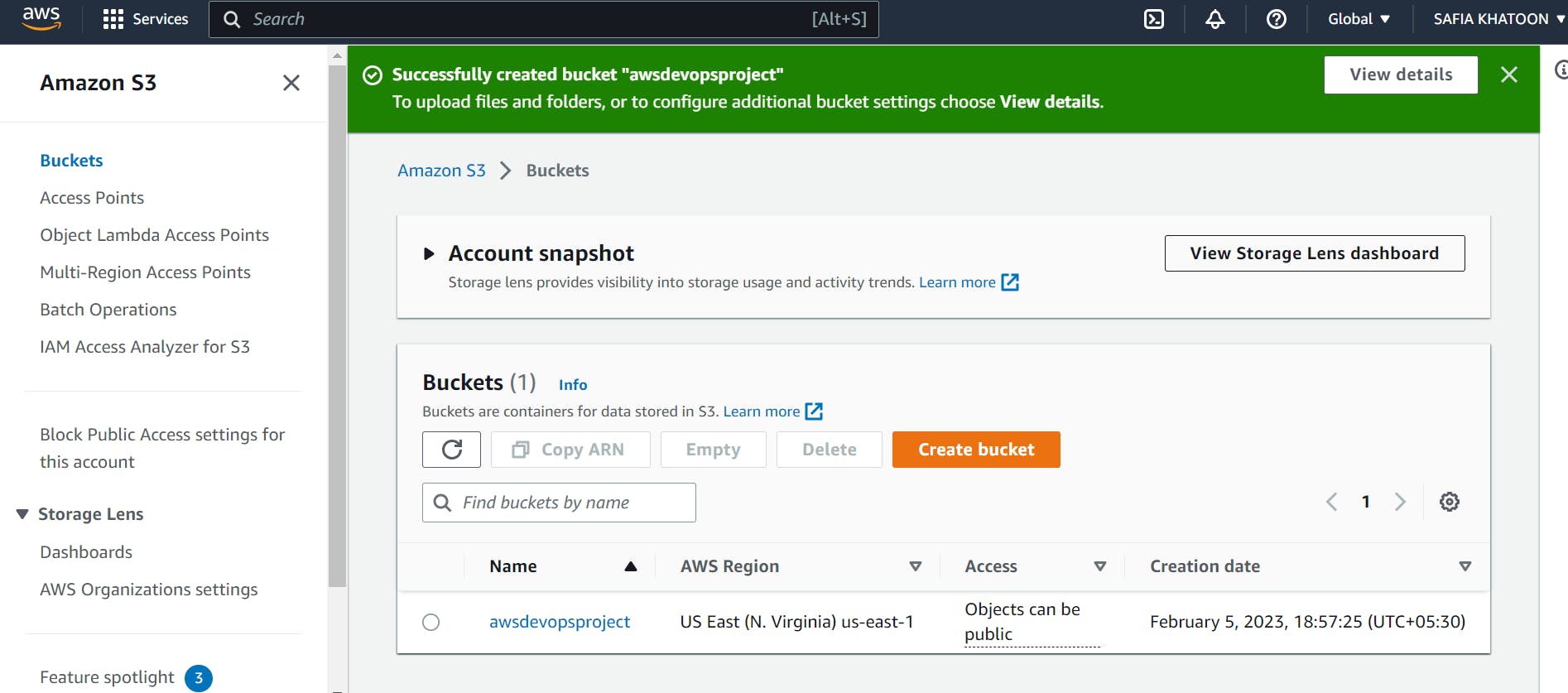
create a folder in a bucket
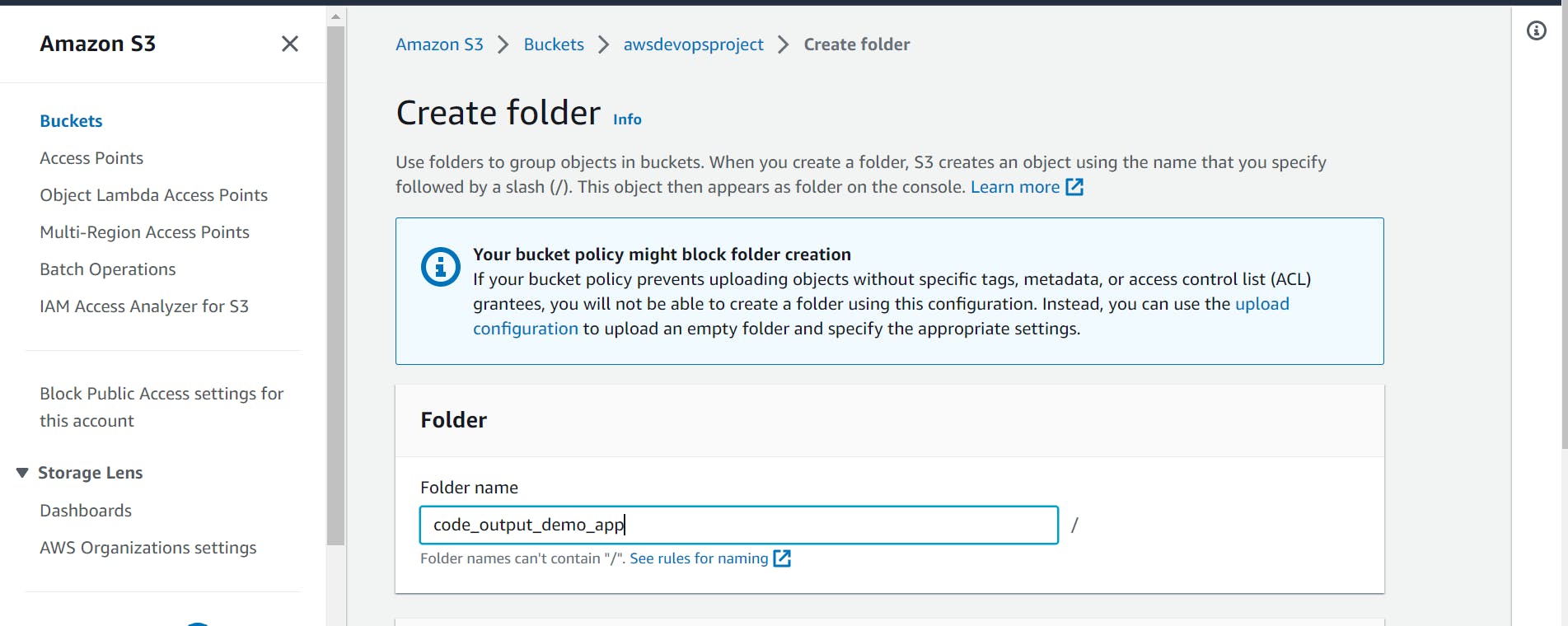
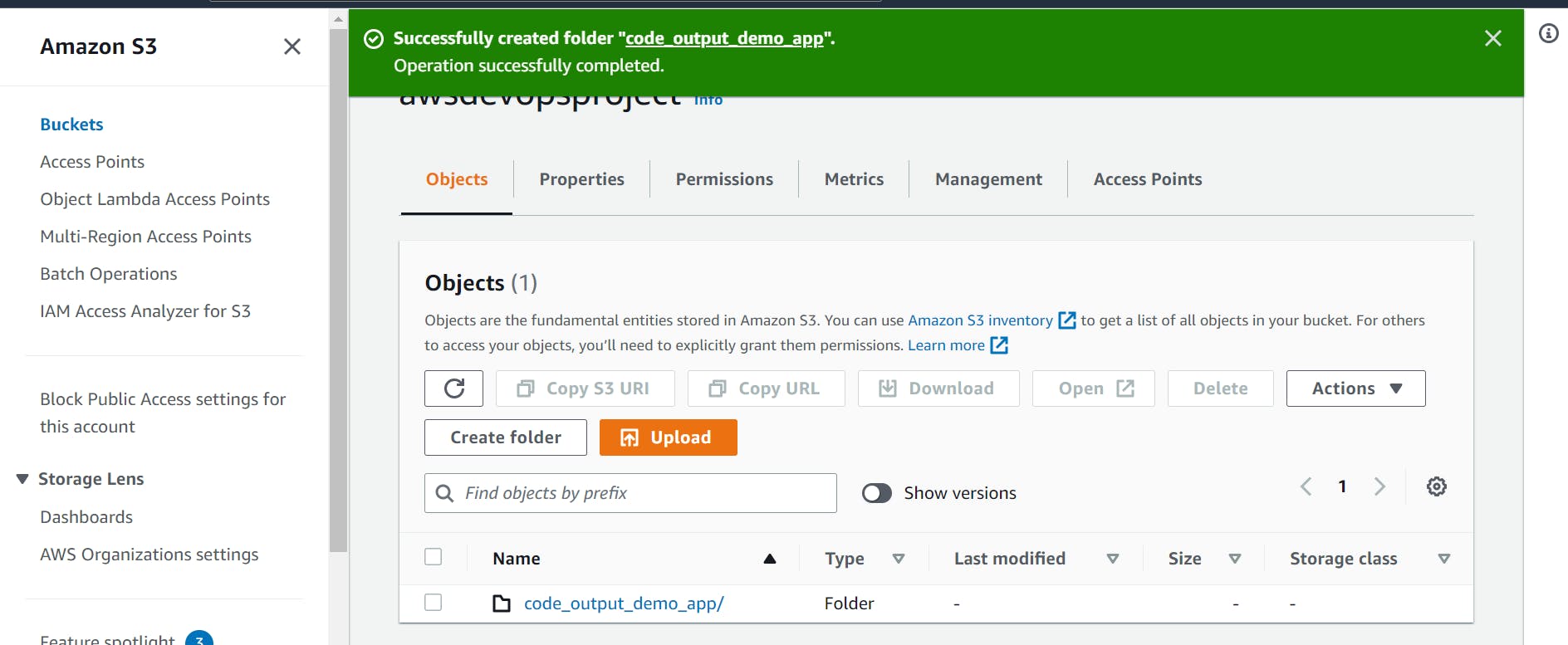
go to the file and copy the path
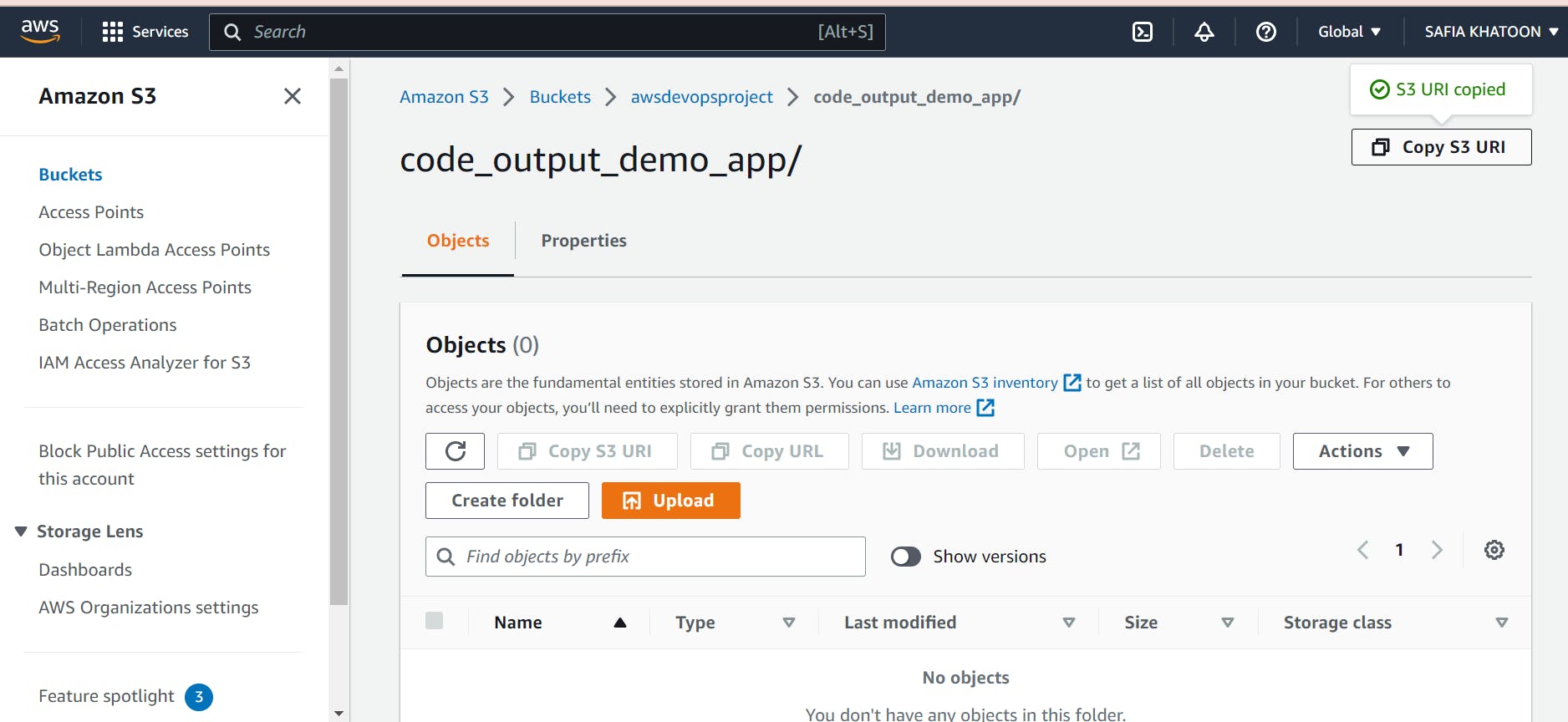
step: 7
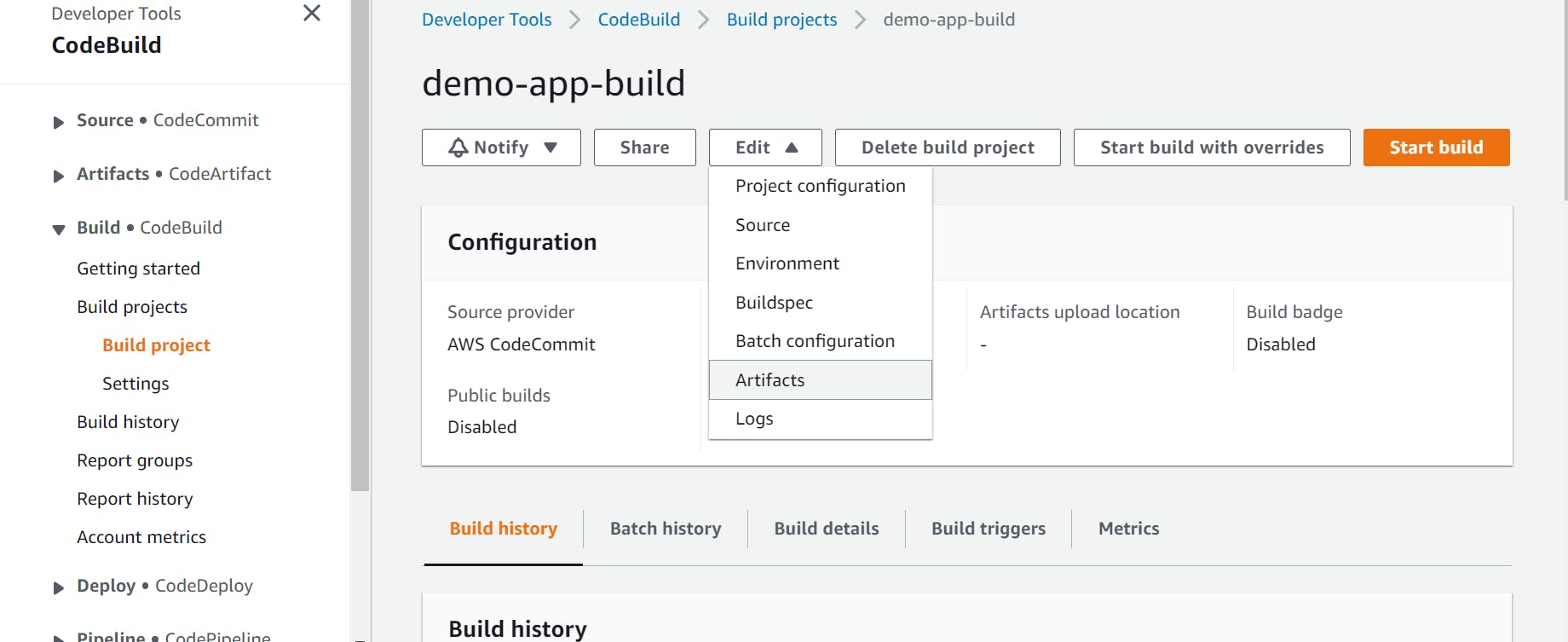


update artefacts
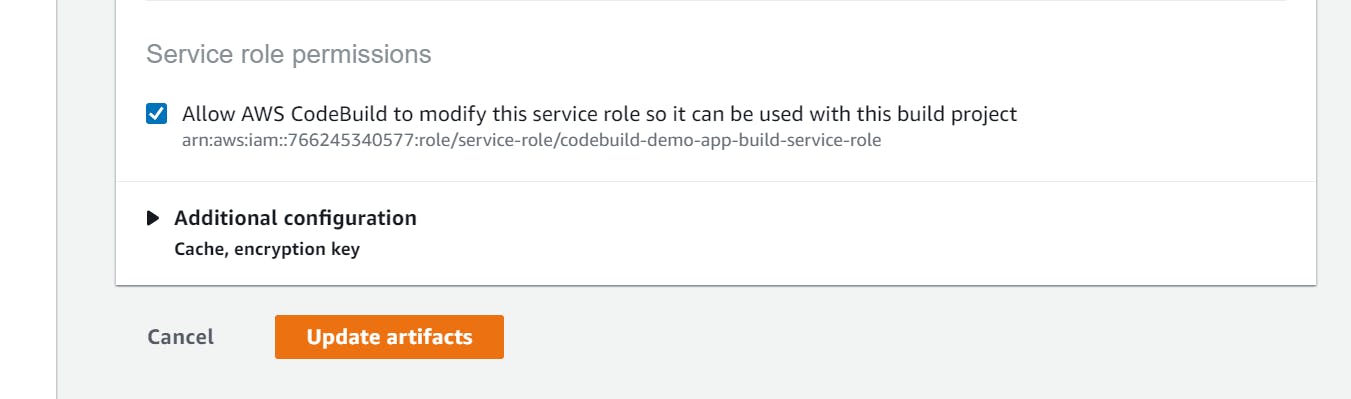
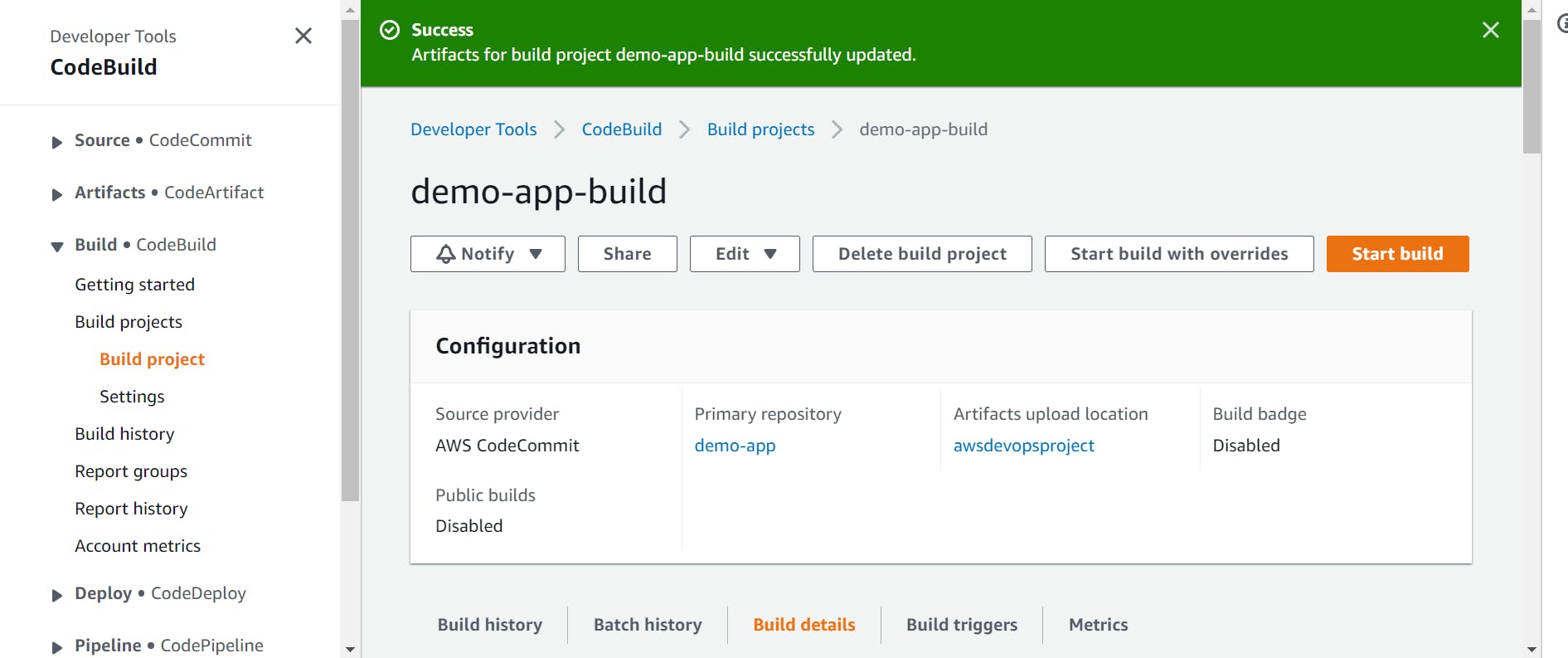
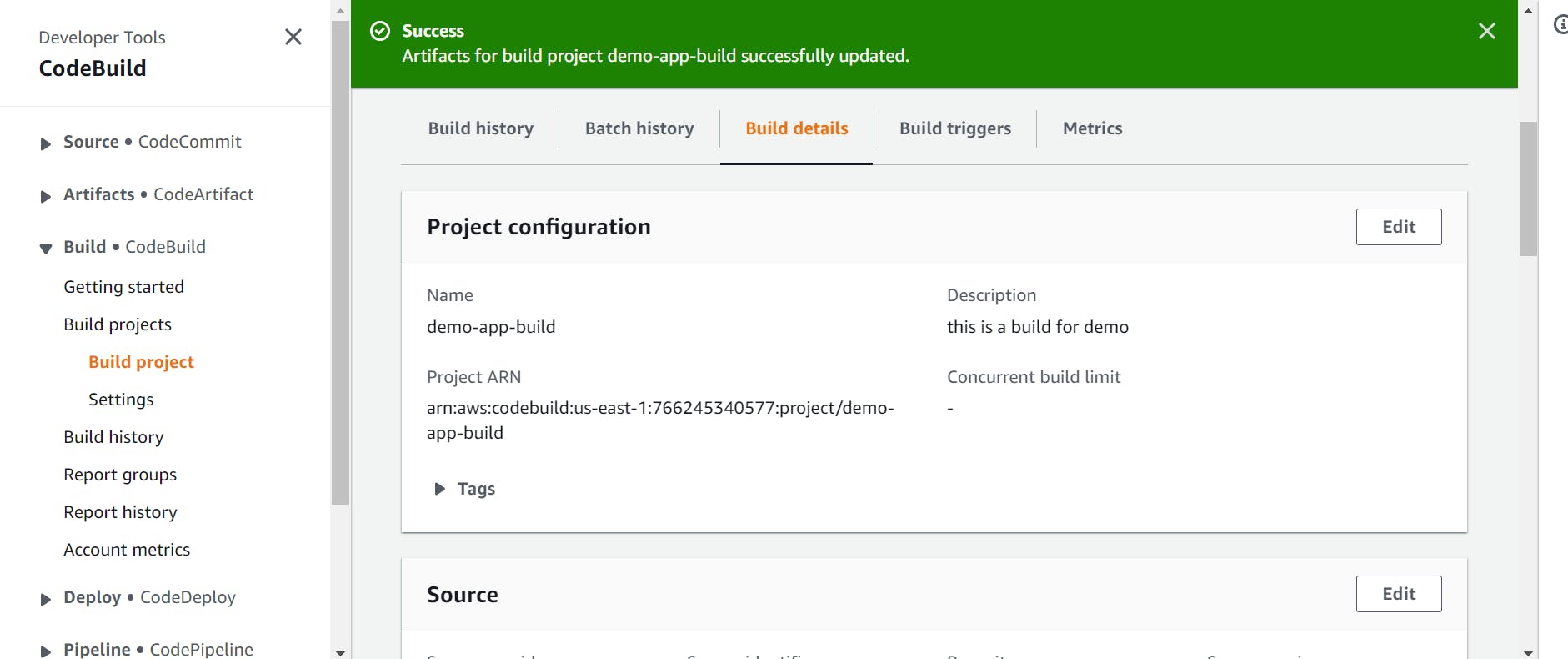


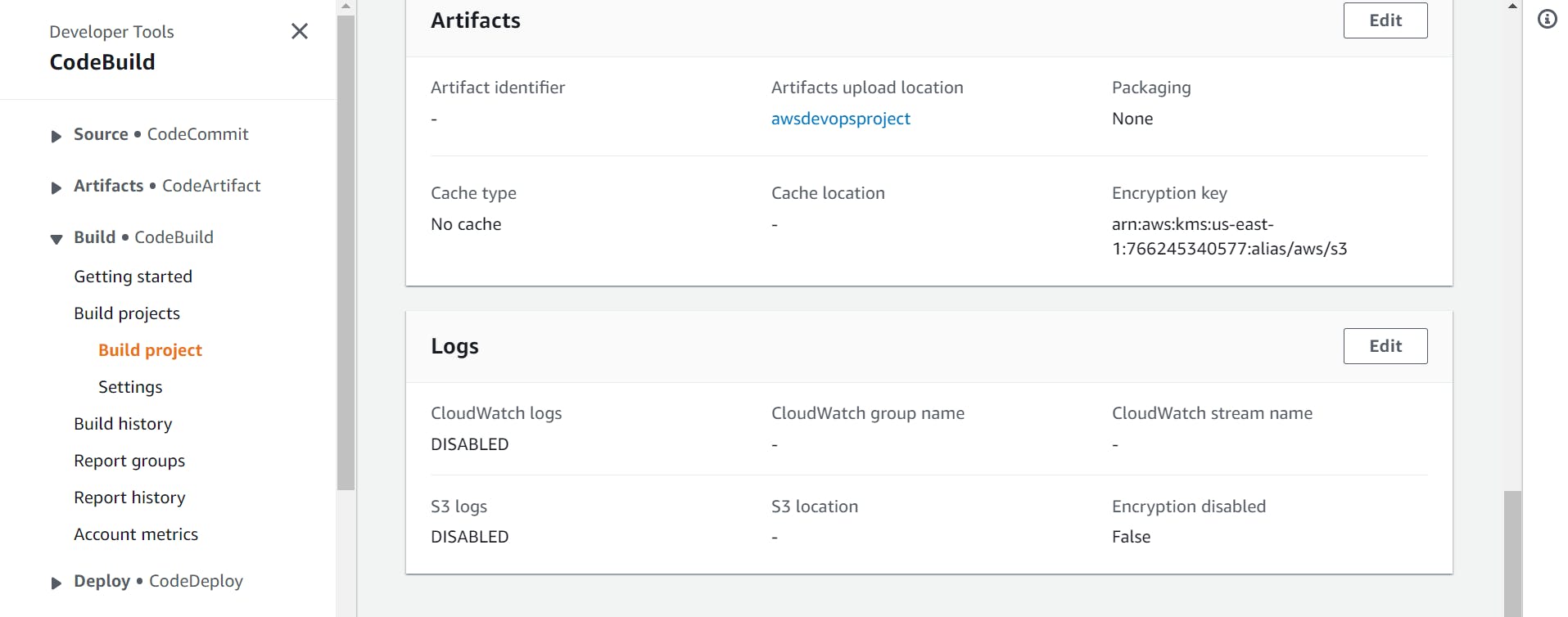
Next time file will be built then the output will go to the S3 bucket
step: 8
start to build

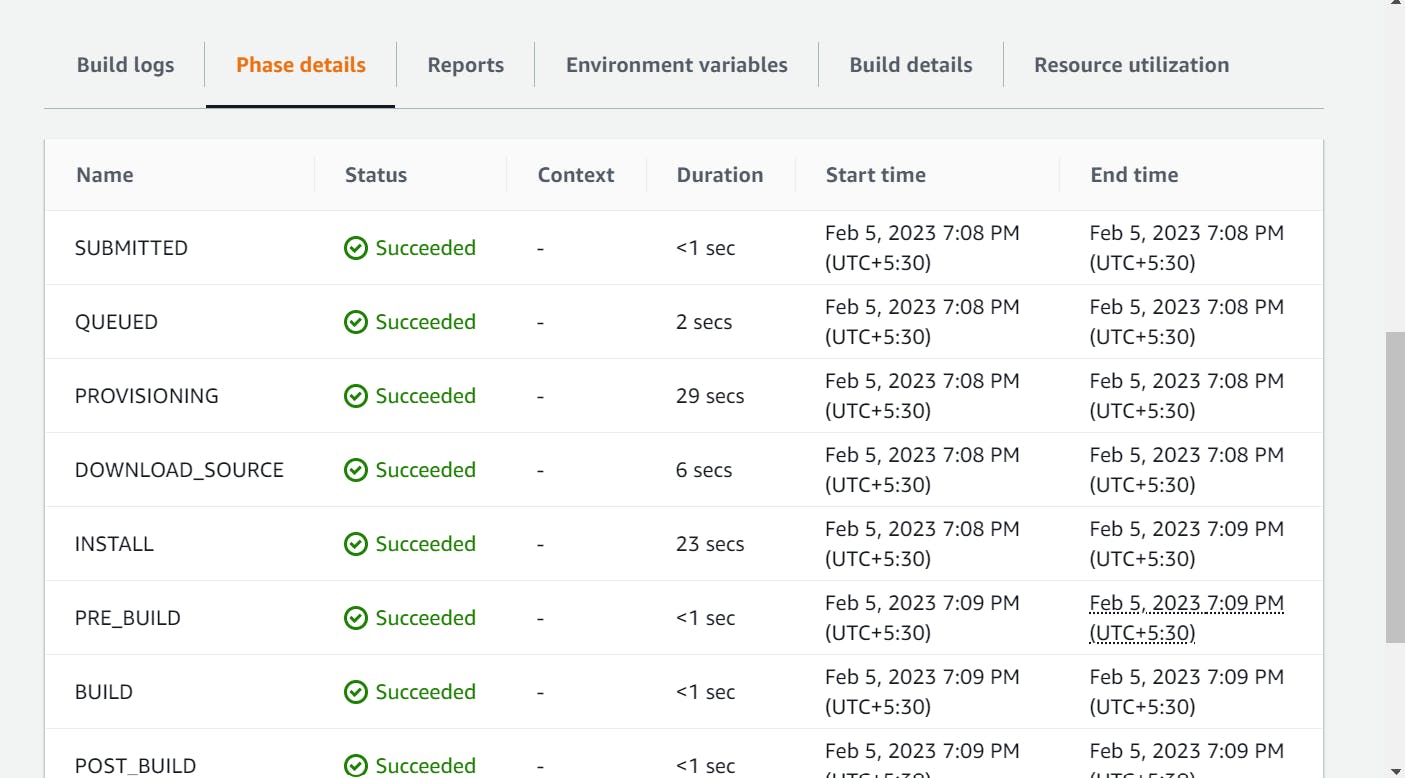
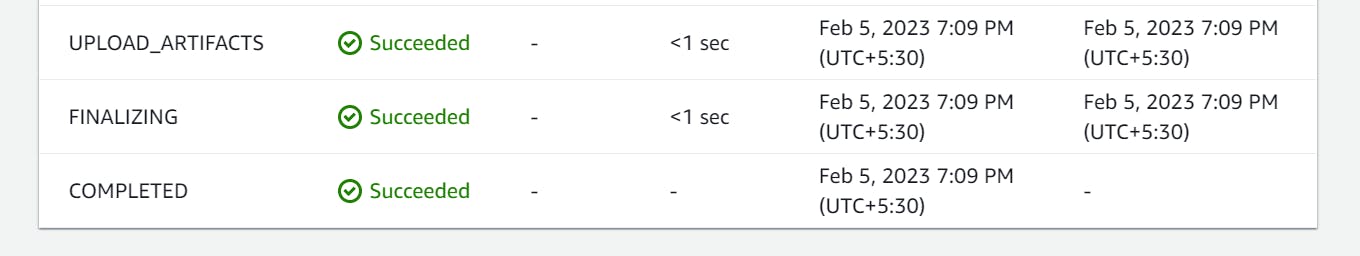
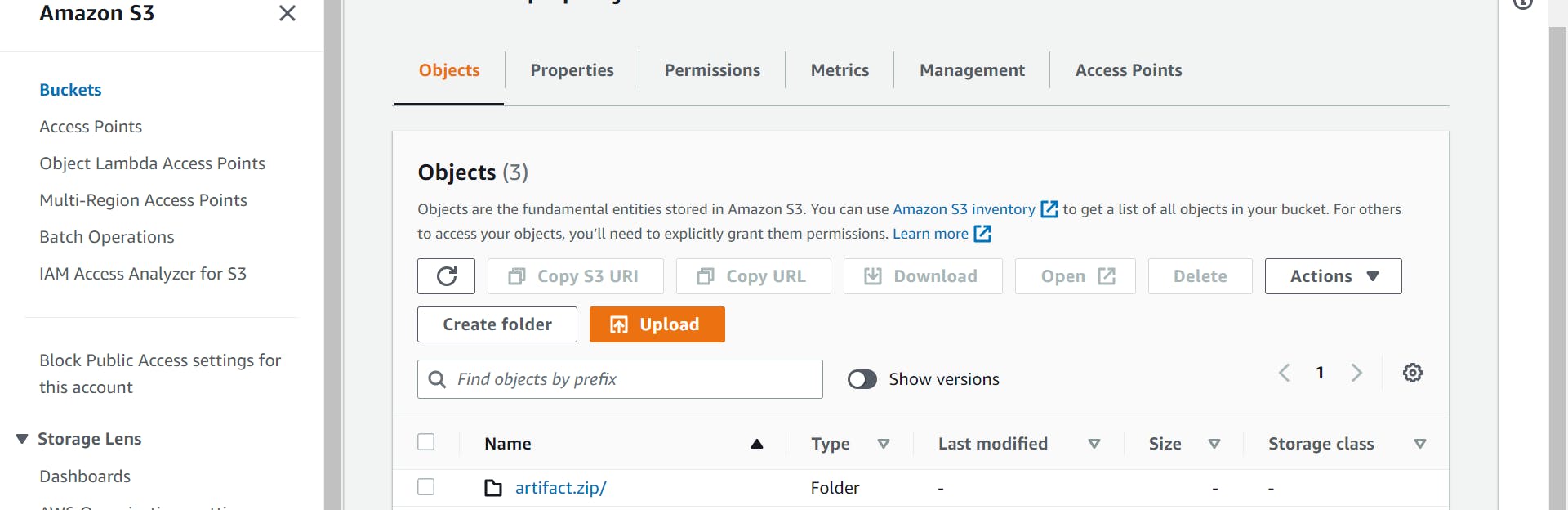
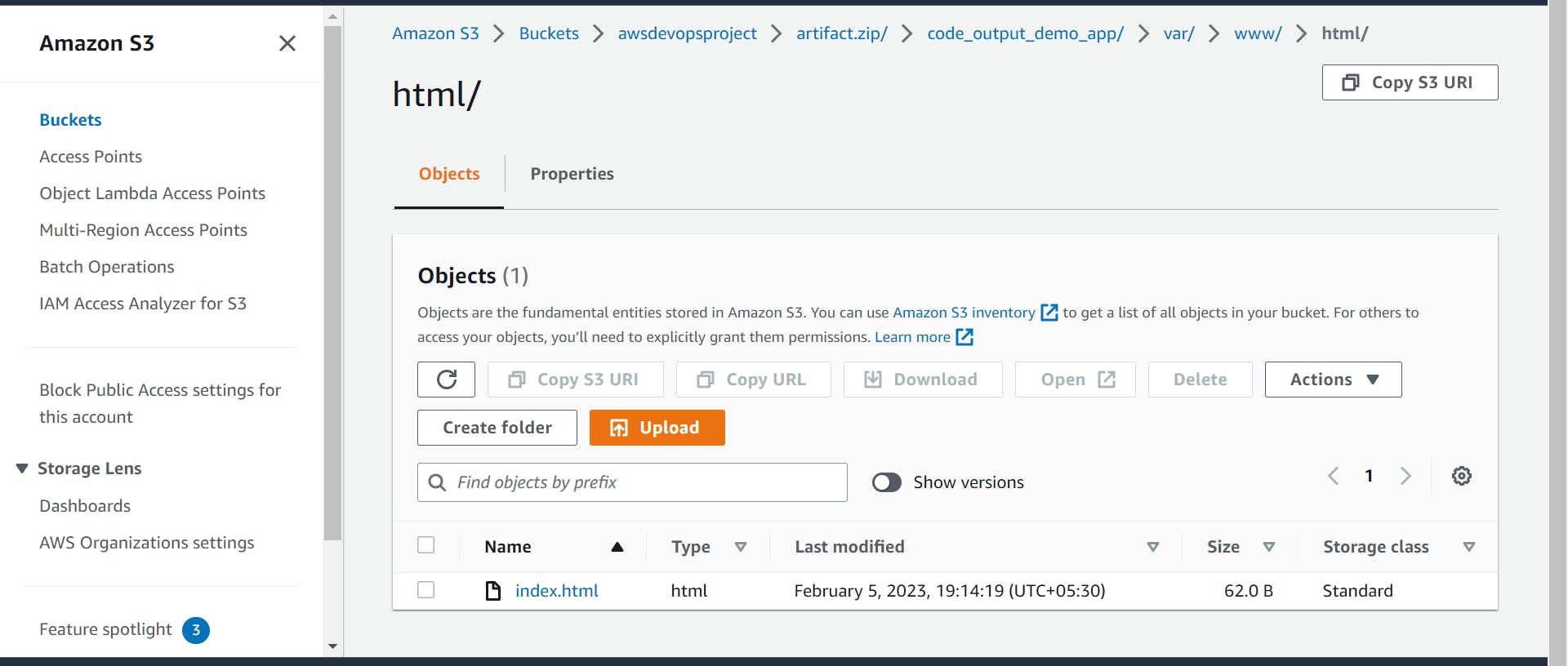
Thank you for reading this blog. Hope it helps.
— Safia Khatoon